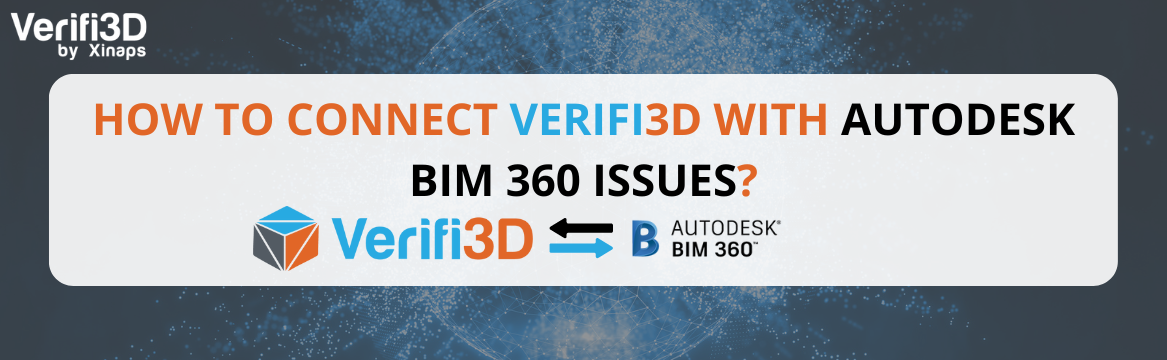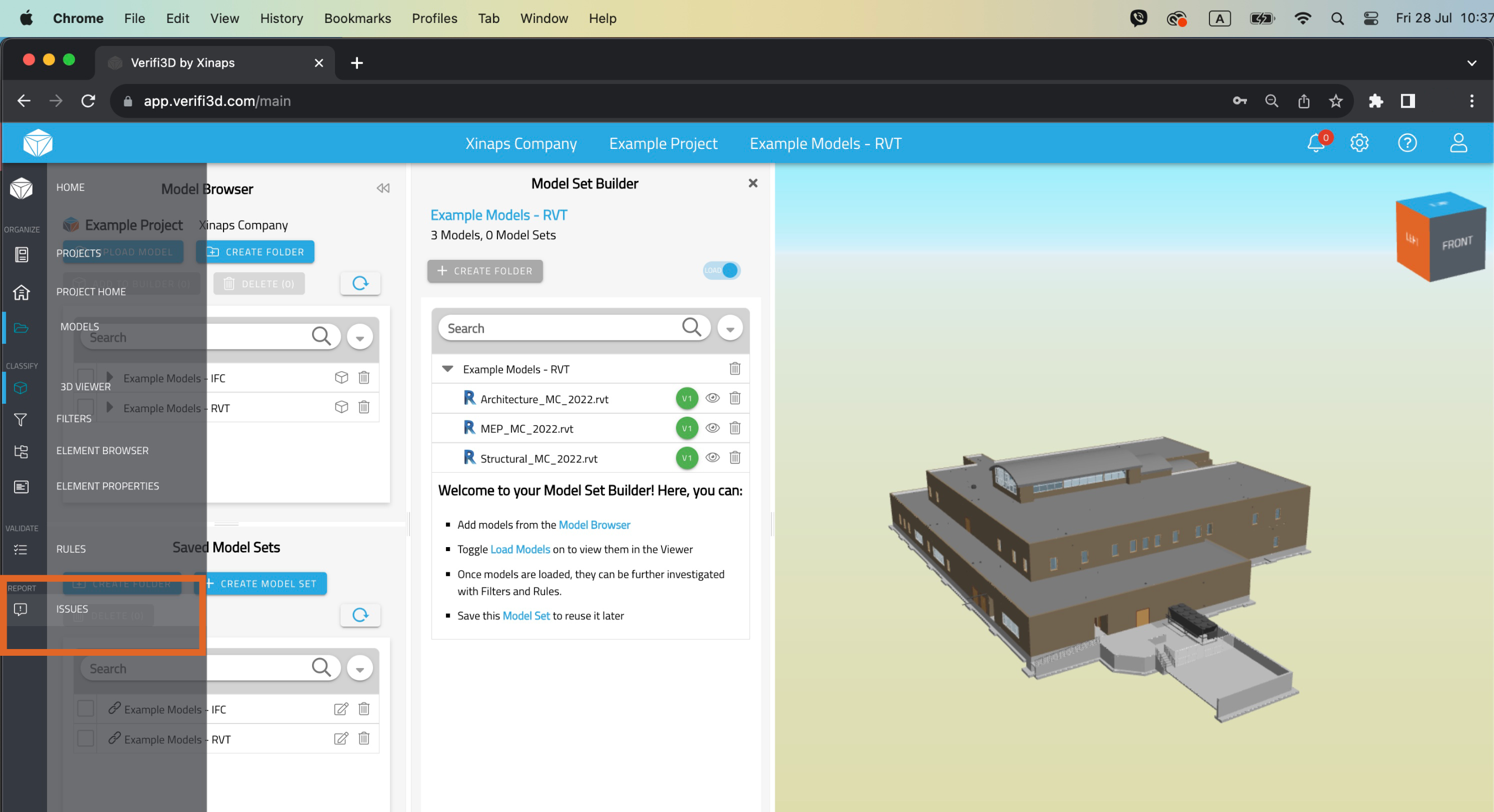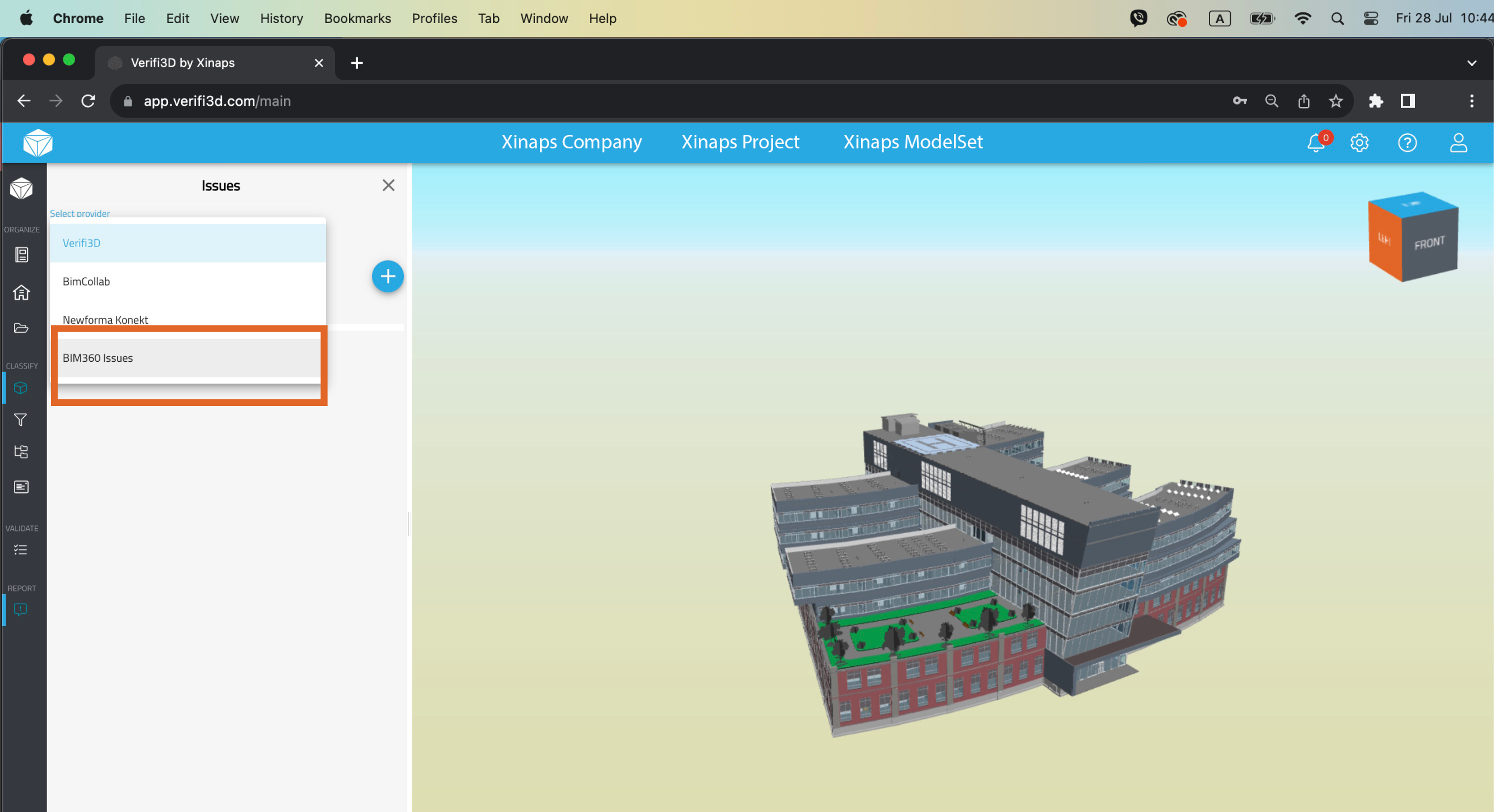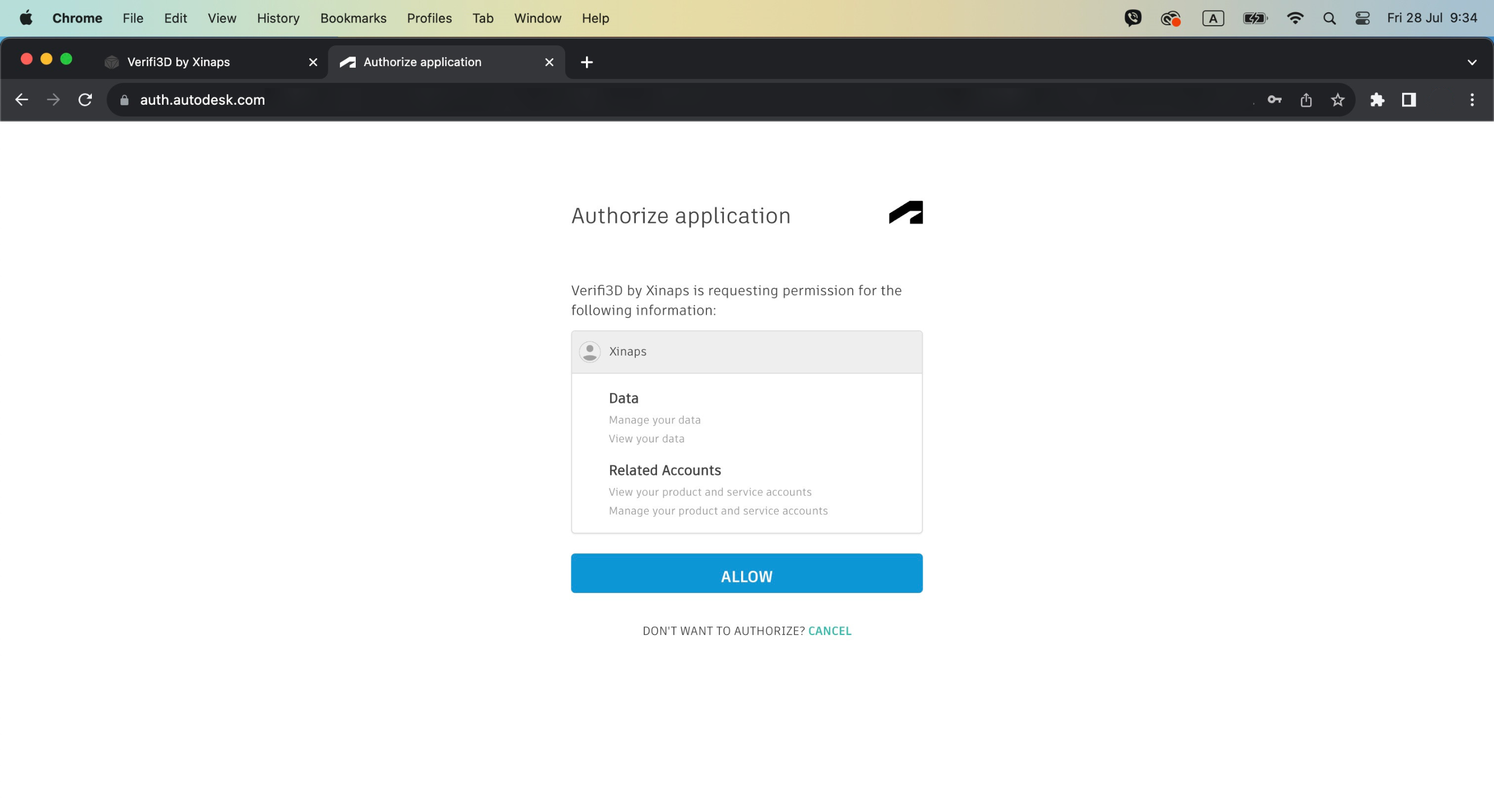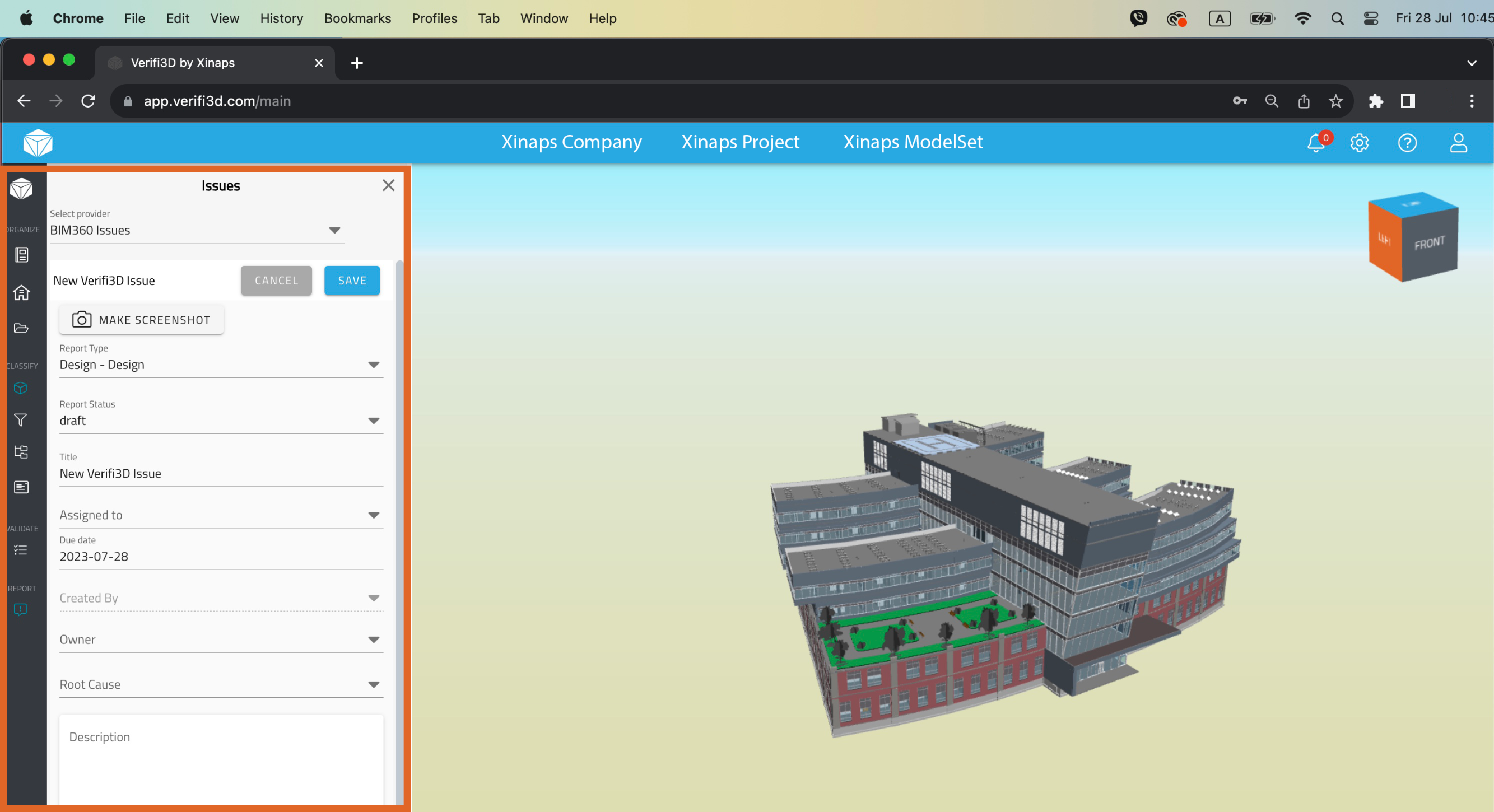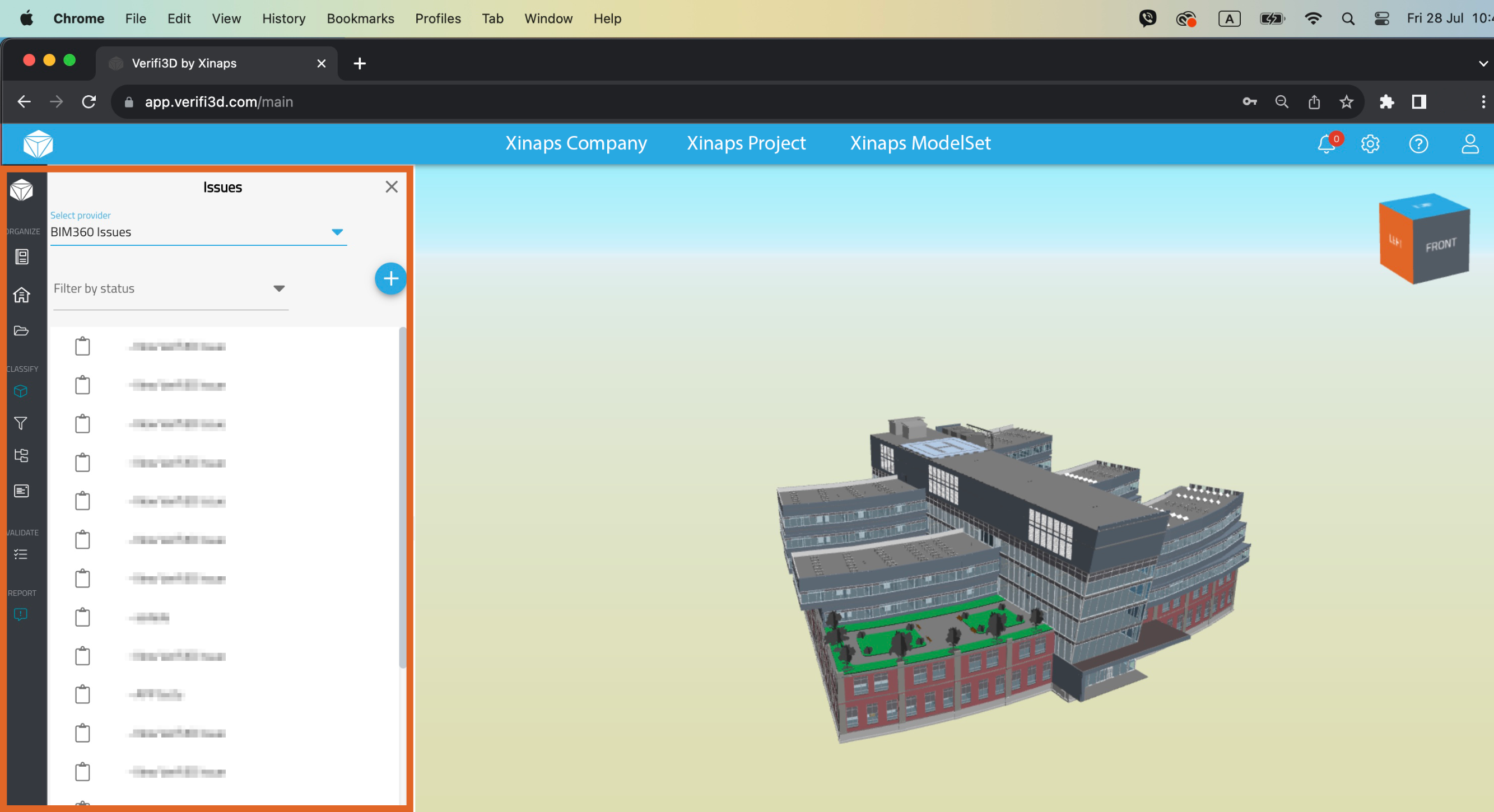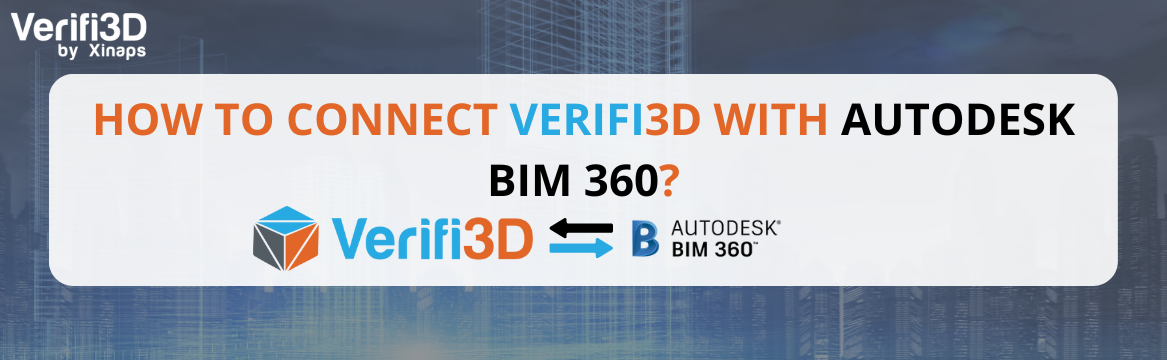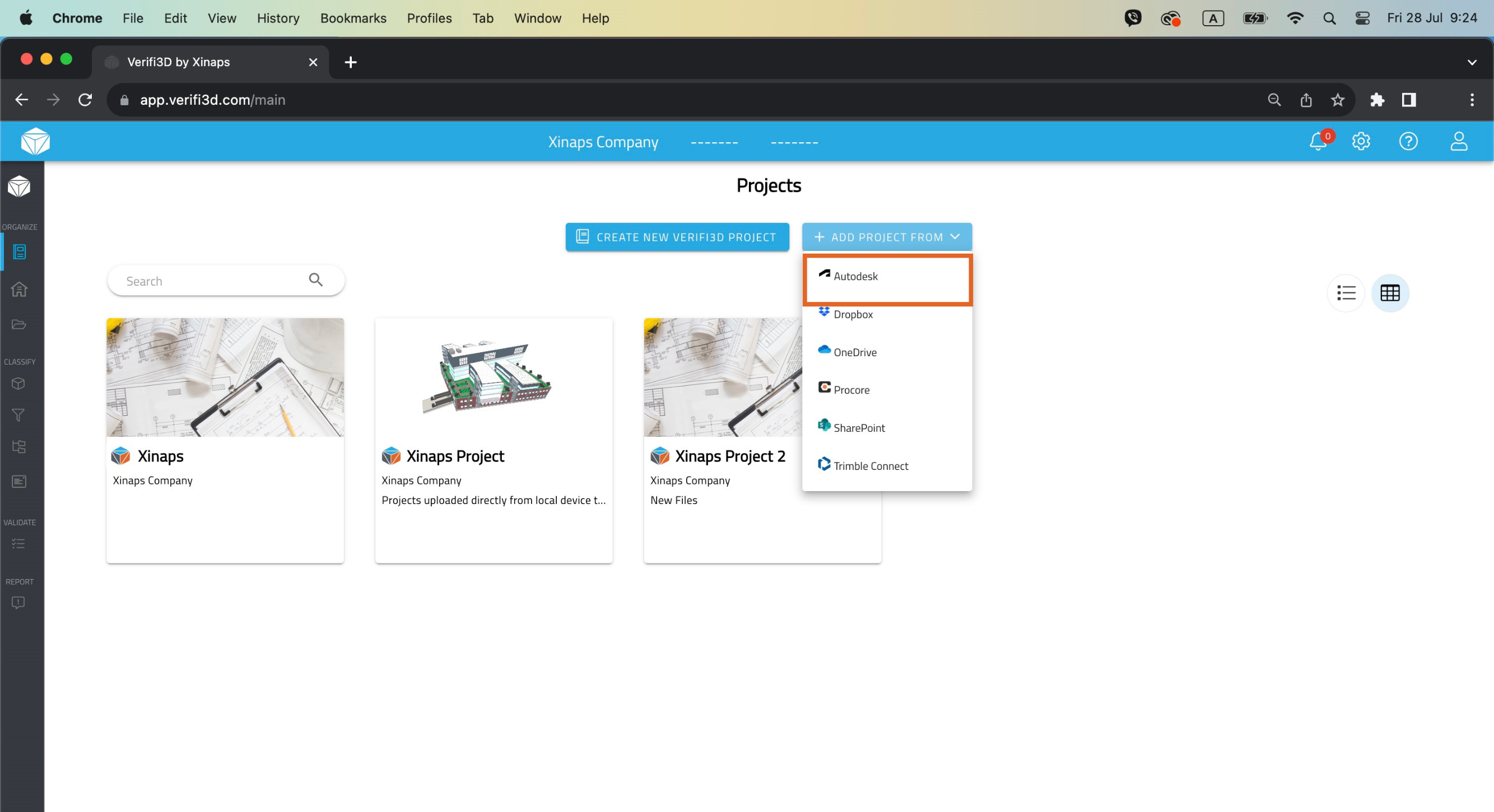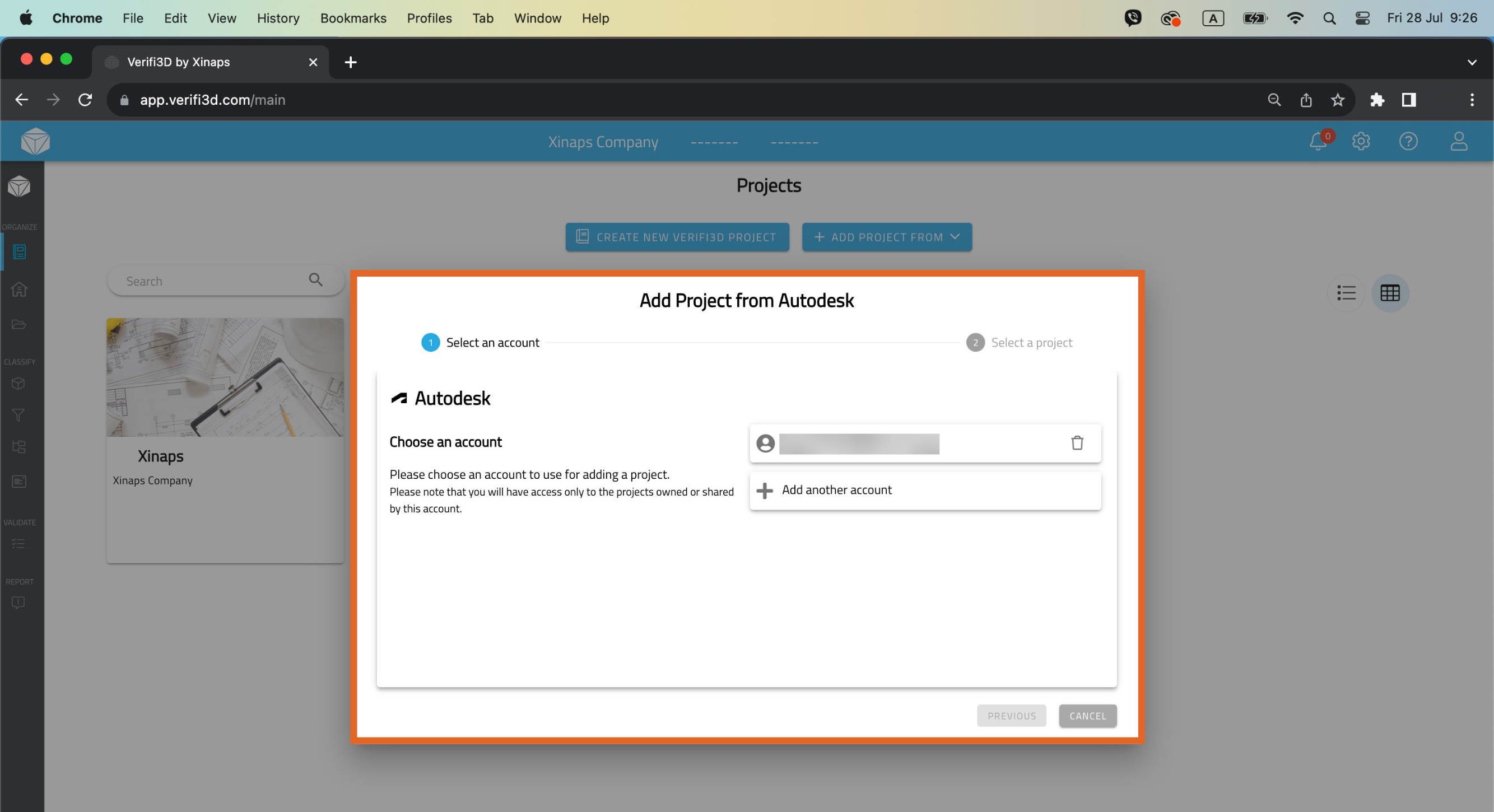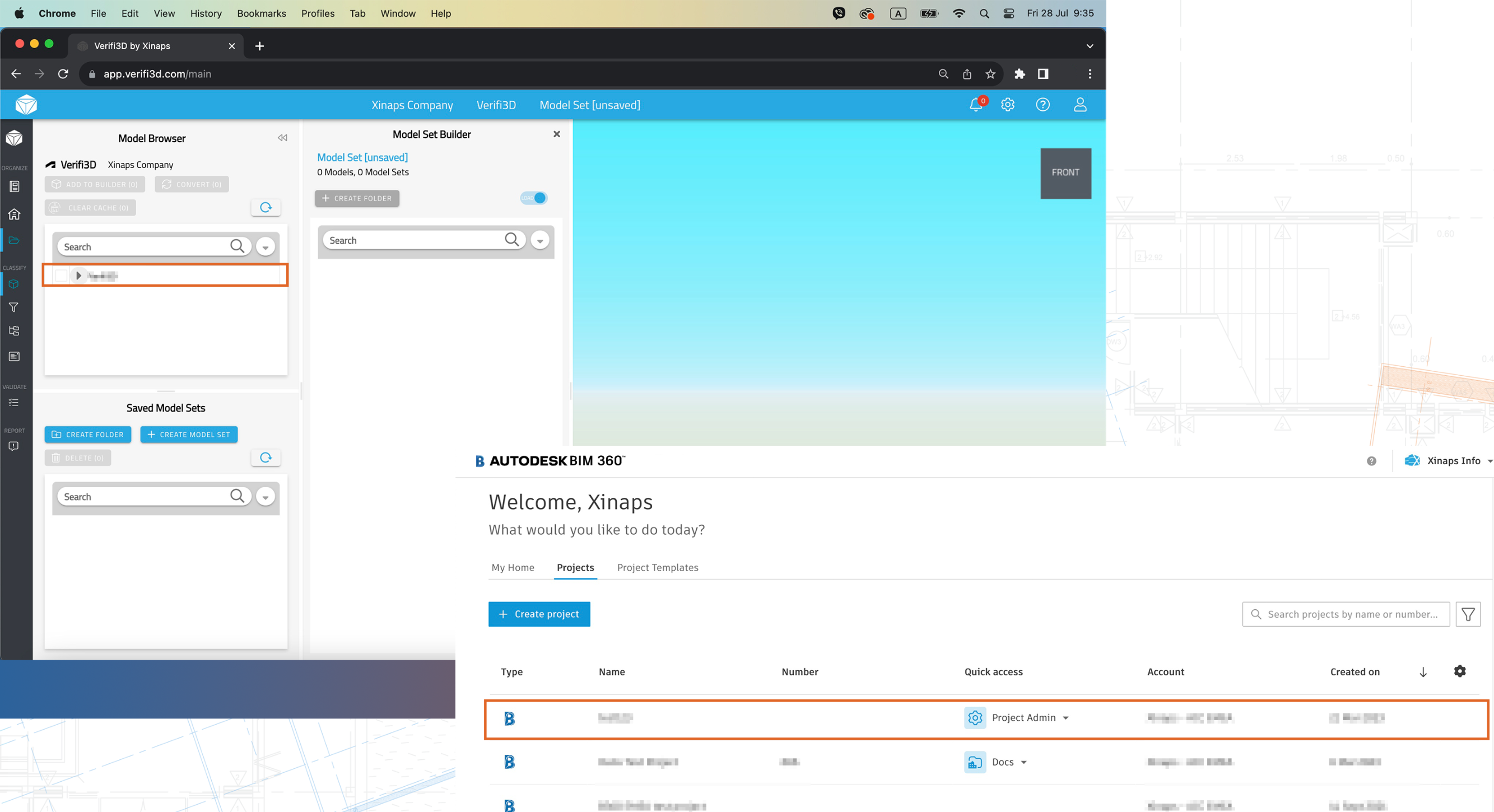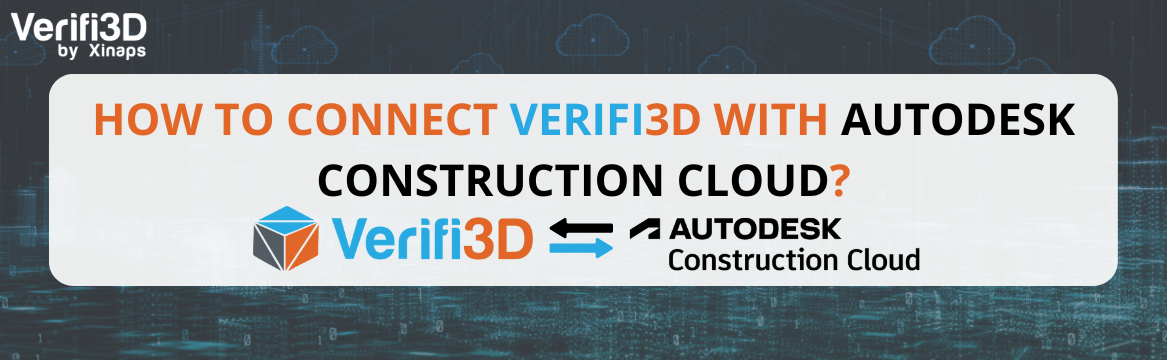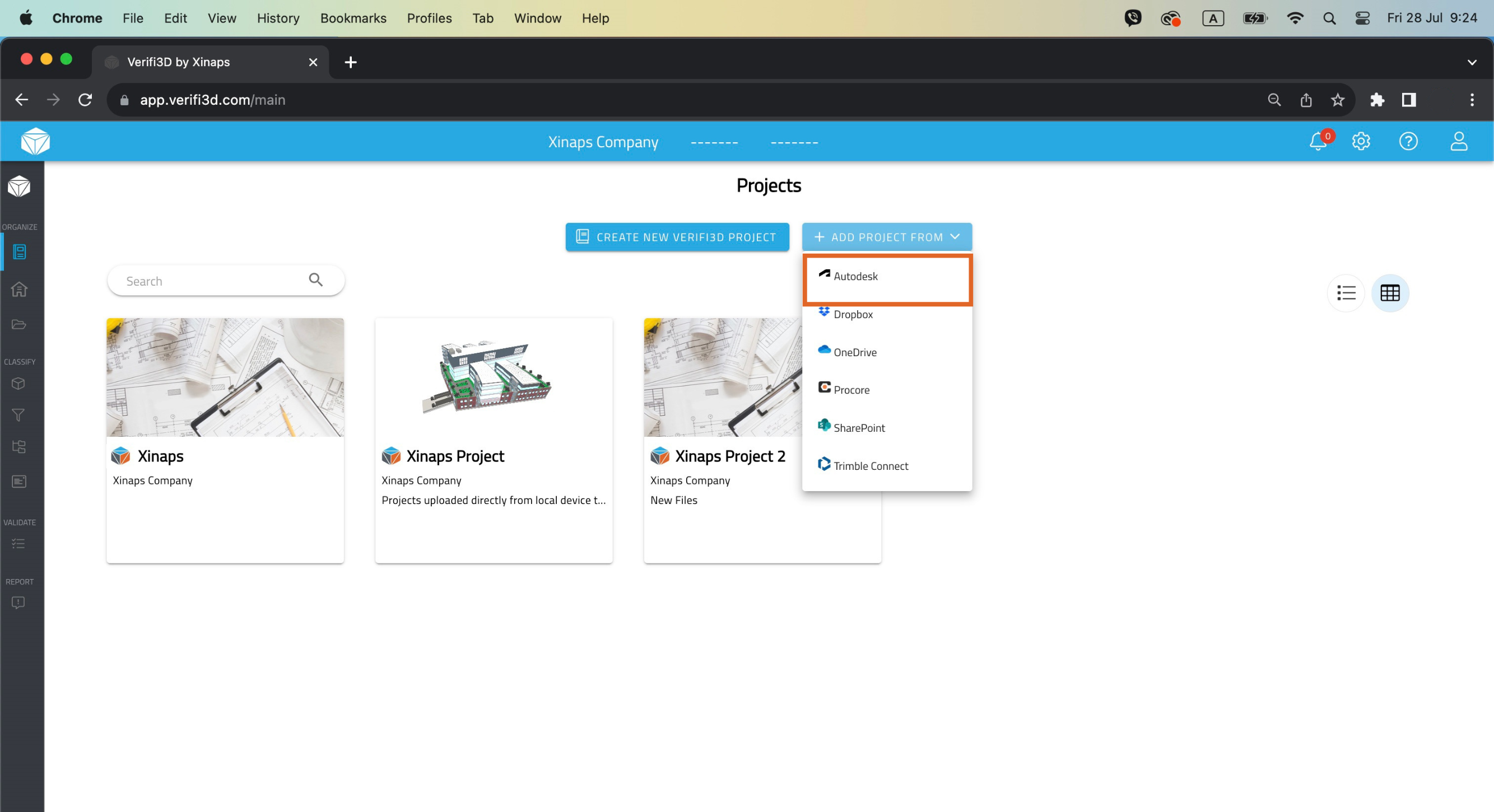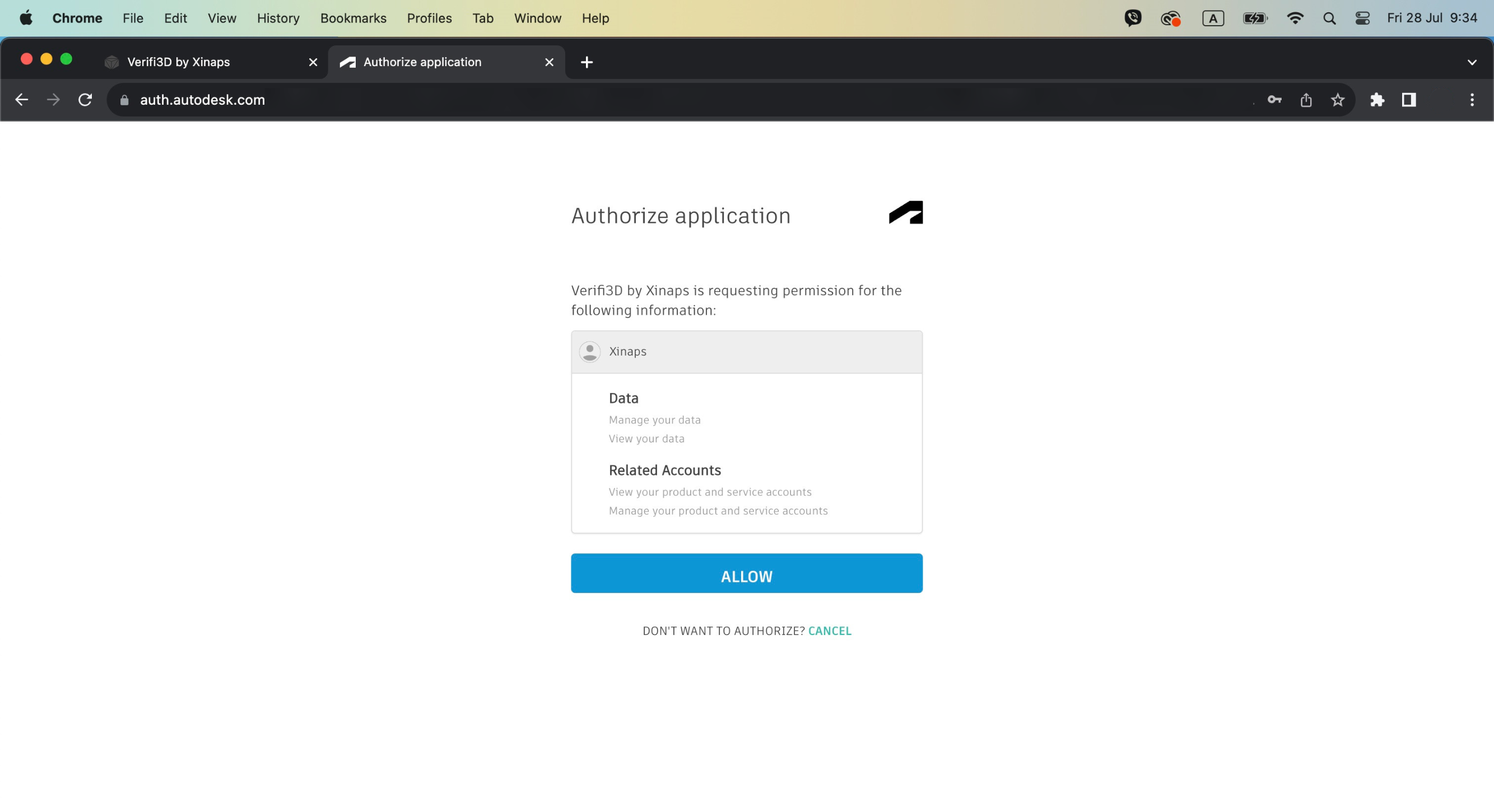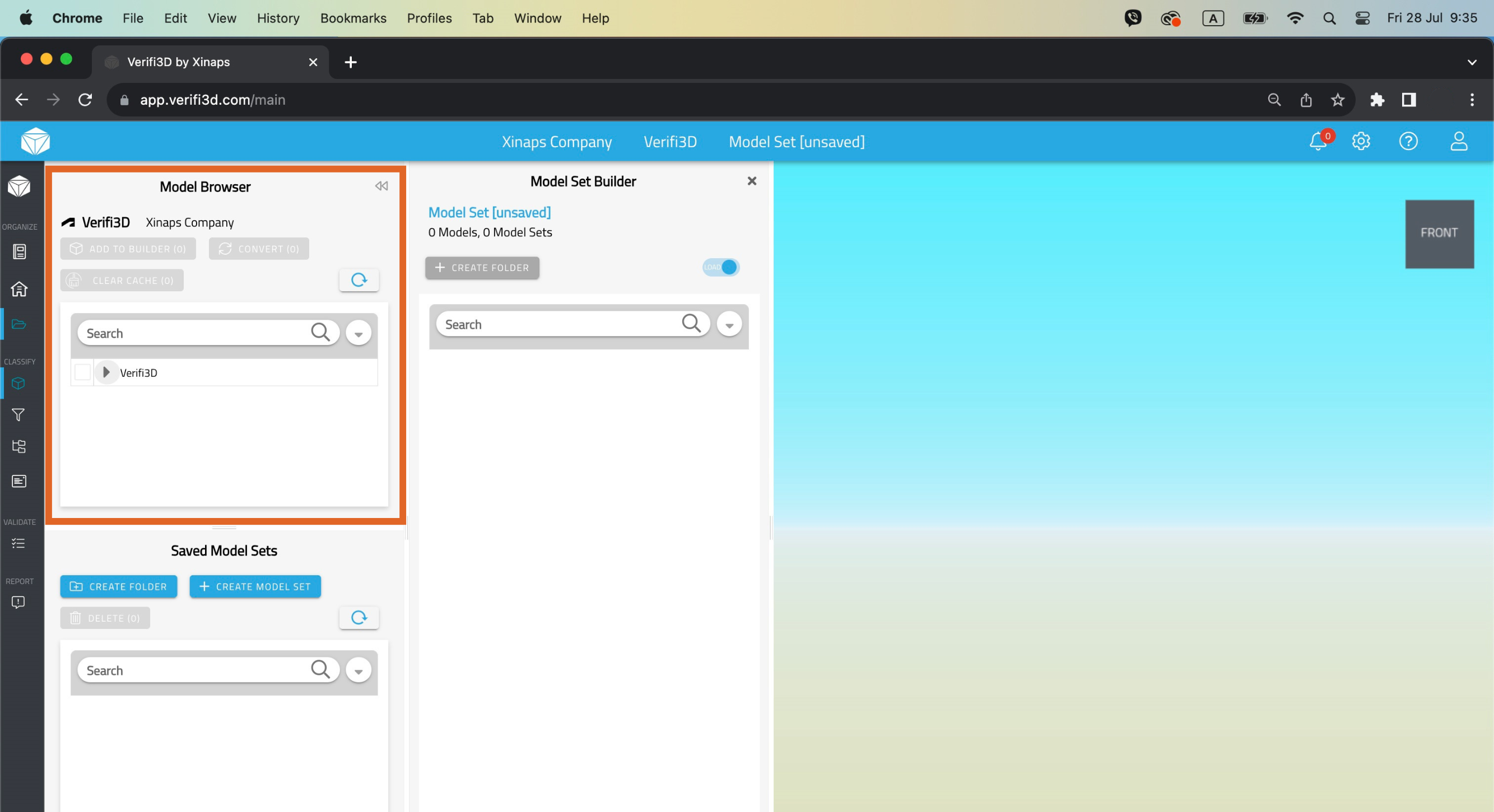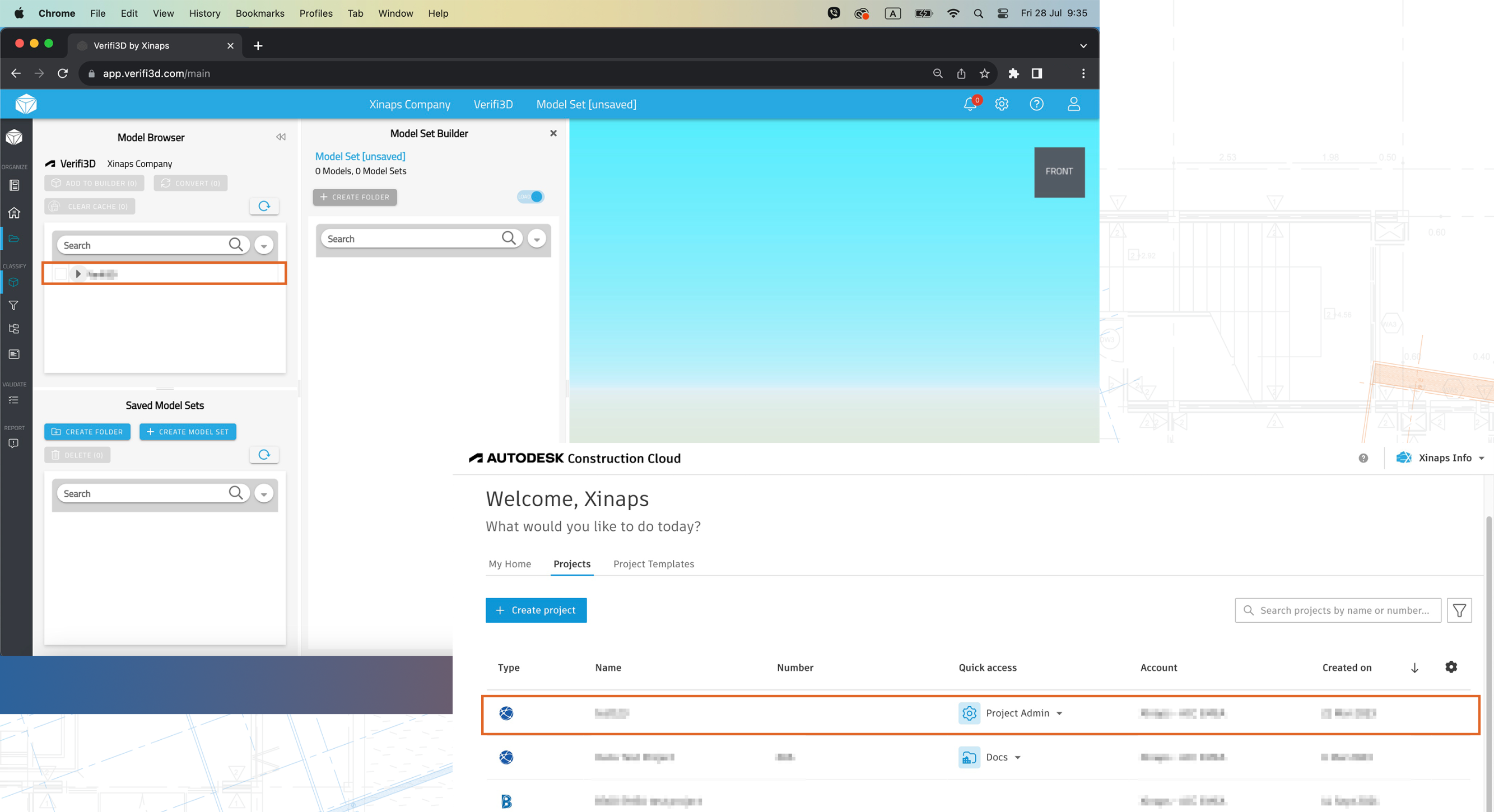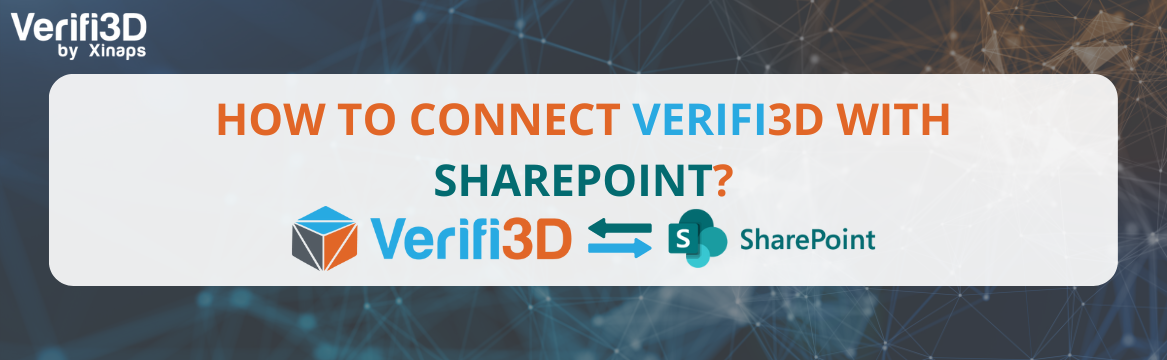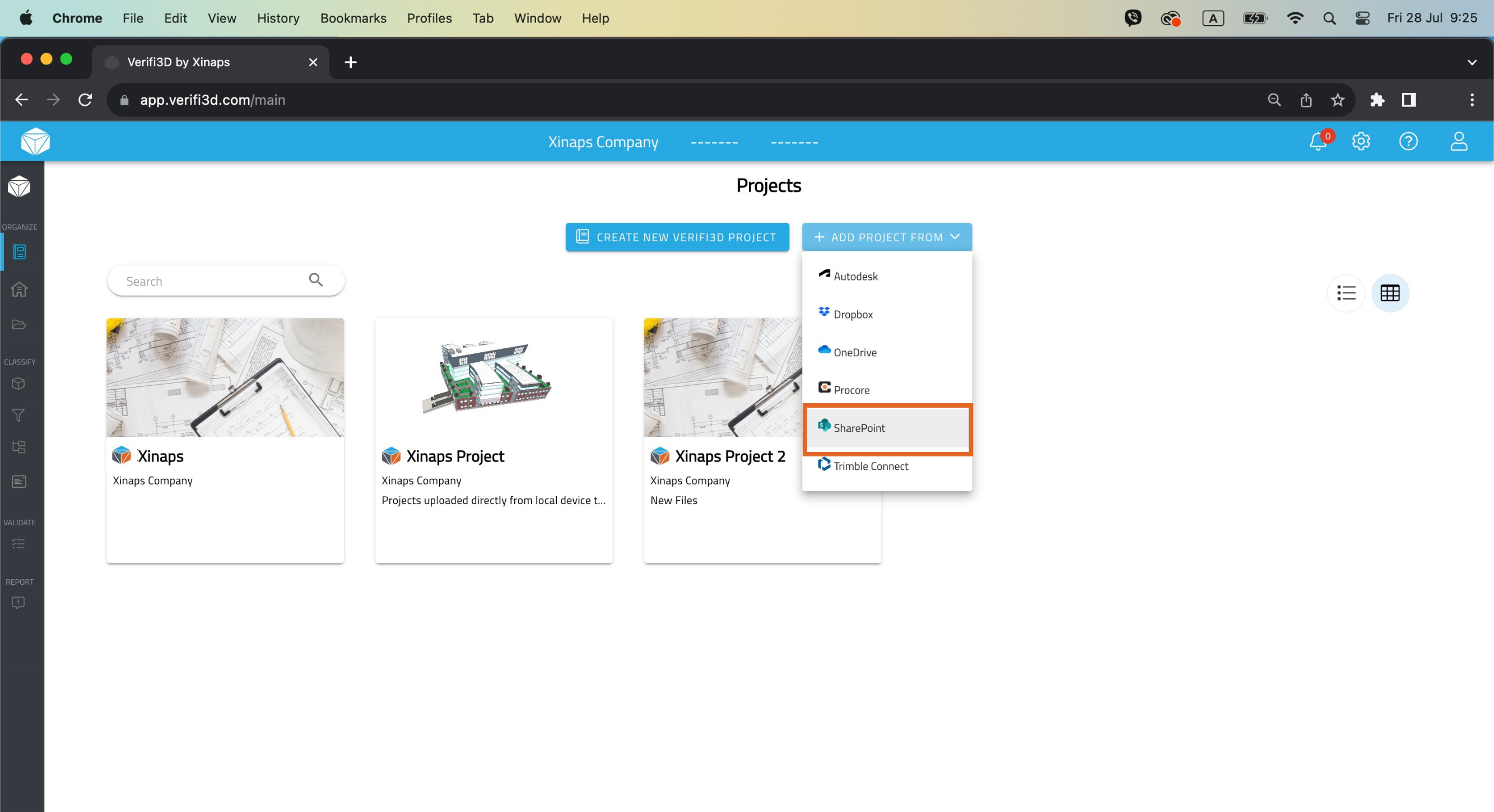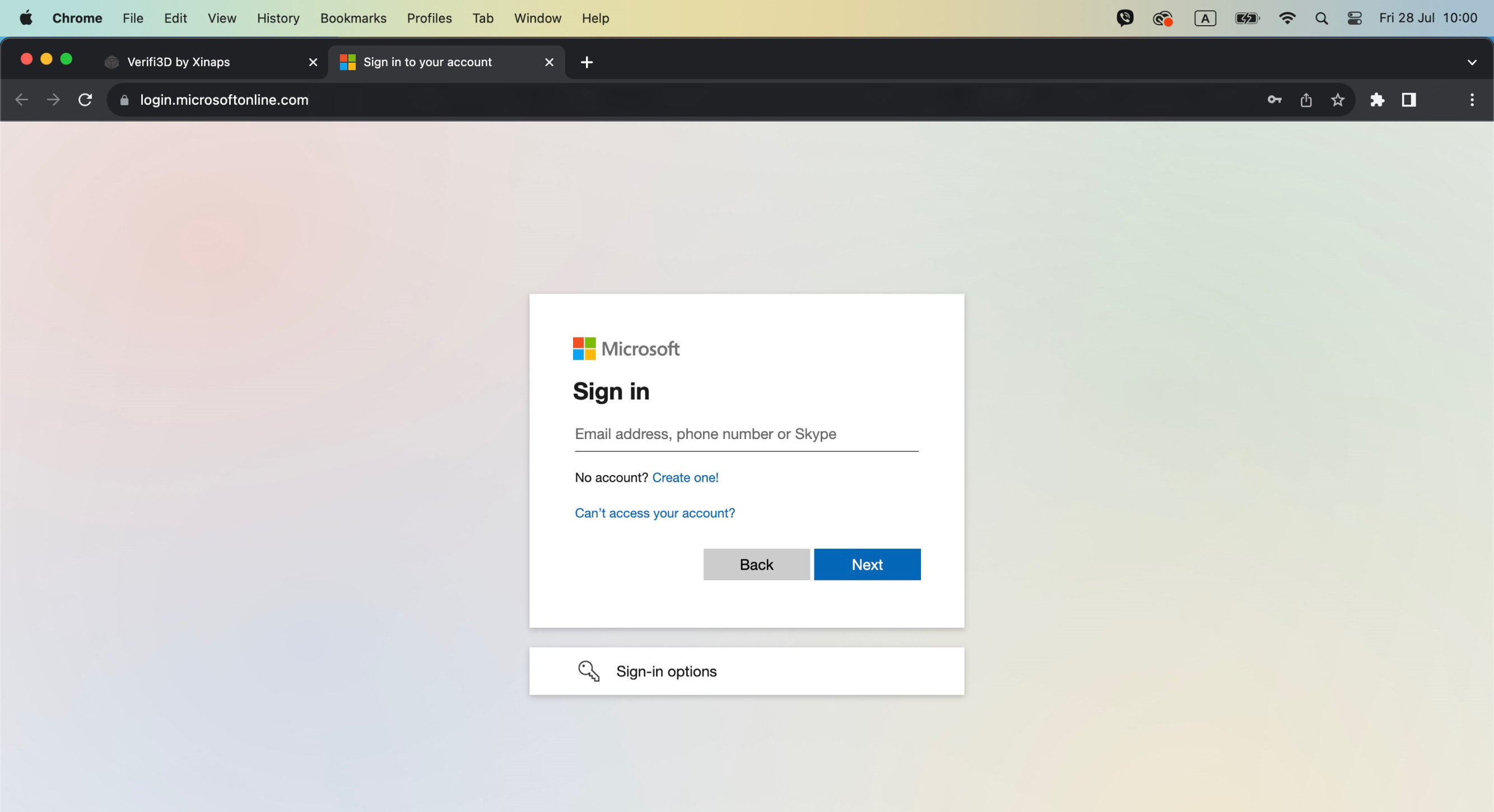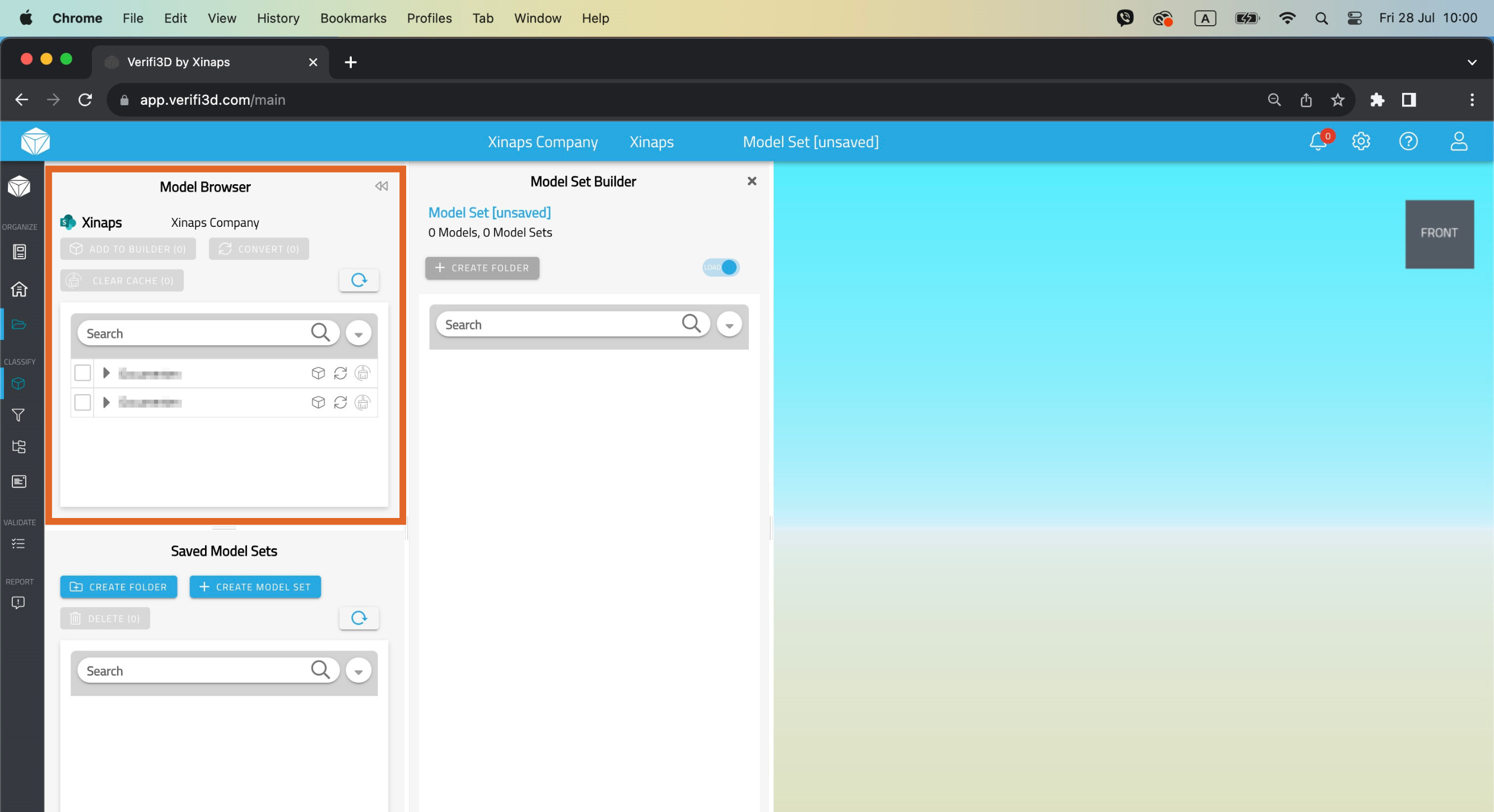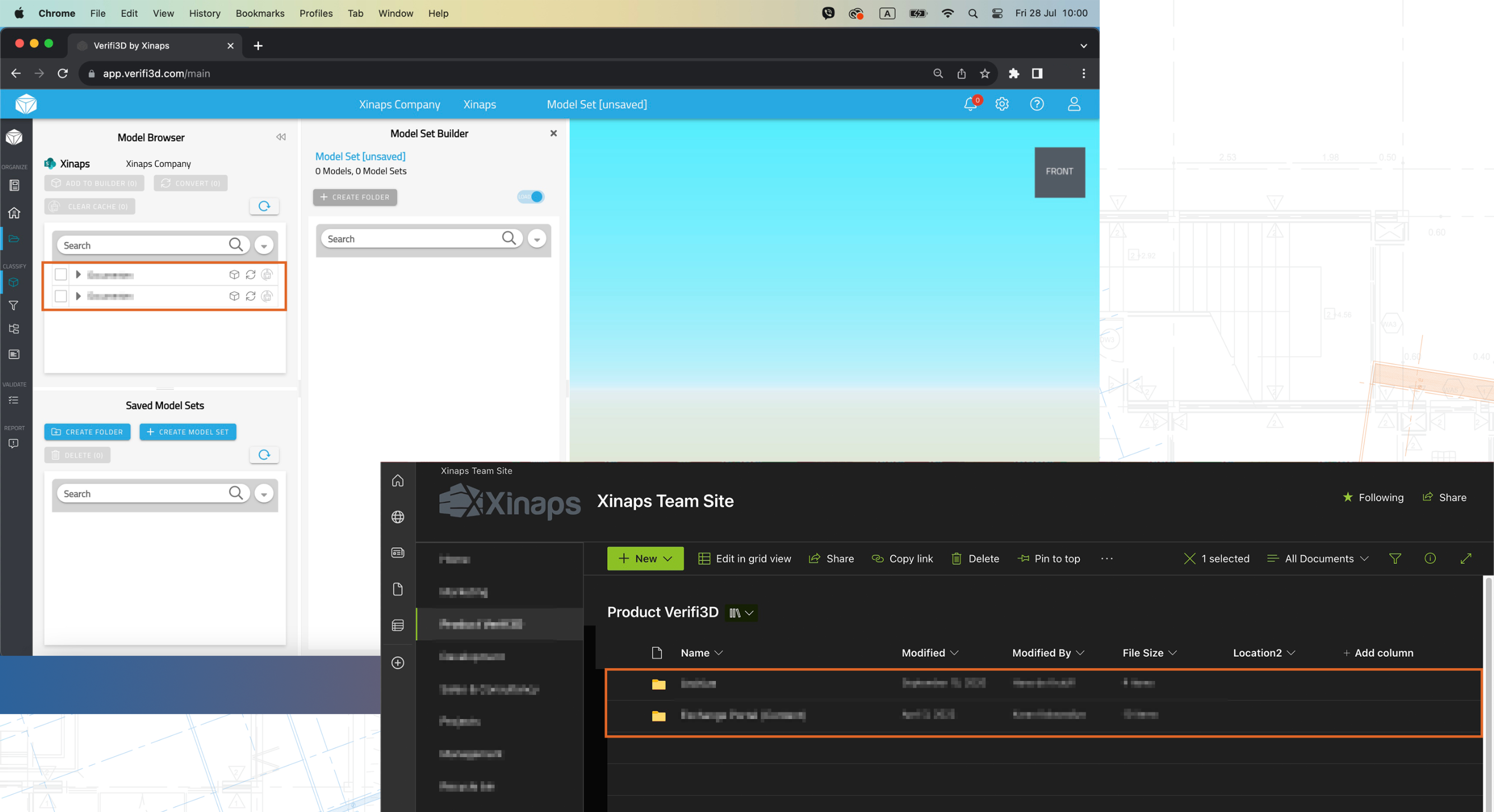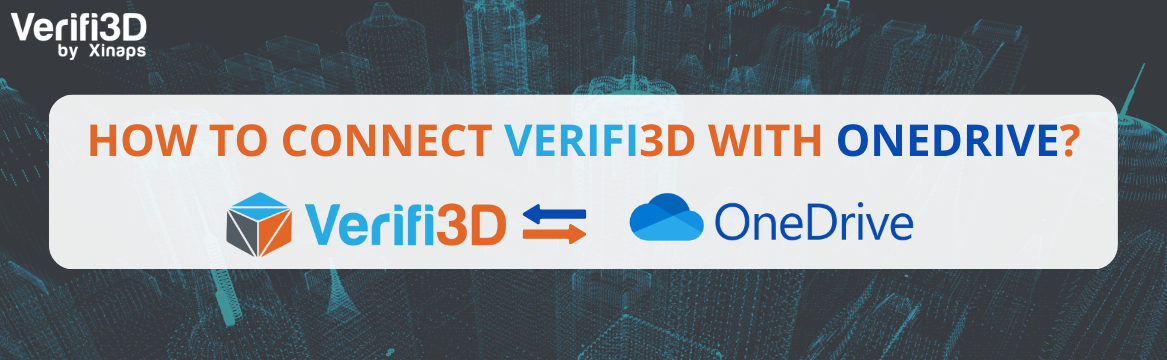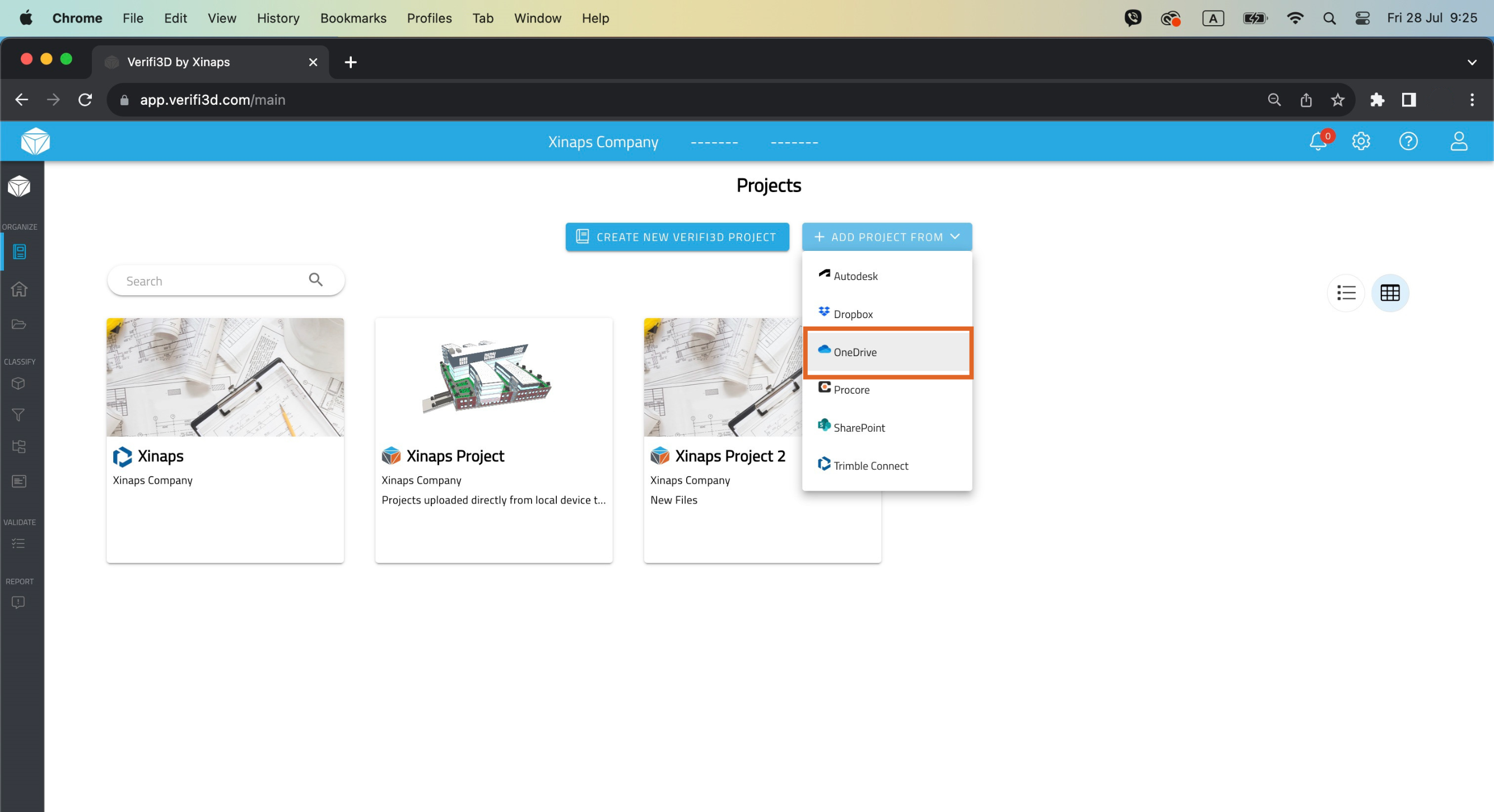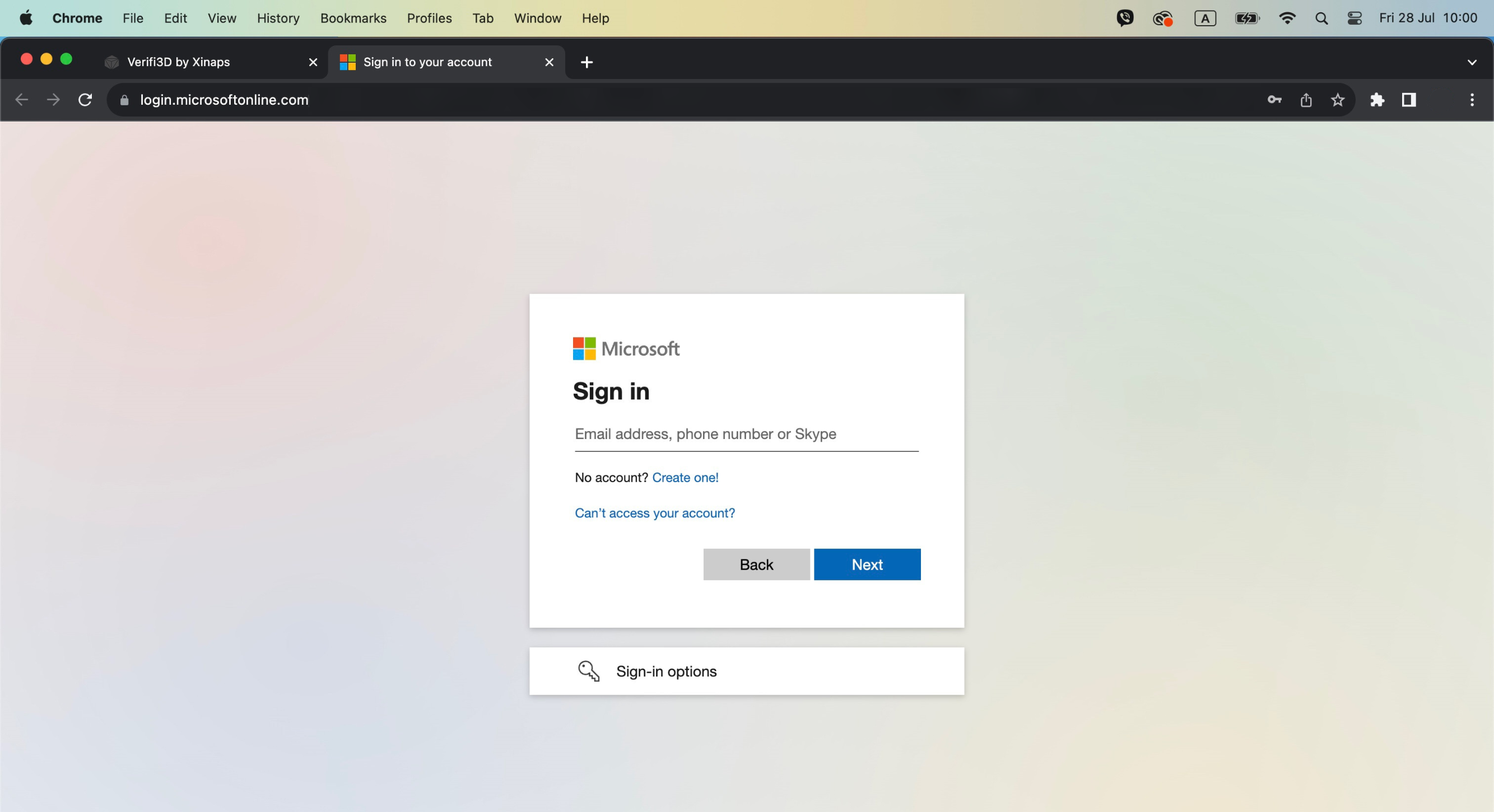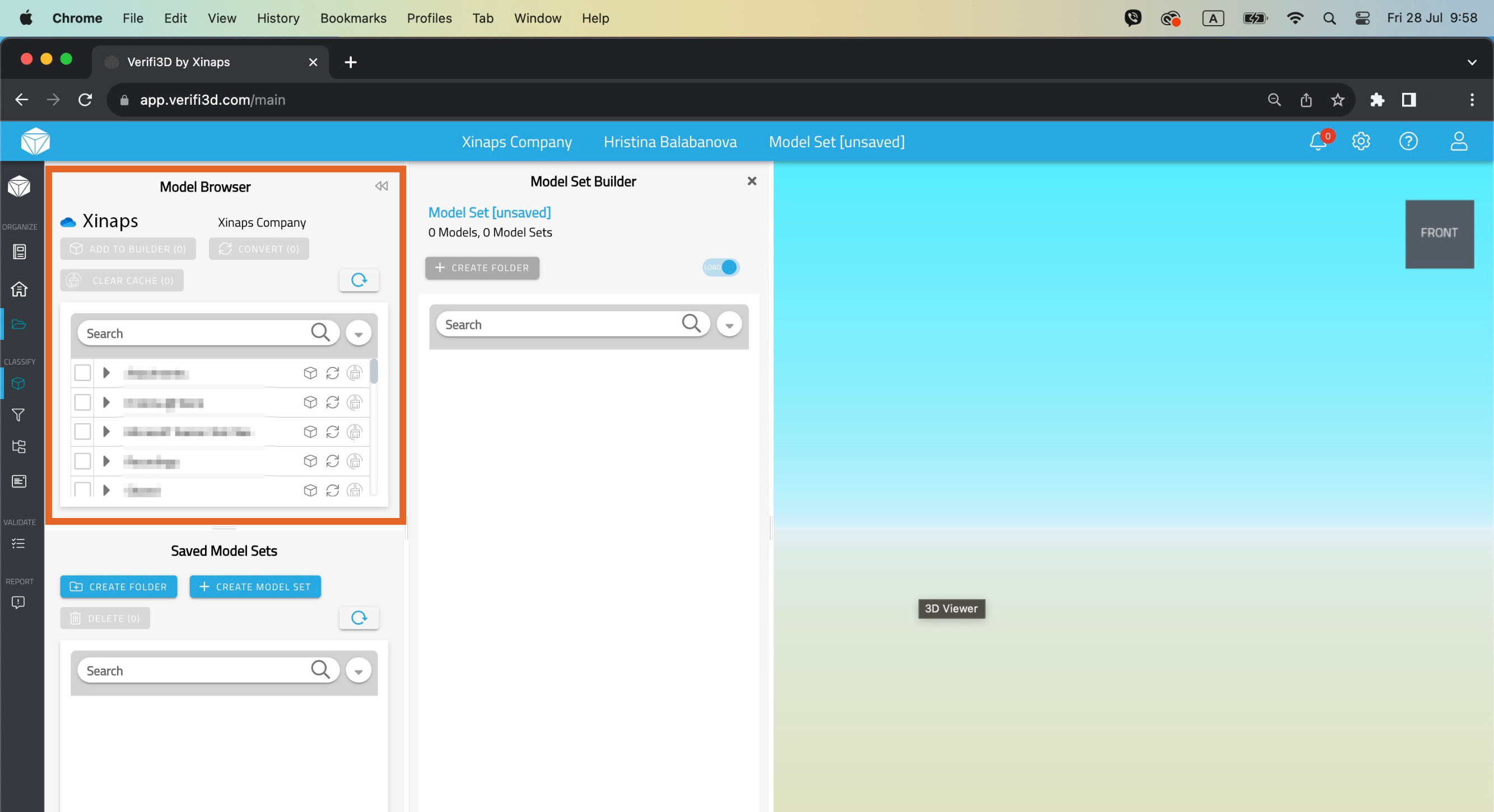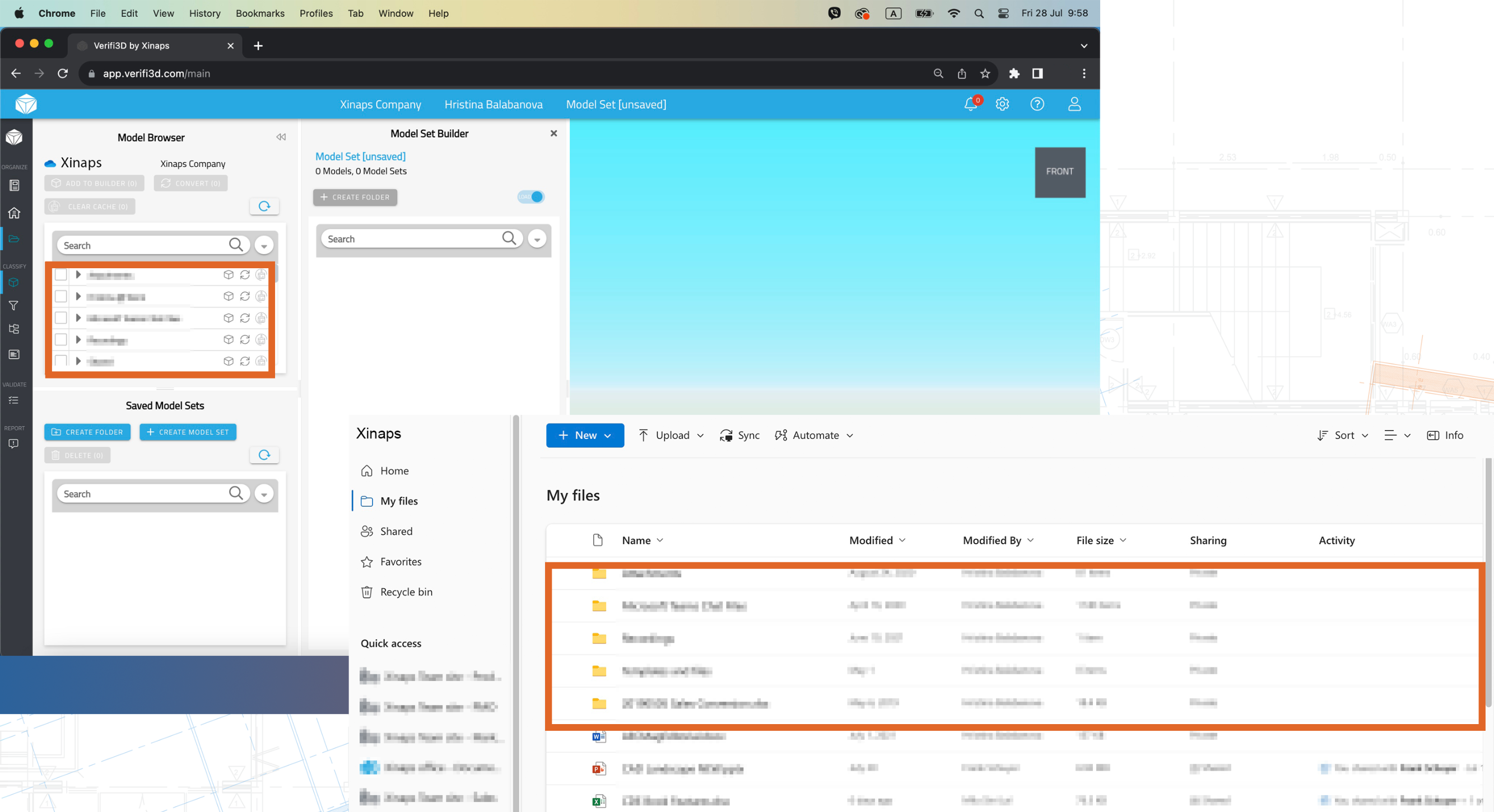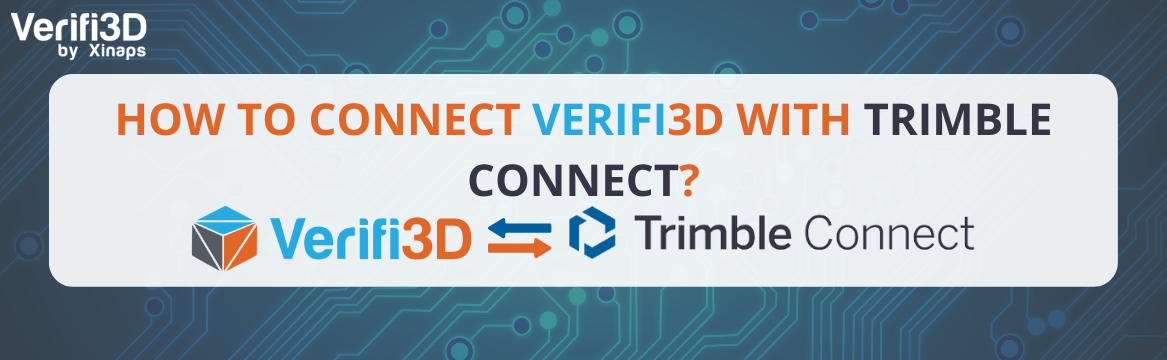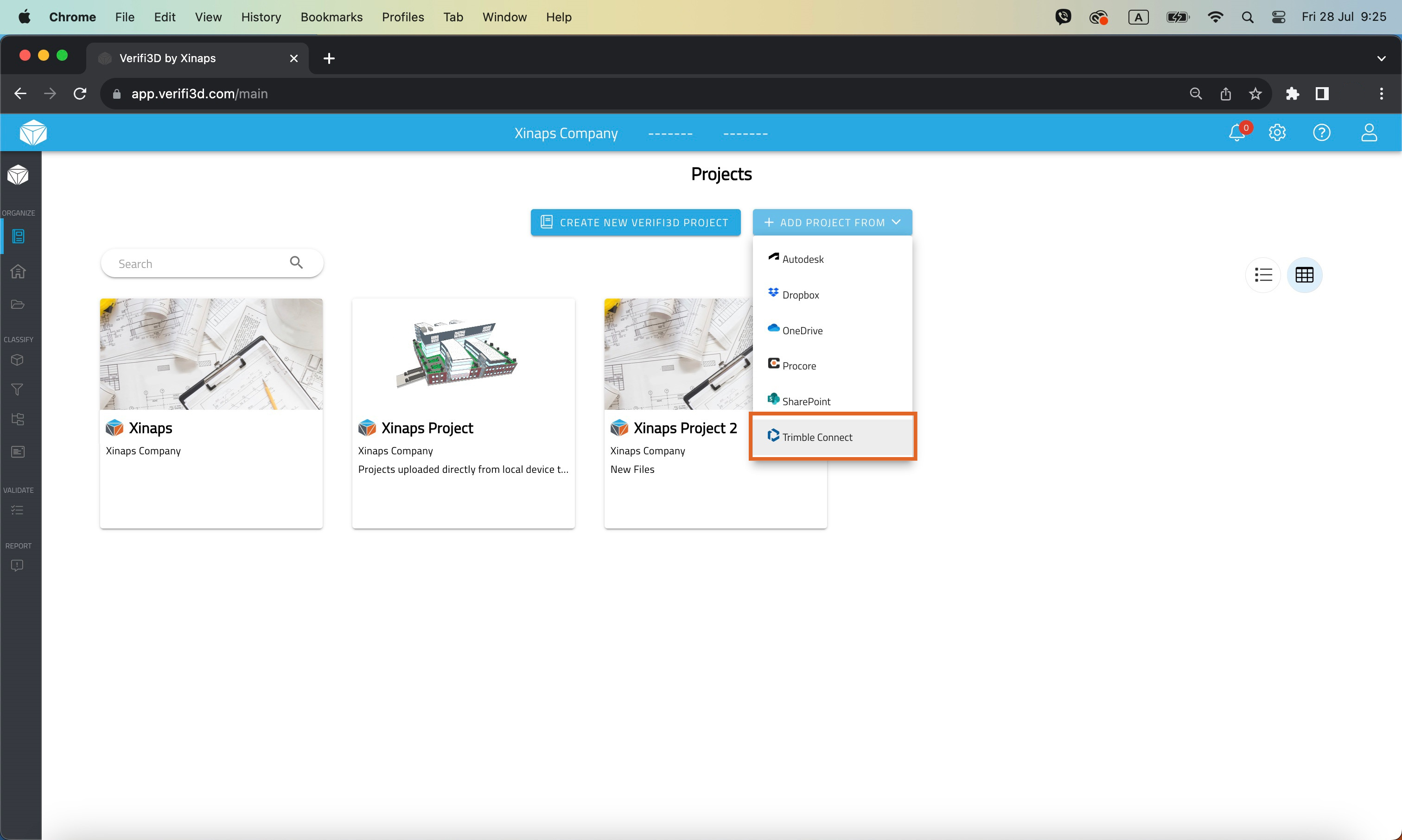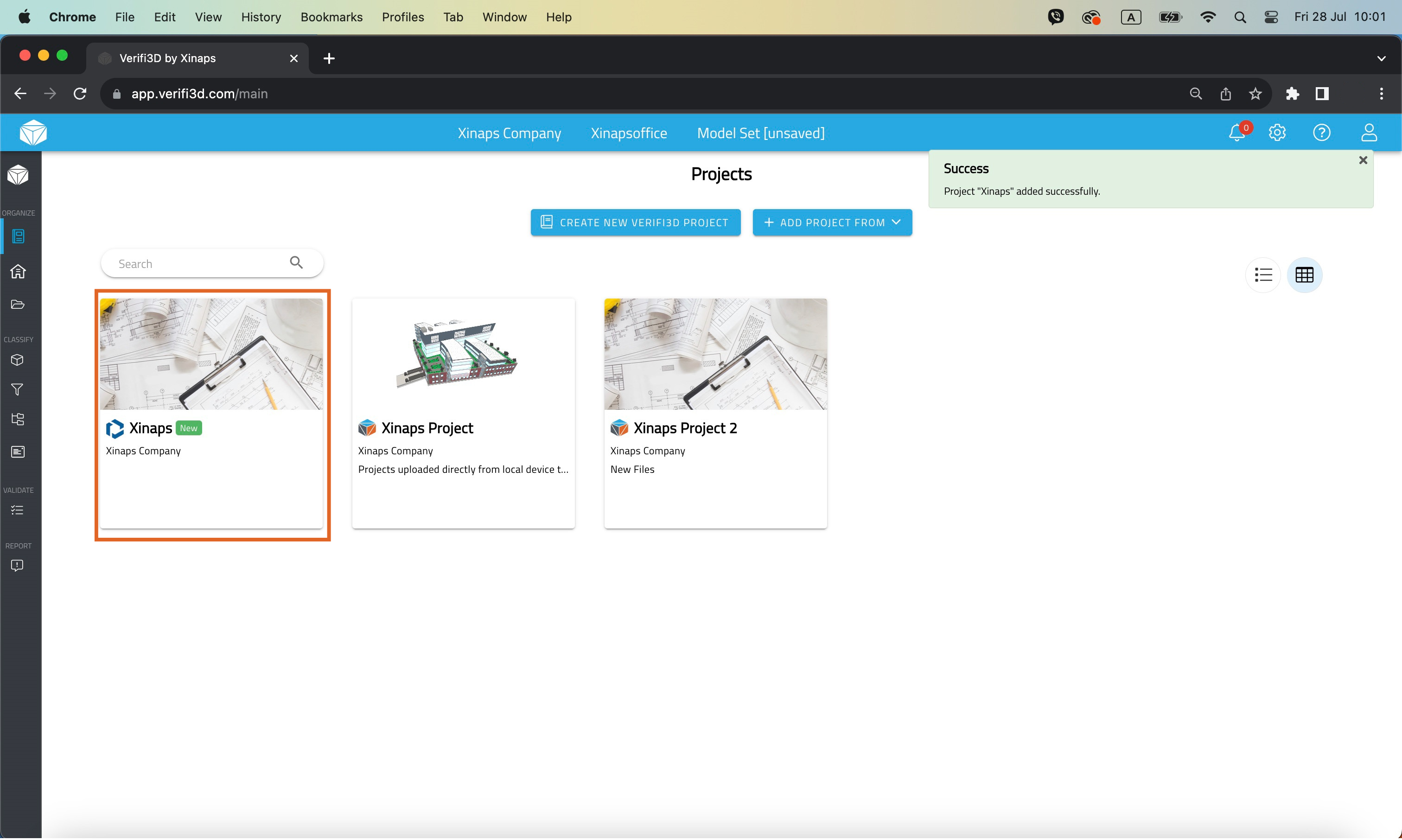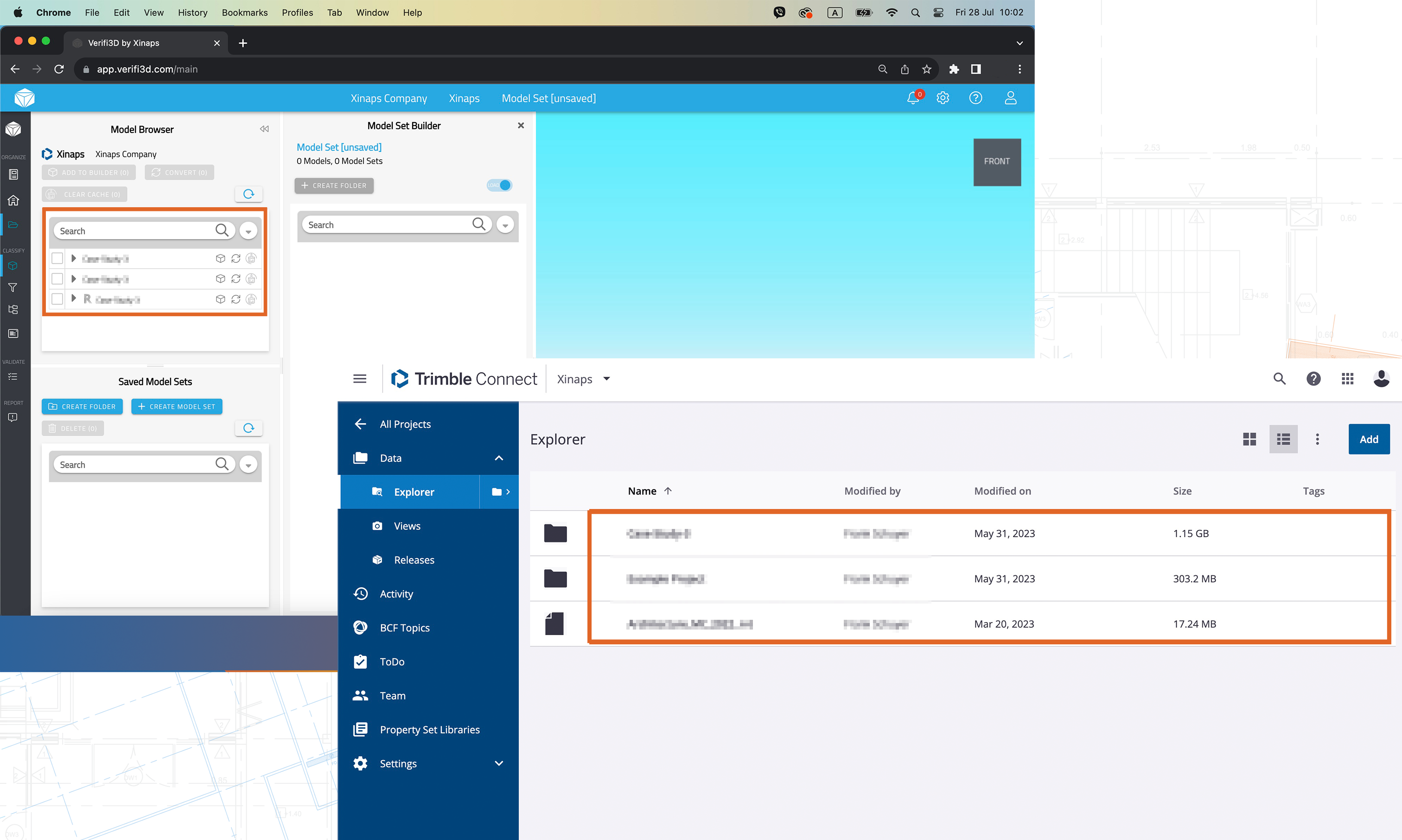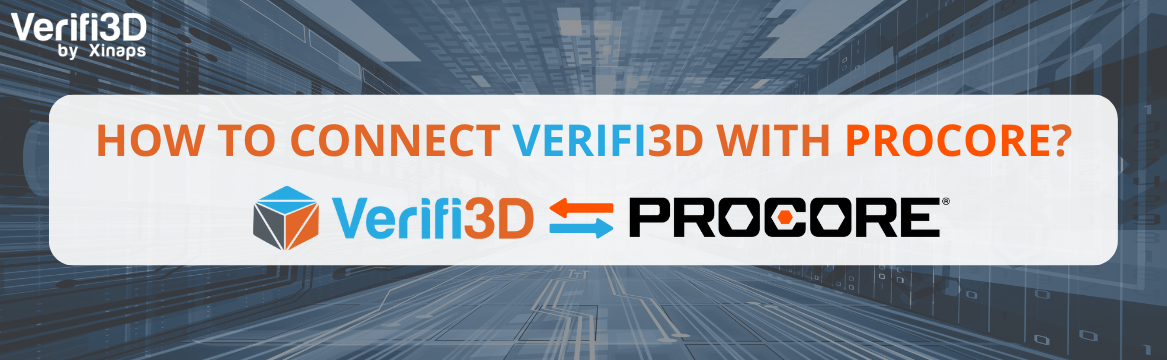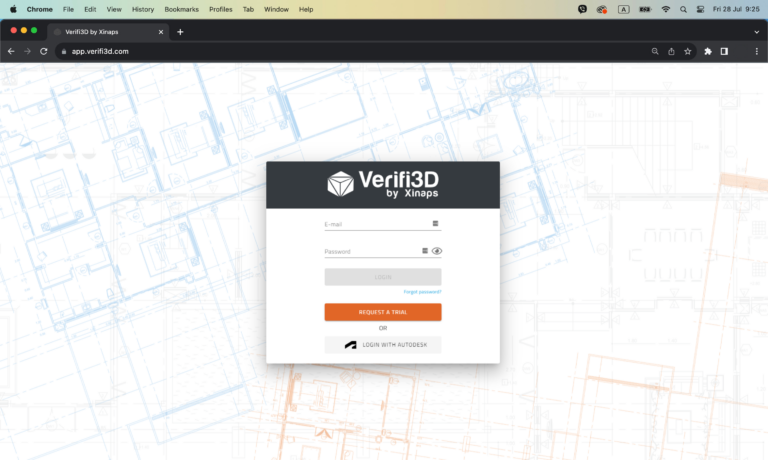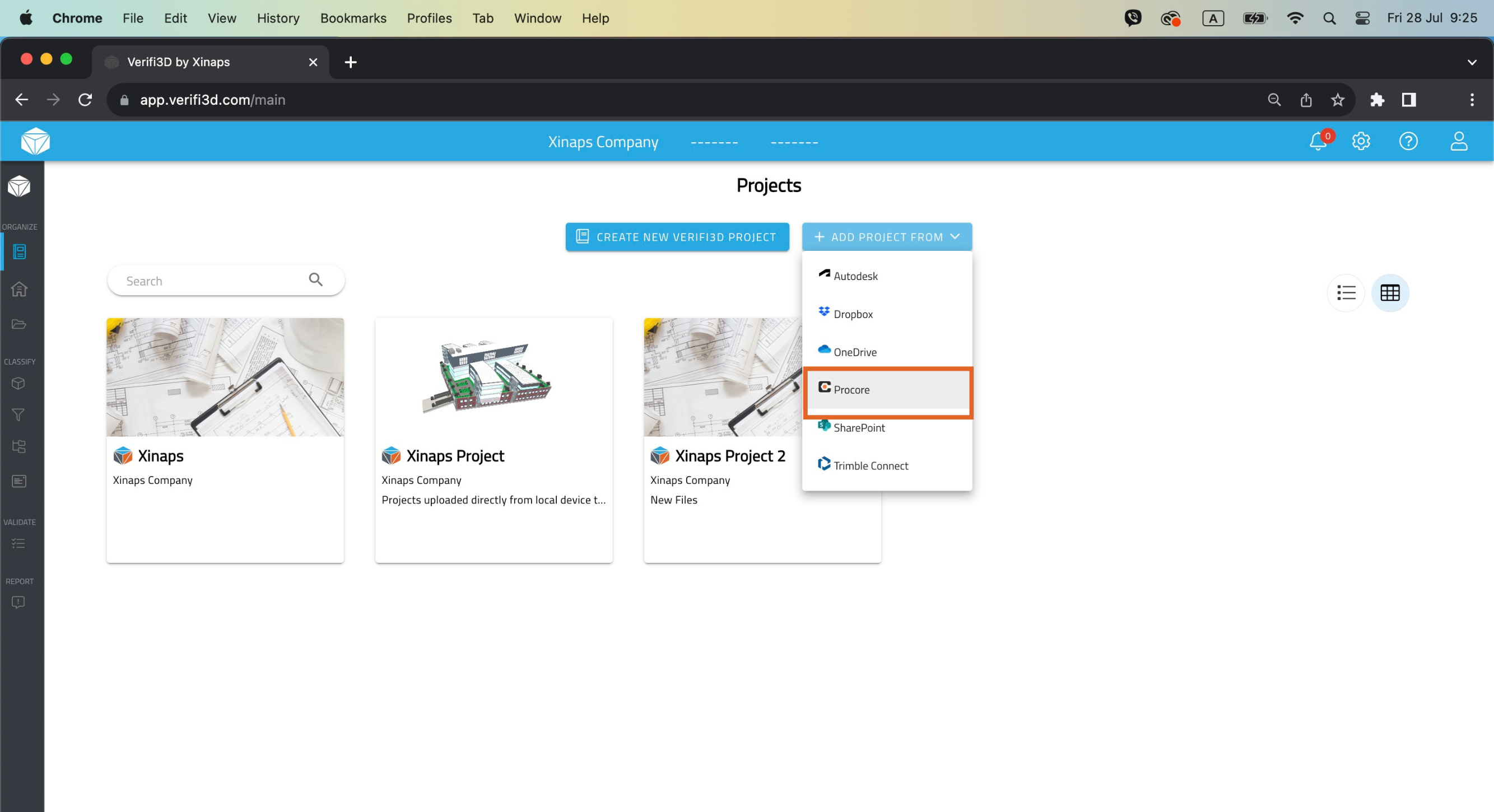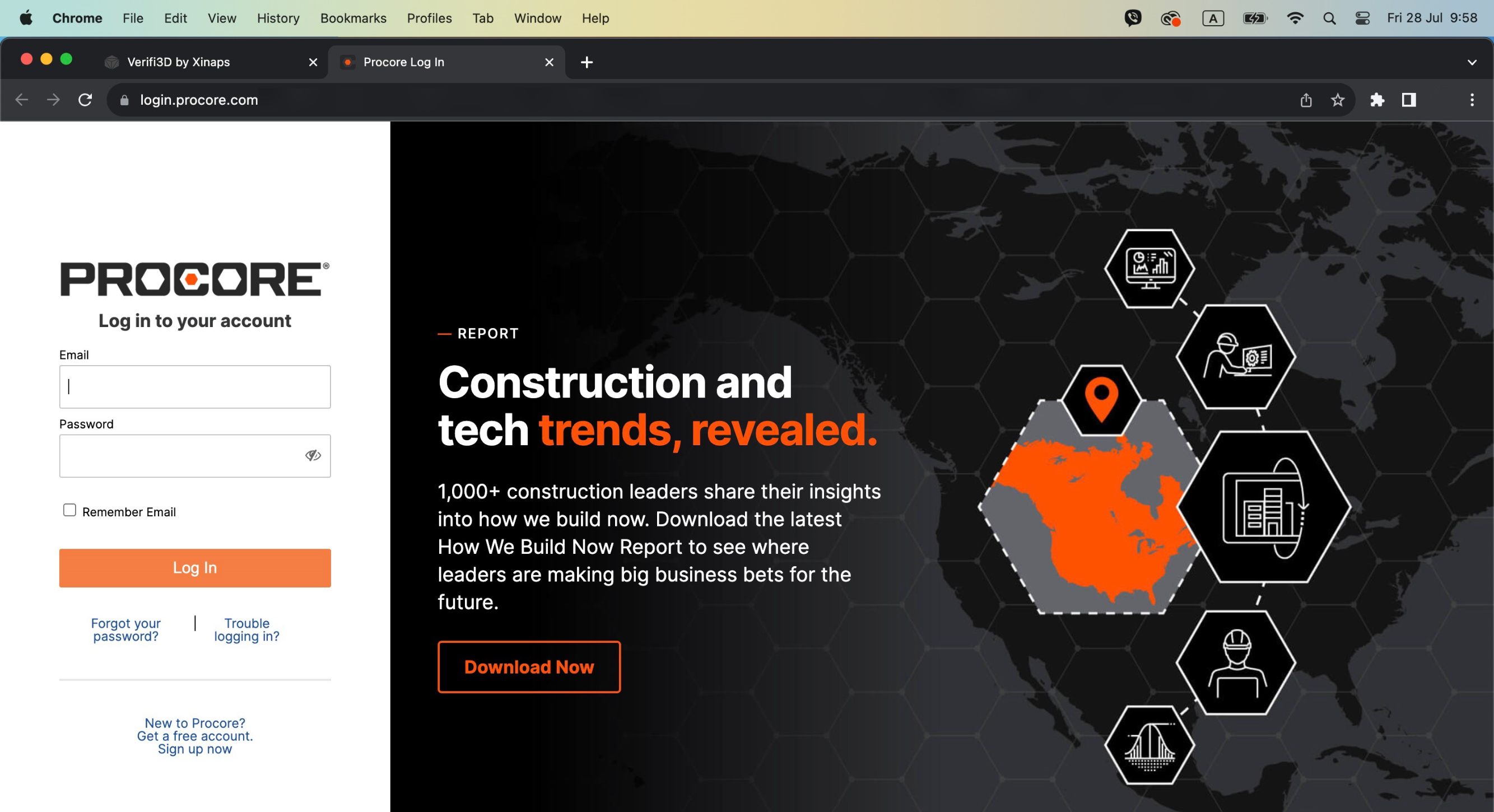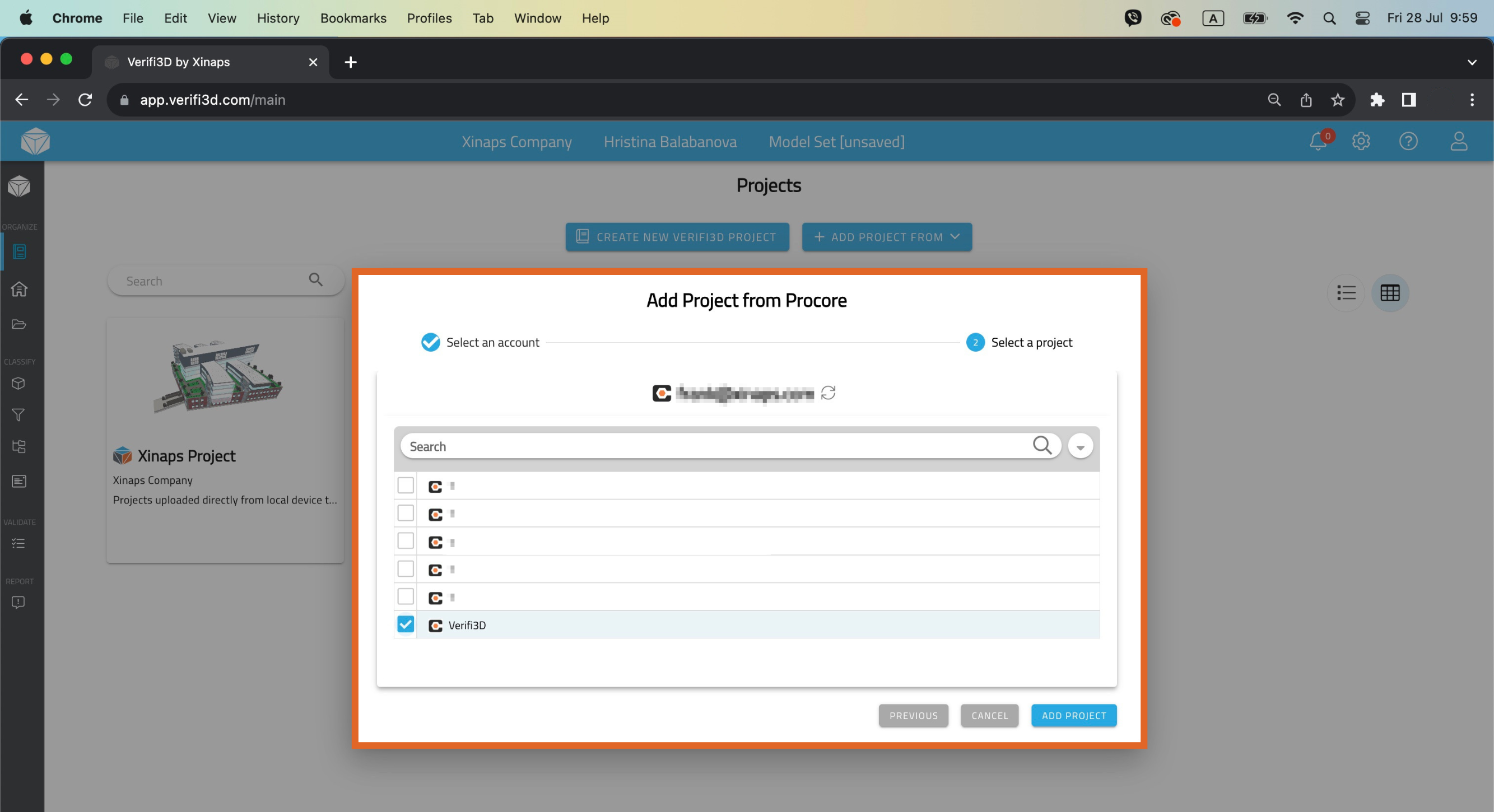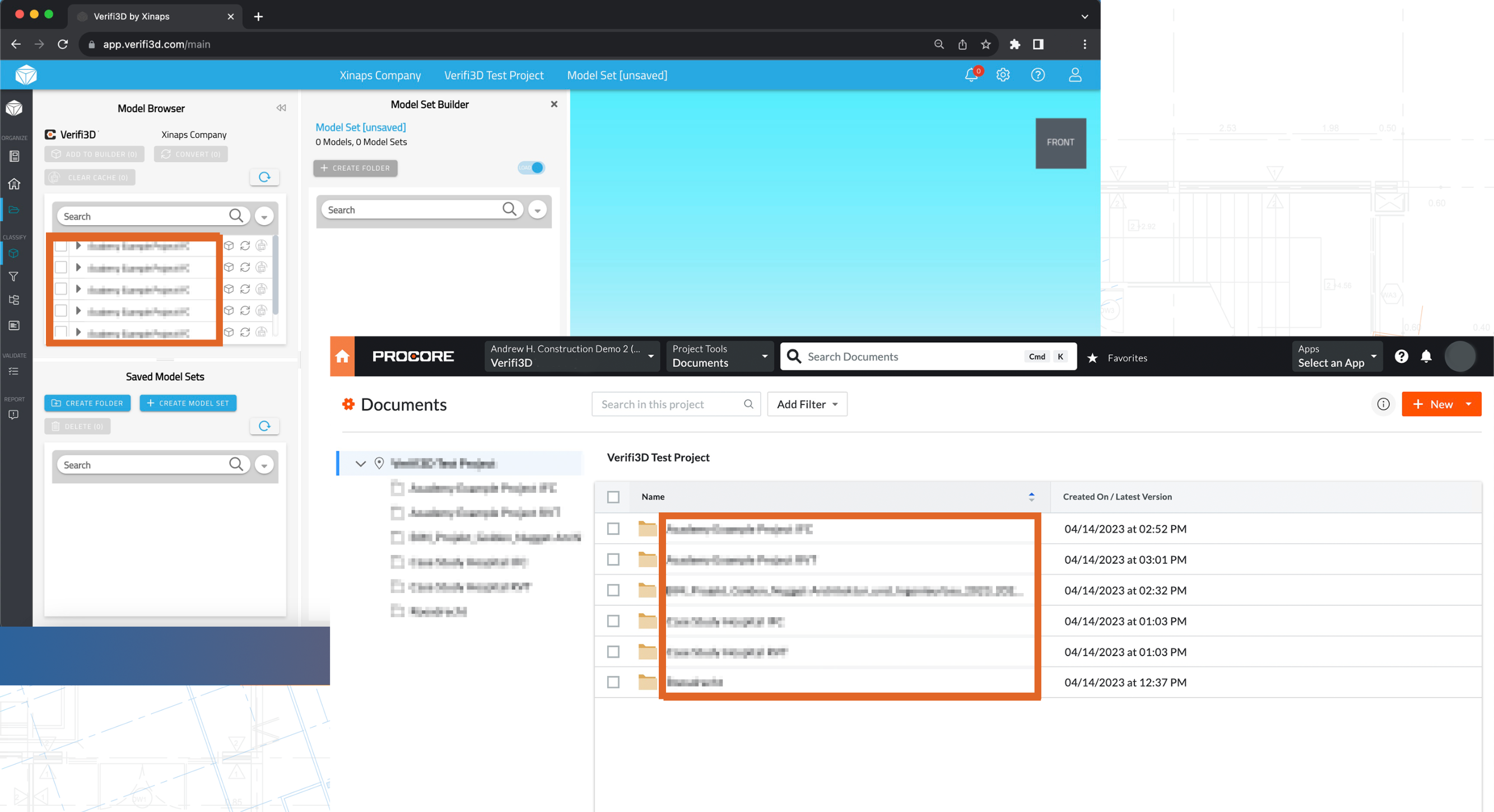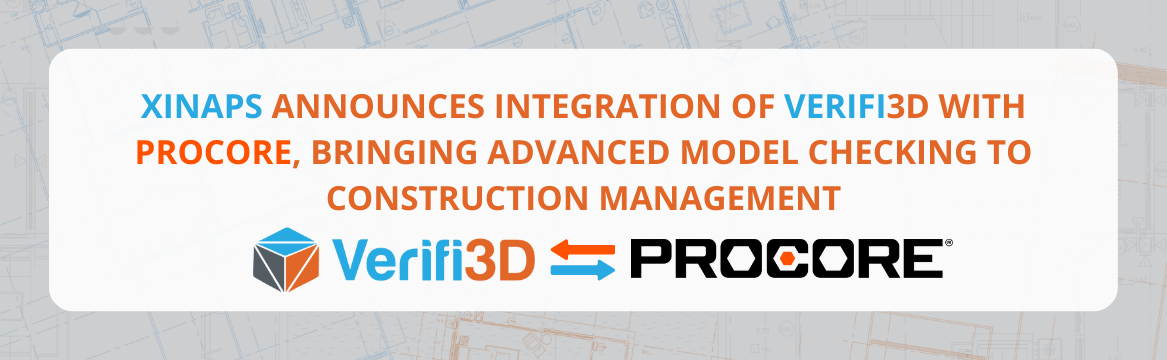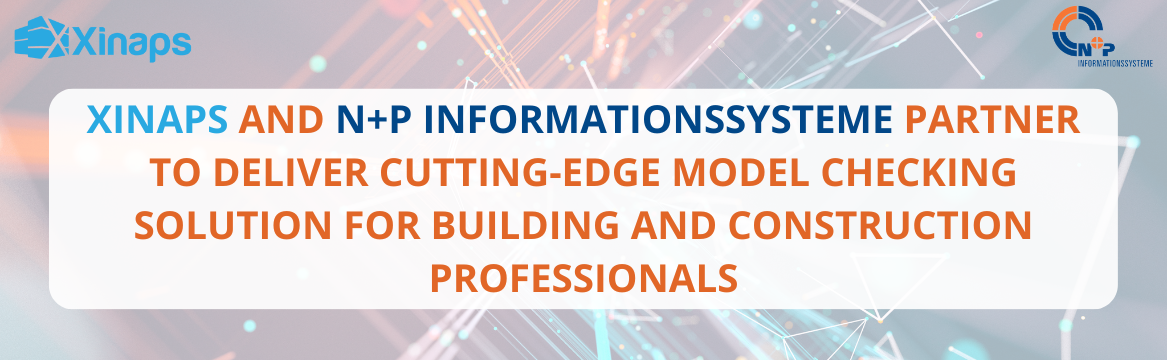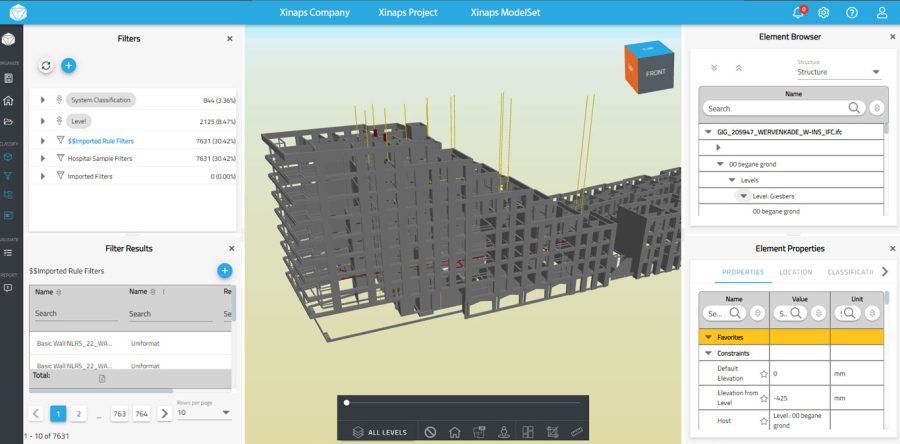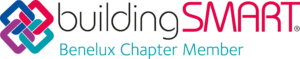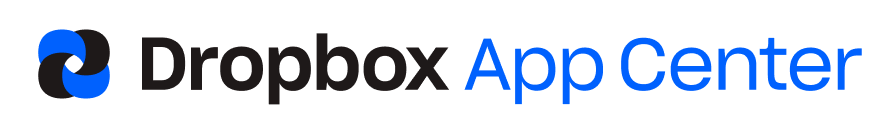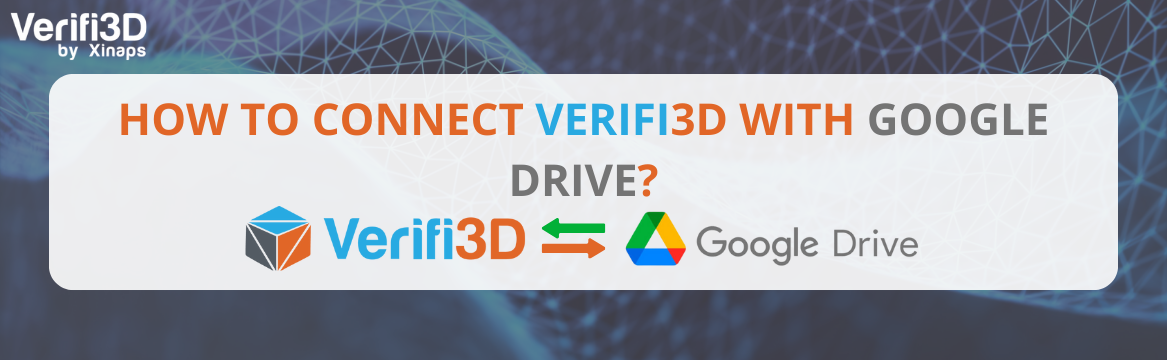
How to connect Verifi3D with Google Drive?
1. Navigate to the login and sign up page
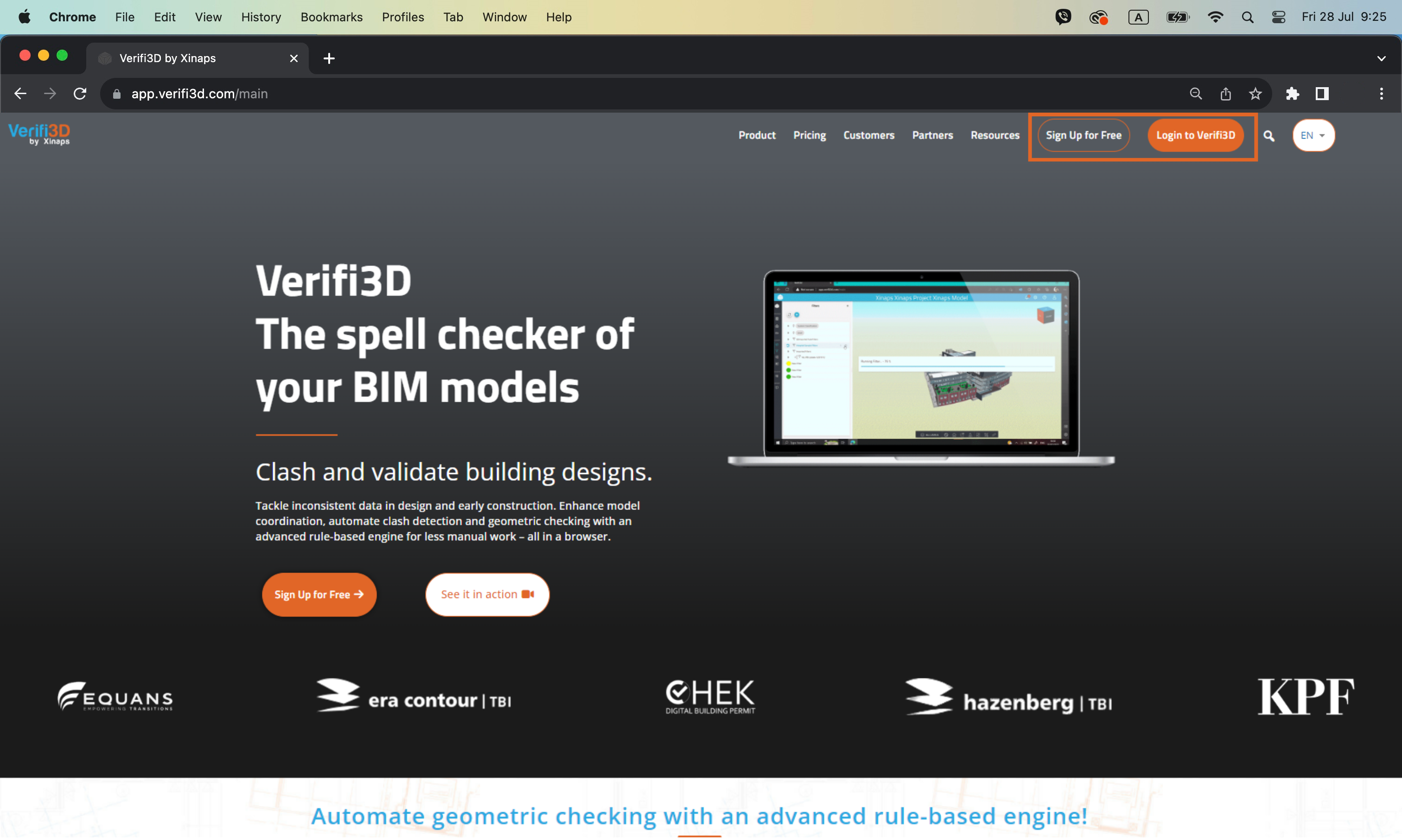
2. Sign up for a new account or log in to Verifi3D with your Verifi3D credentials
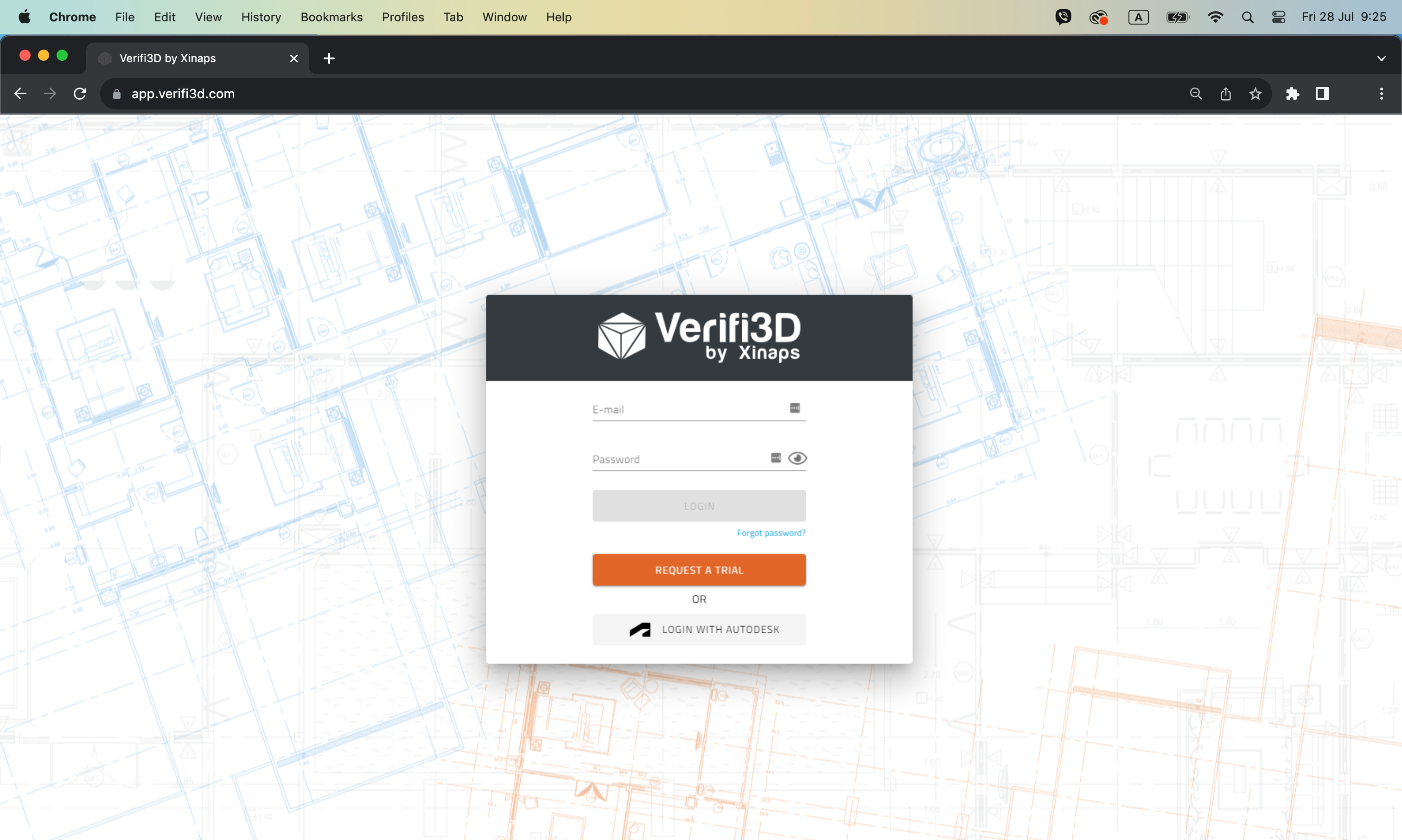
3. To see the Projects overview page, click on the “Go To Projects” button
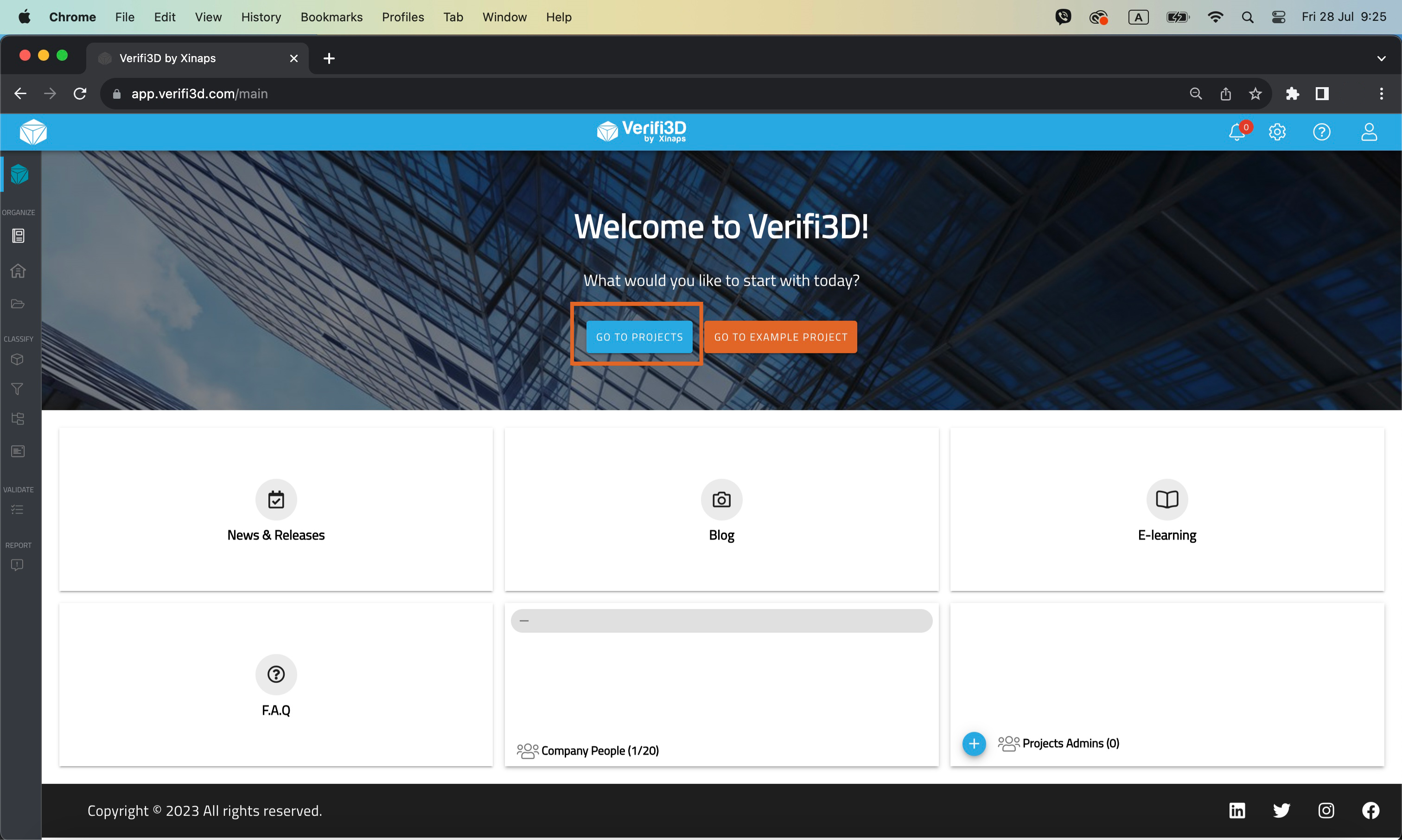
4. Click on the button “Add Project From” and from the dropdown select “Google Drive”
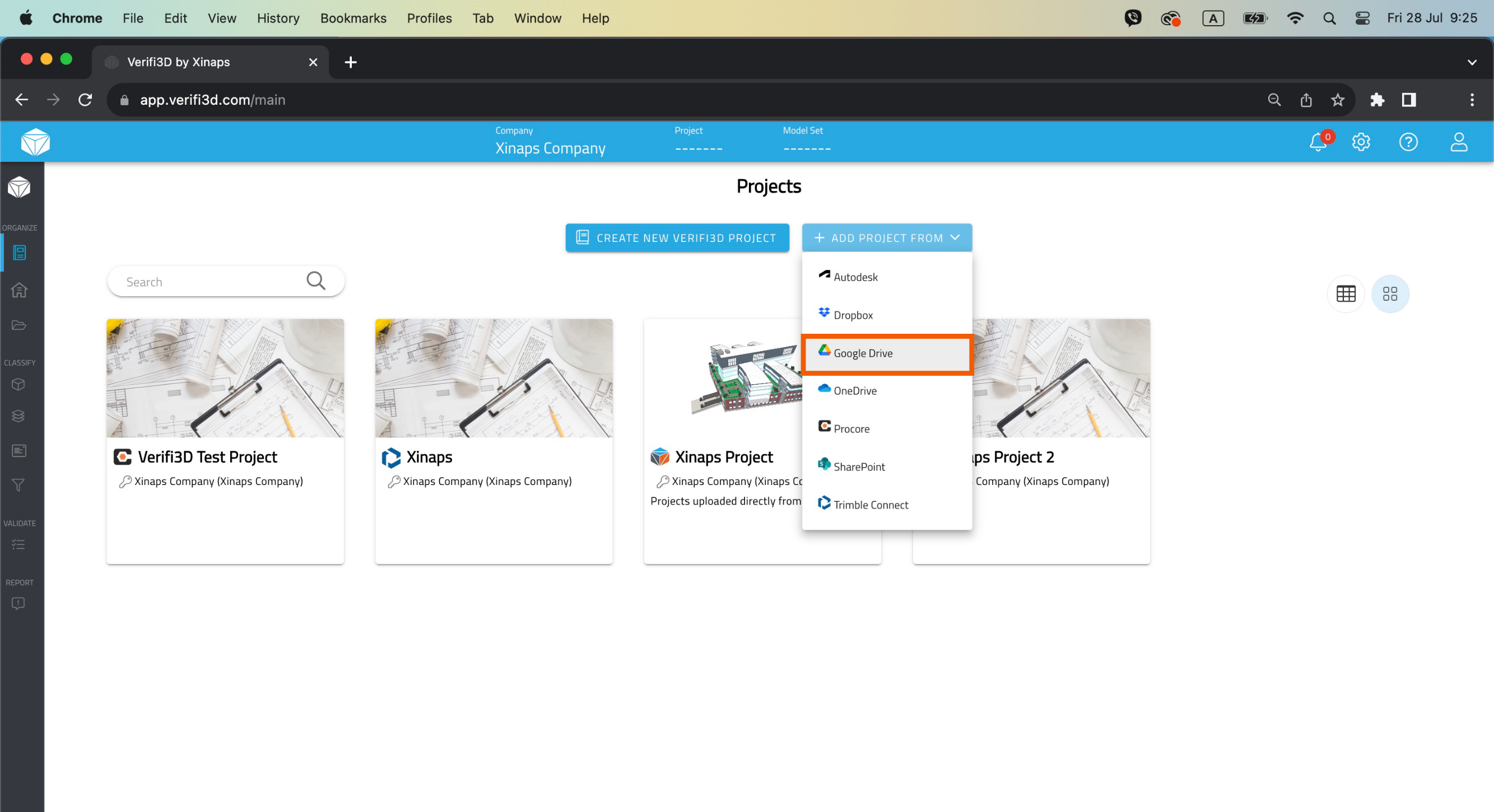
5. You will need to authenticate yourself with your Google Drive credentials
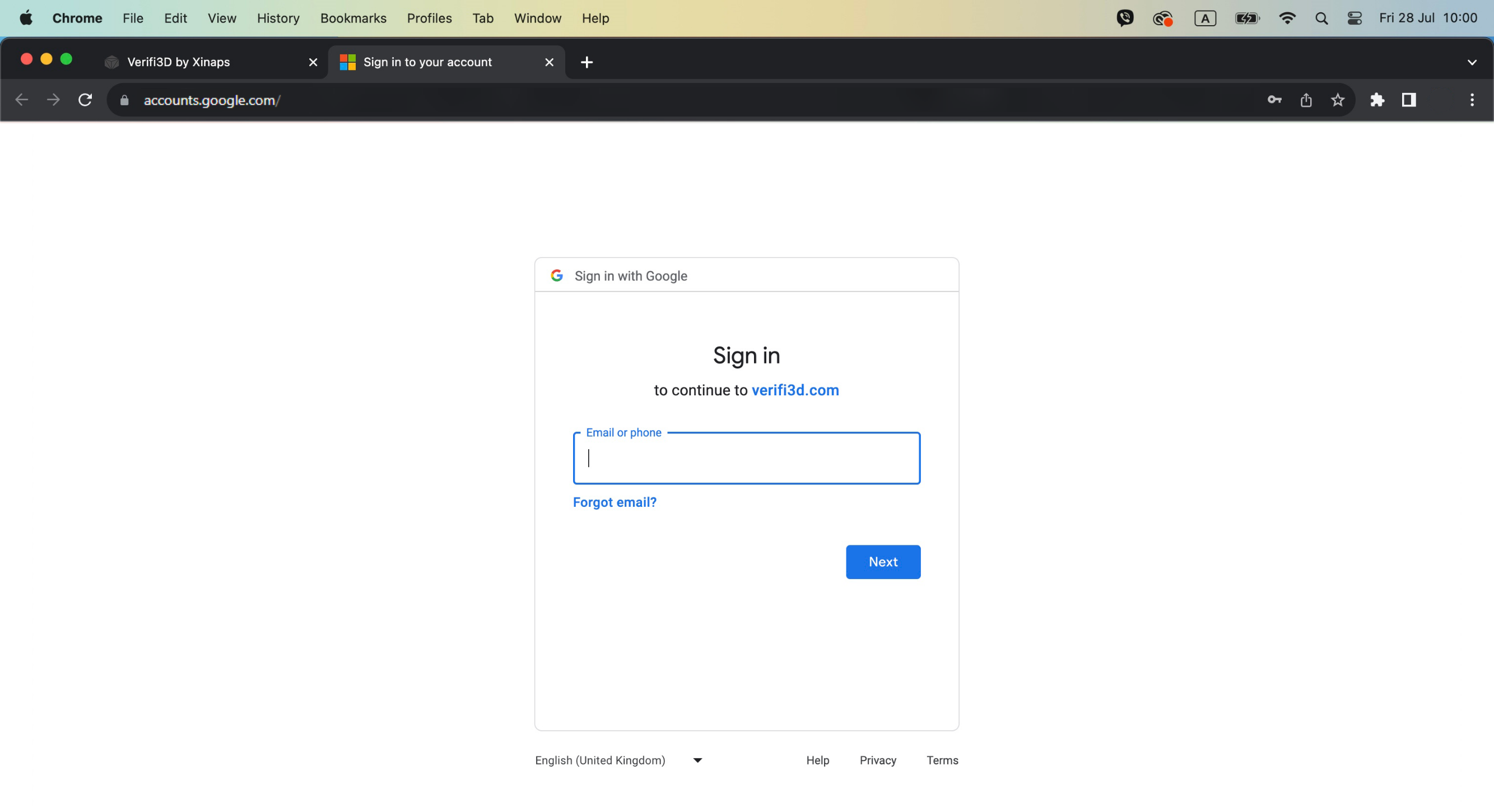
6. Once authenticated, your Google Drive projects will automatically appear in the Verifi3D environment
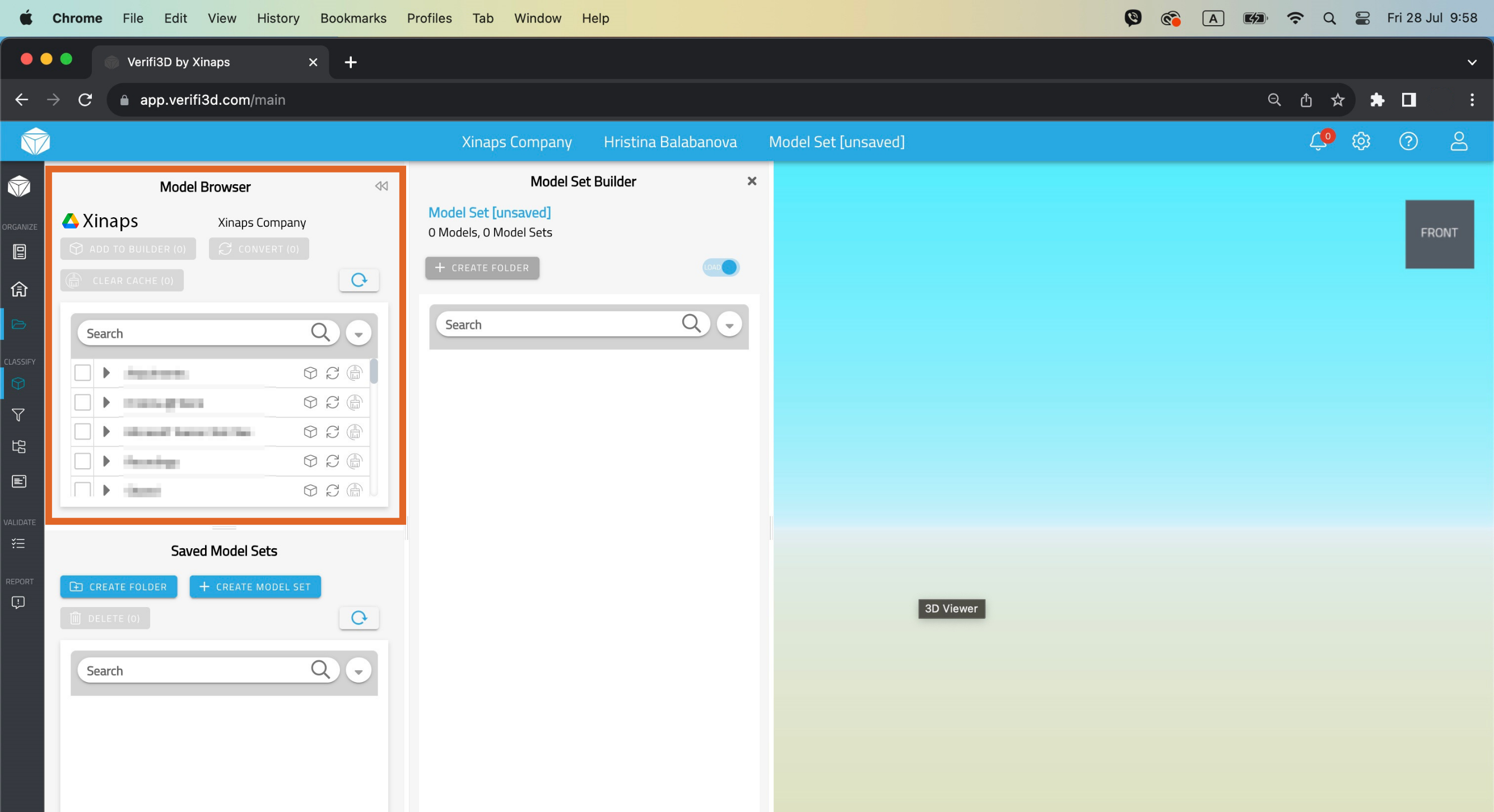
7. You can find the content of your Google Drive in Models > Model Browser.
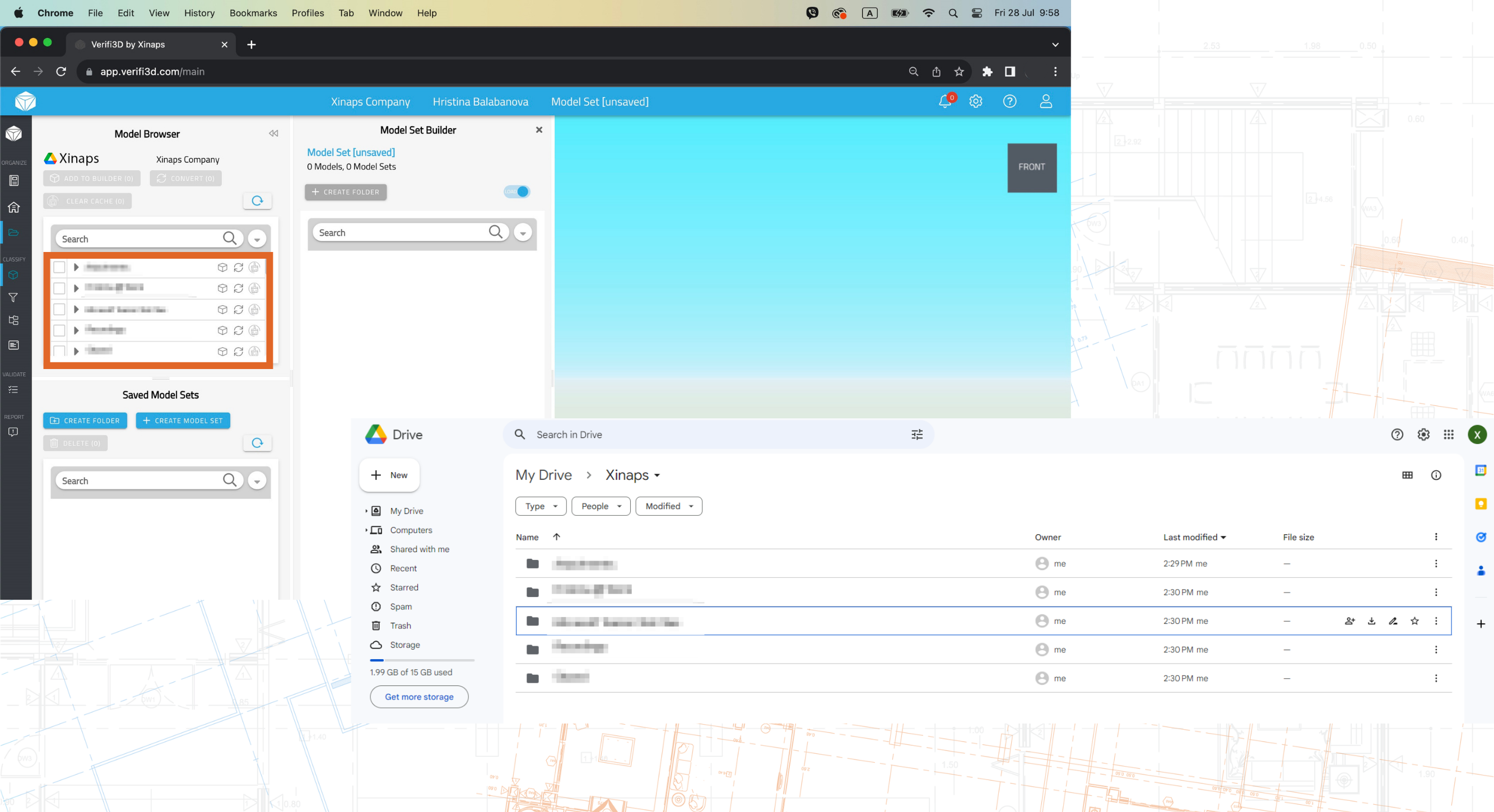
Don't miss out on our exclusive bundle package!
Contact us today to receive a proposal and take advantage of our Verifi3D and Google Drive integration!
Contact us today to receive a proposal and take advantage of our Verifi3D and Google Drive integration!