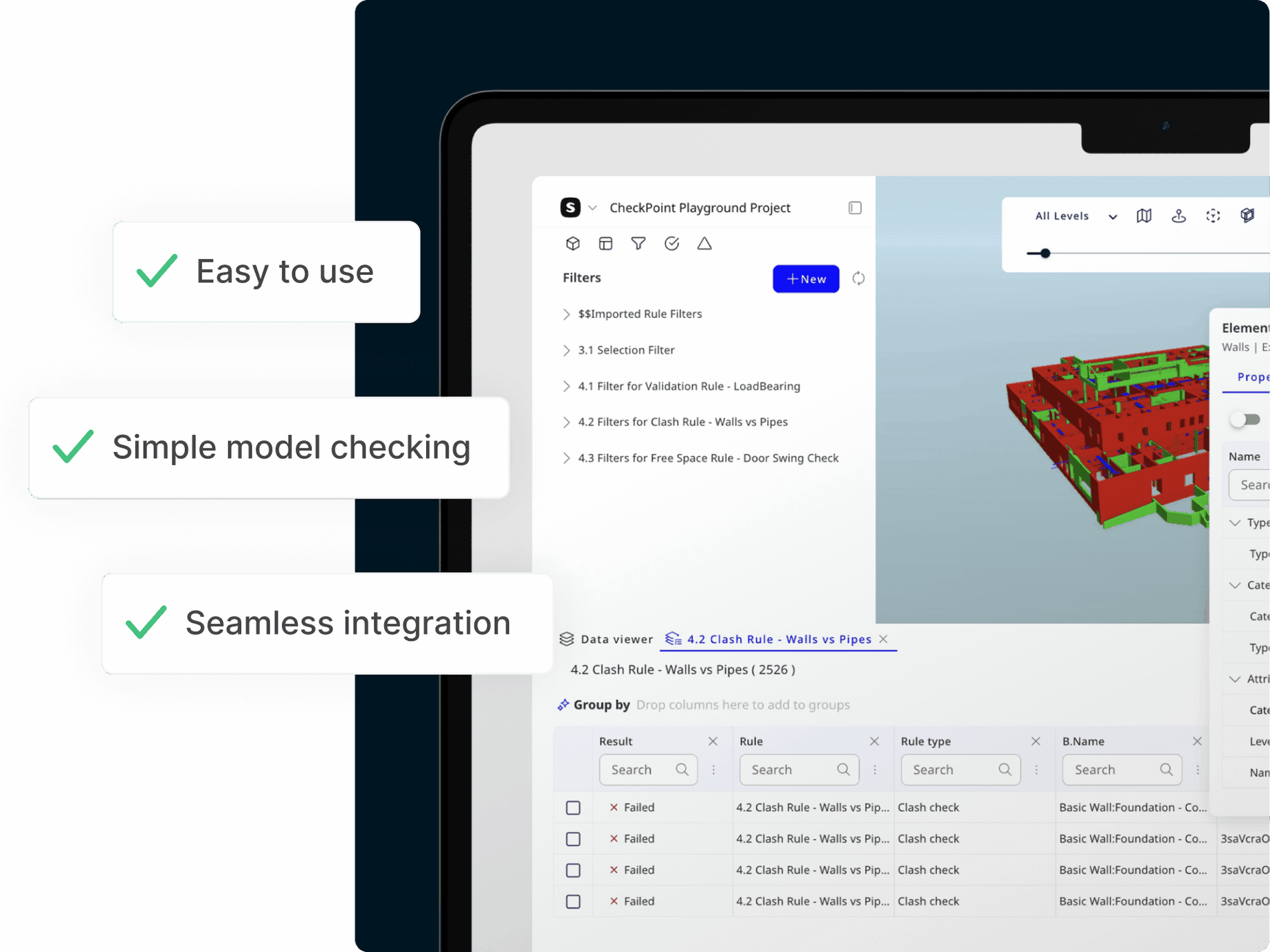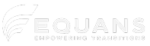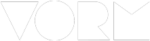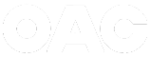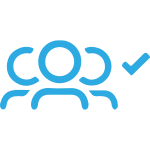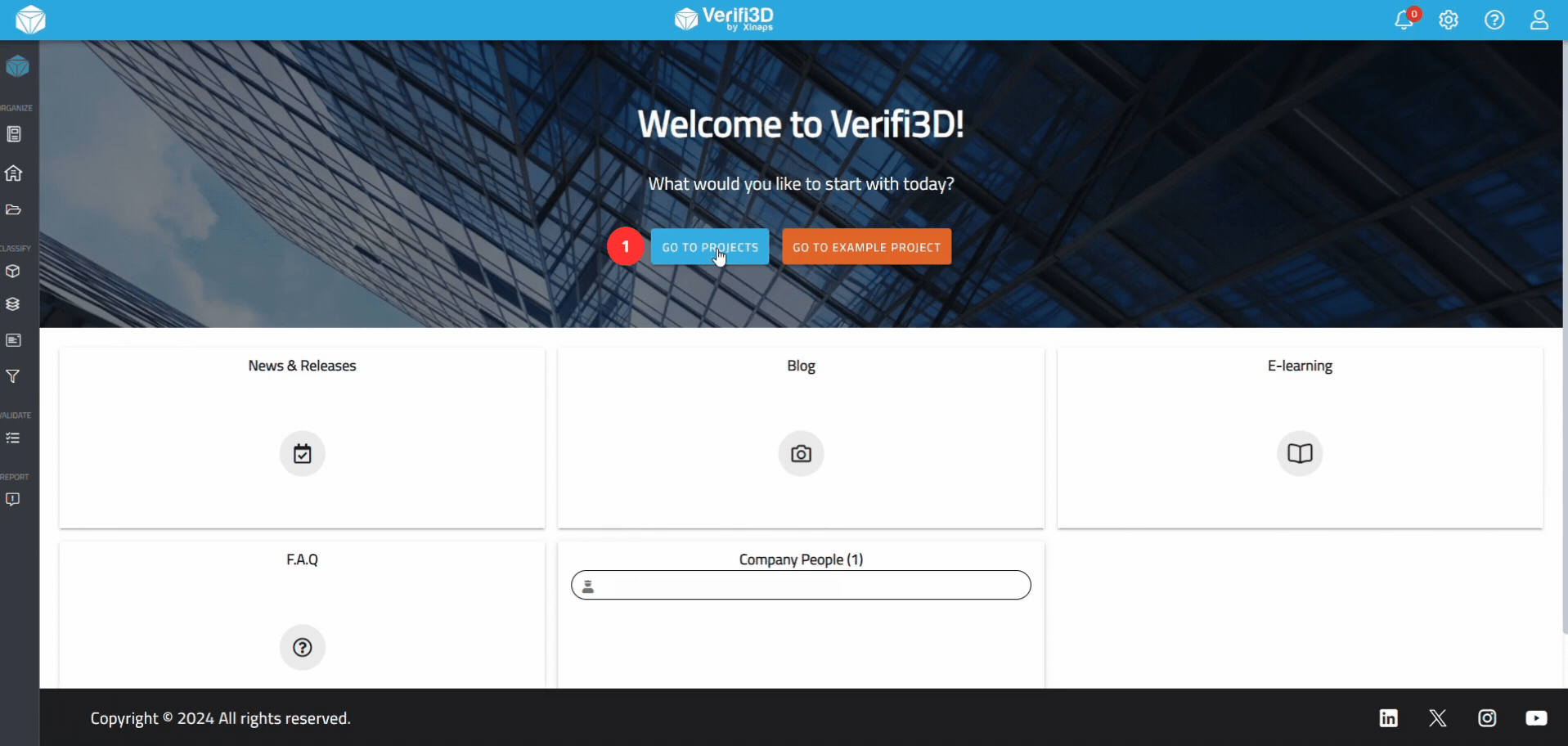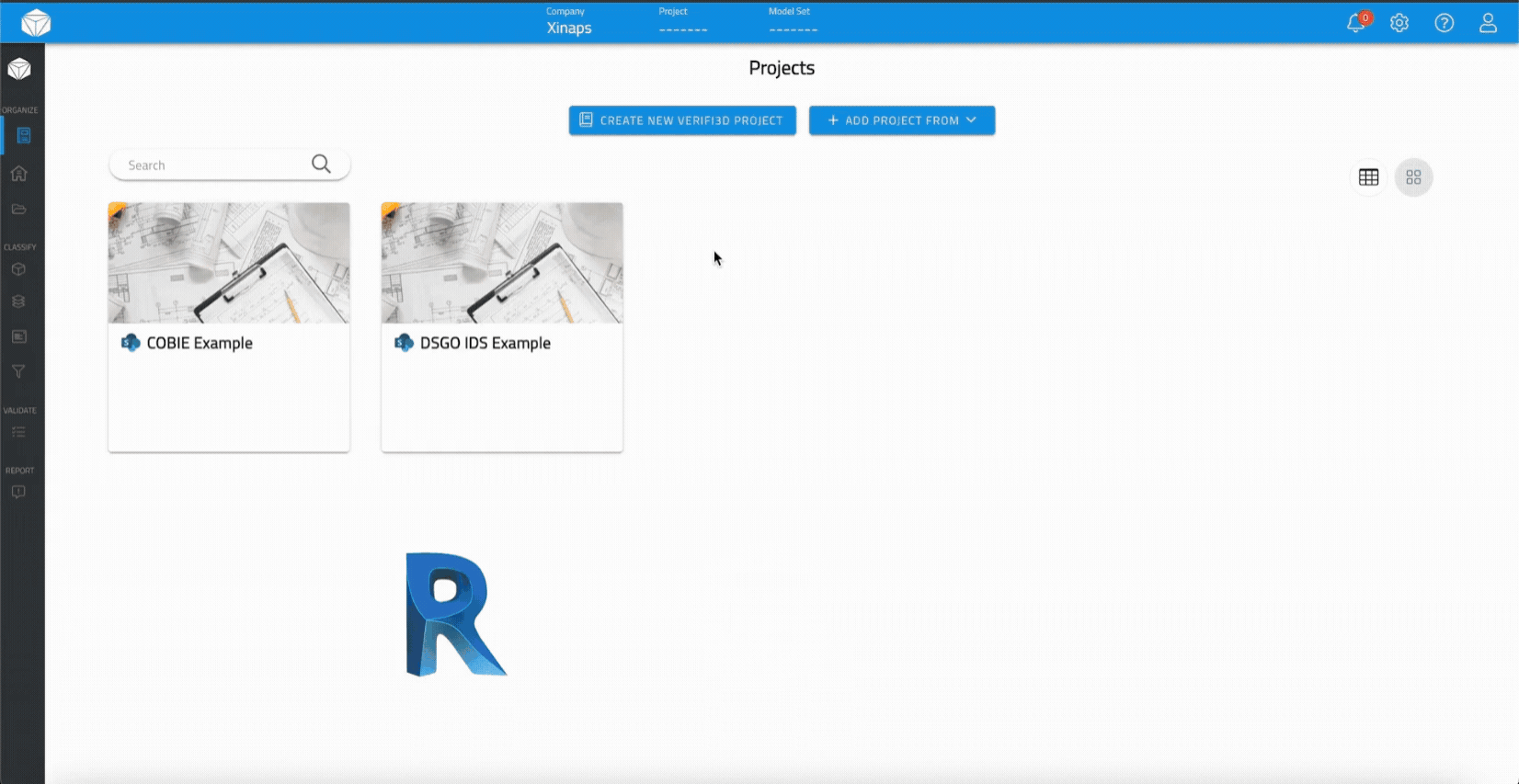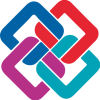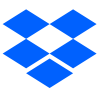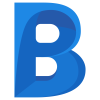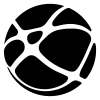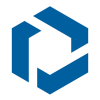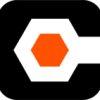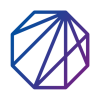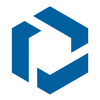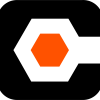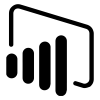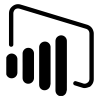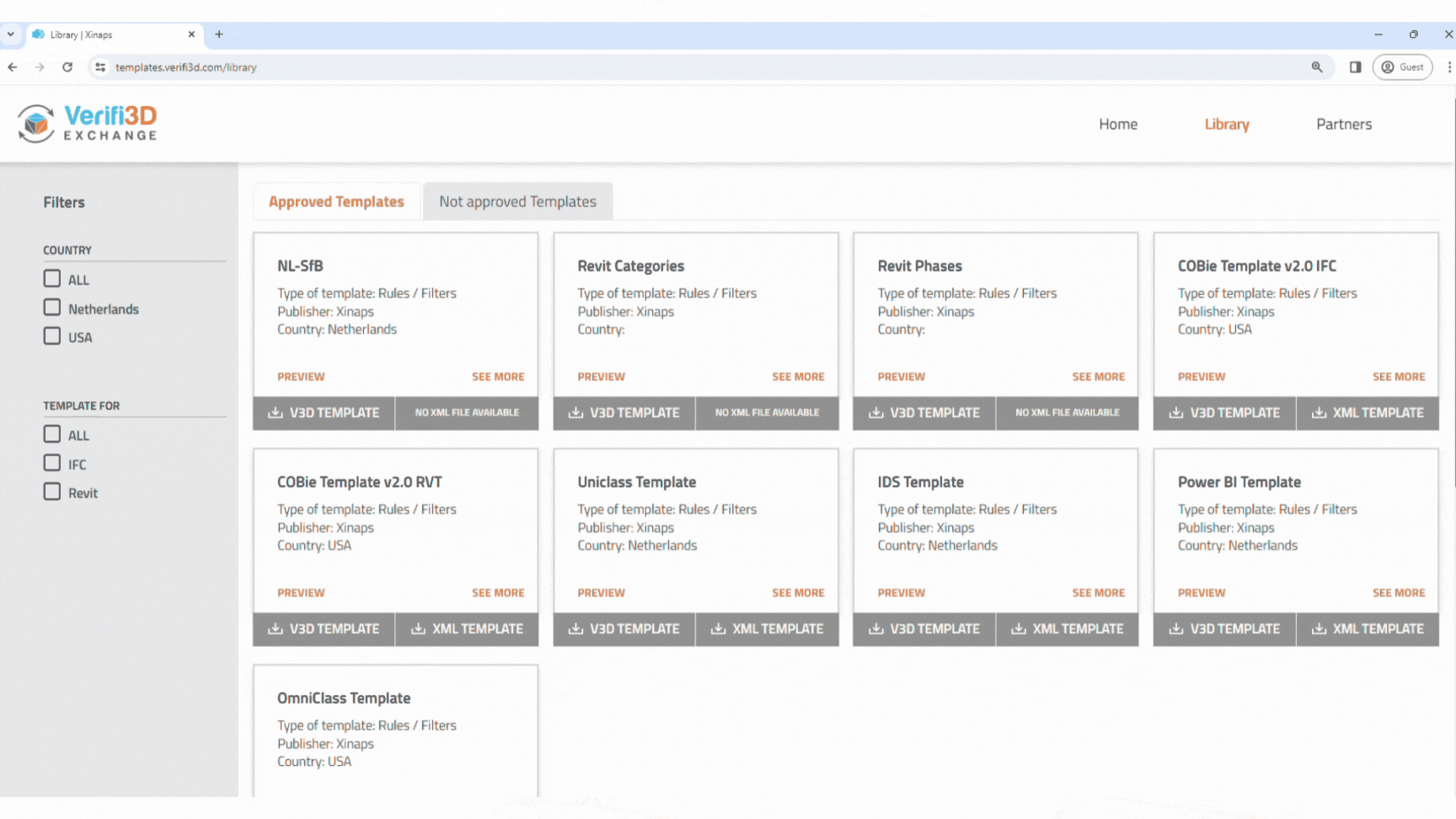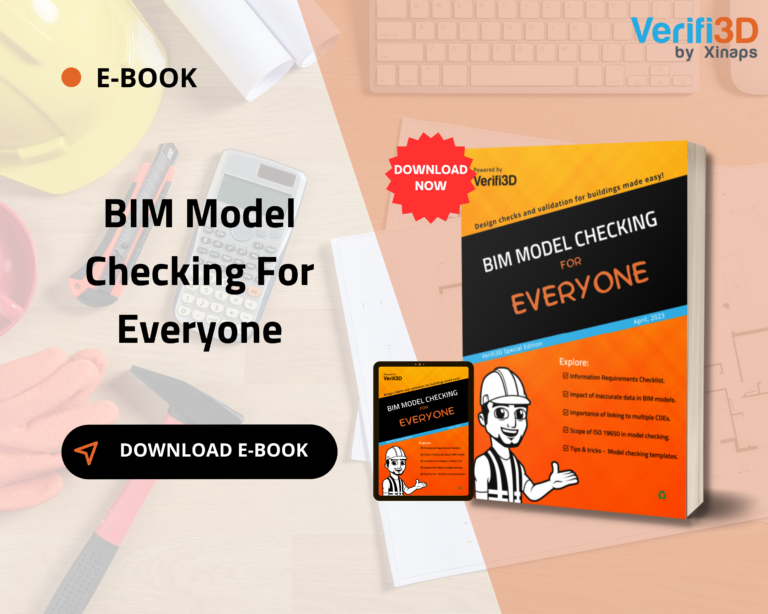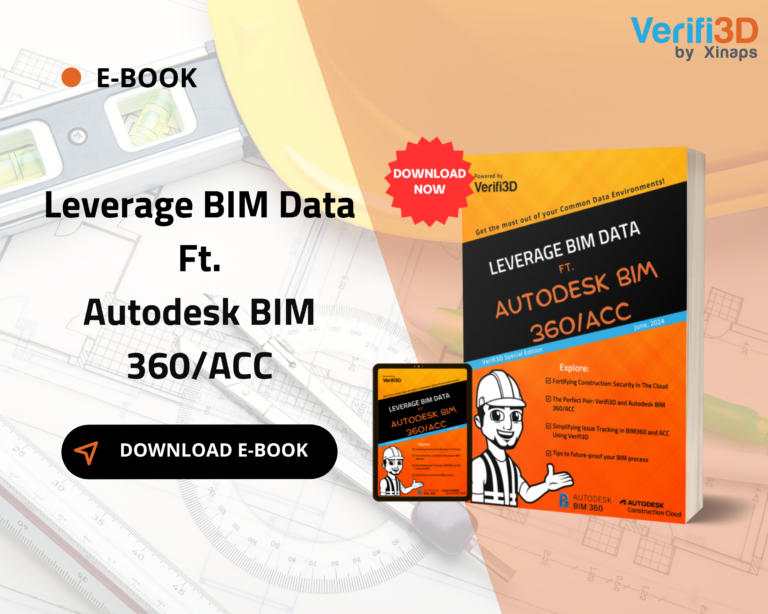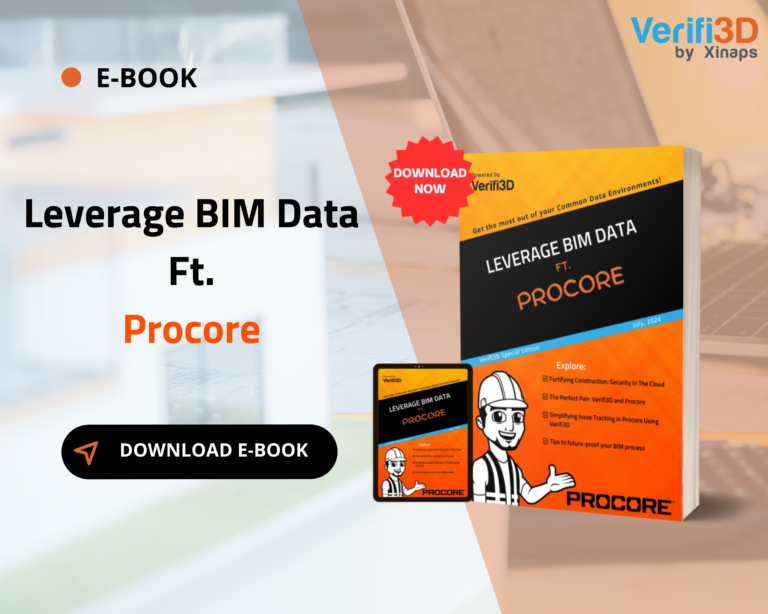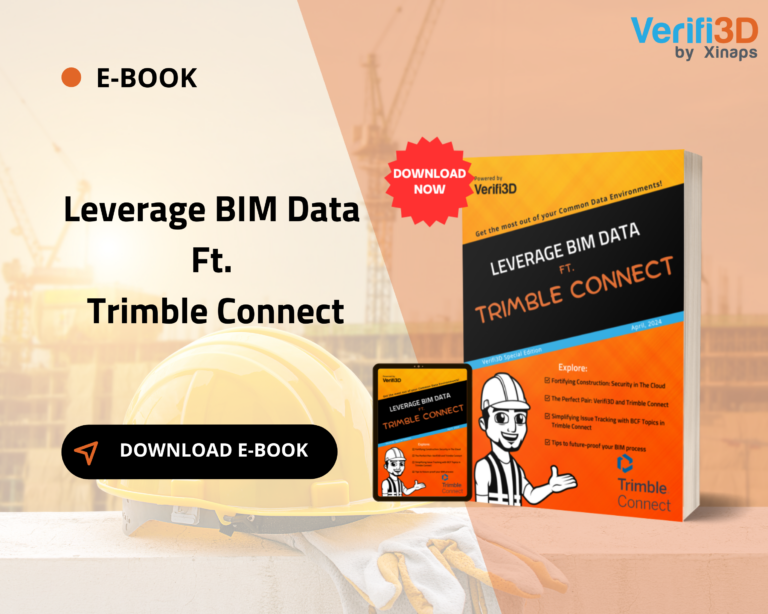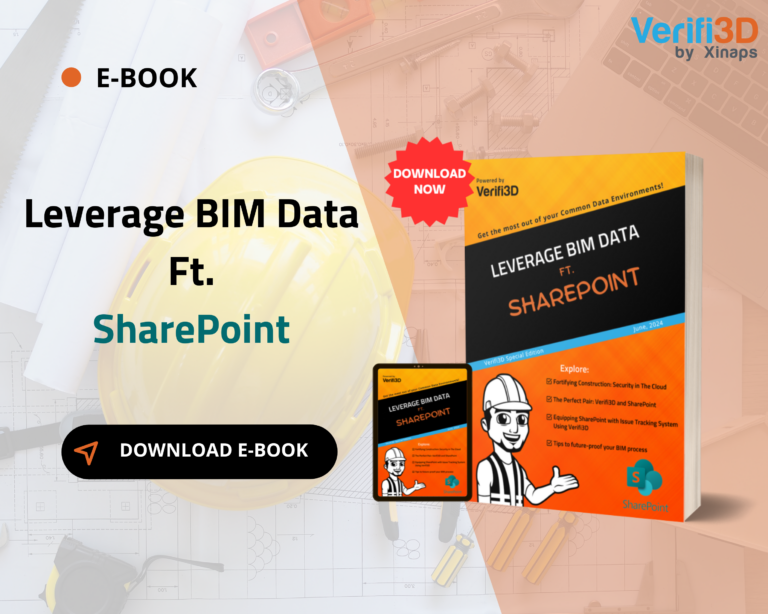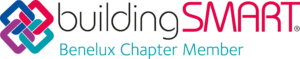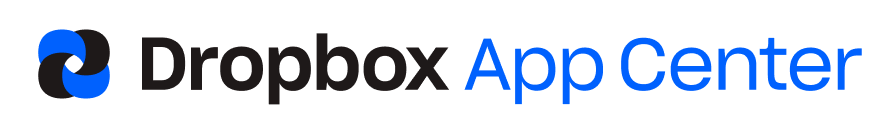"Bei der Nutzung von Verifi3D geht es nicht nur um die Einführung einer neuen Technologie, sondern auch um eine Denkweise der kontinuierlichen Verbesserung. Durch die Integration in unseren Designprozess können unsere Teams effektiver zusammenarbeiten und datengestützte Entscheidungen treffen.“

Nahtlose Zusammenarbeit

Automatisierung der Kontrollen