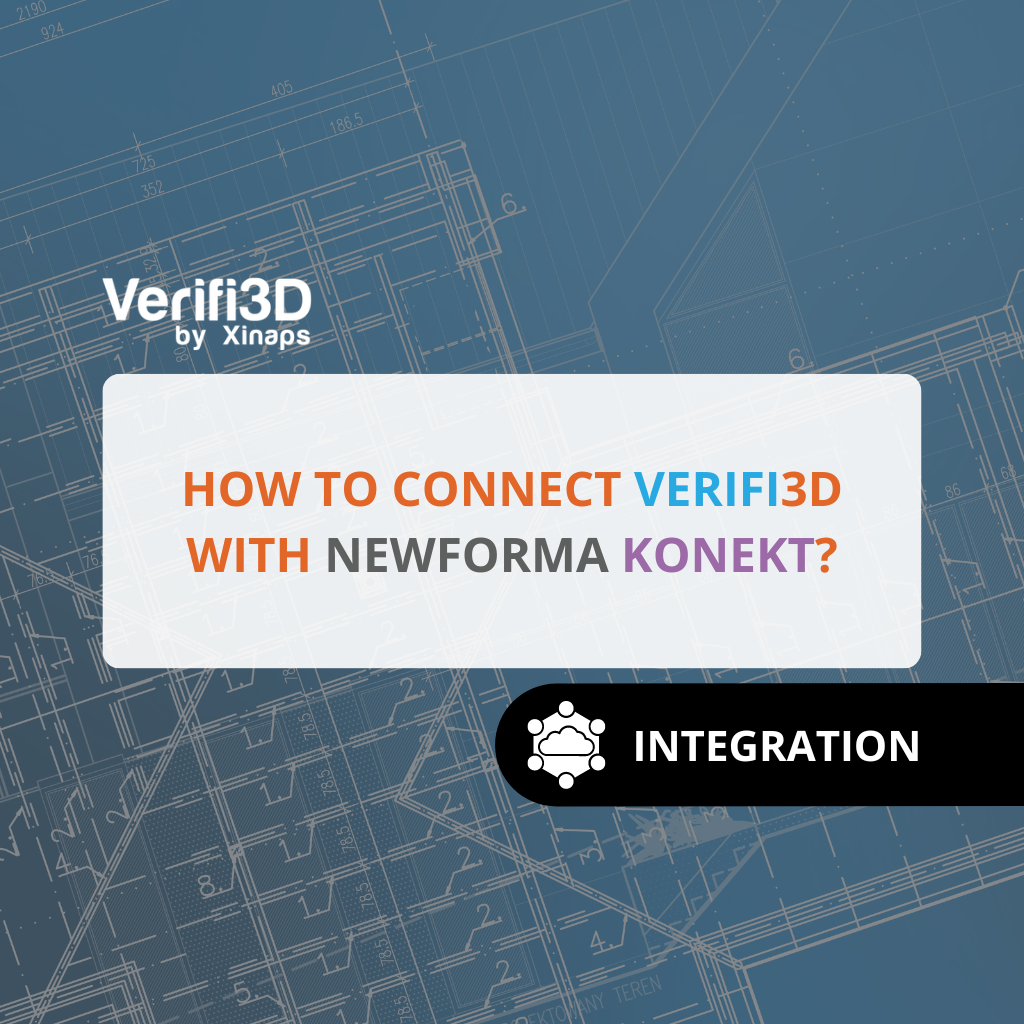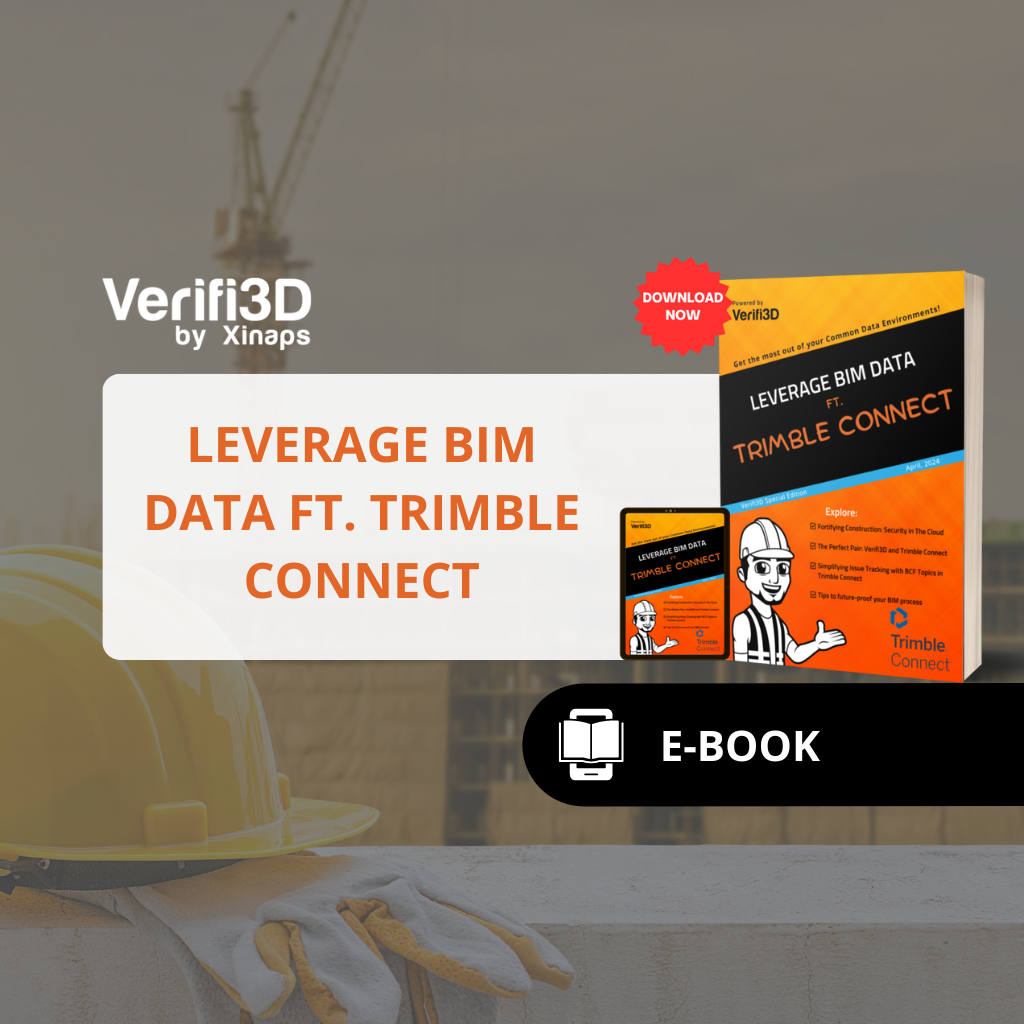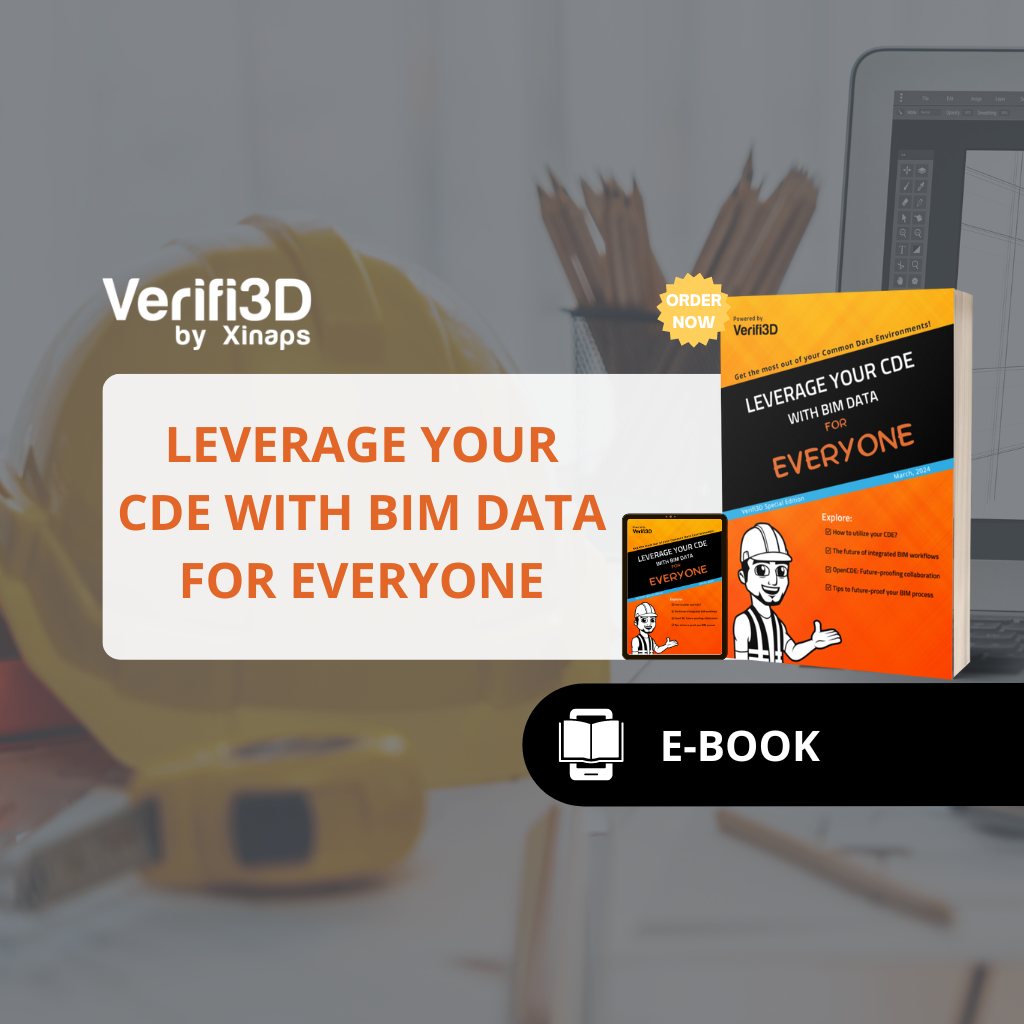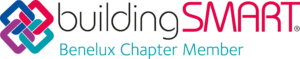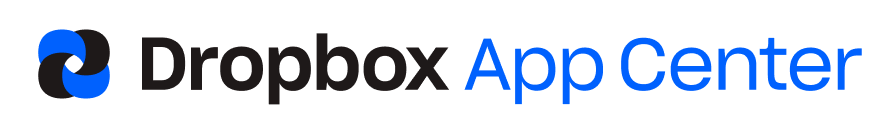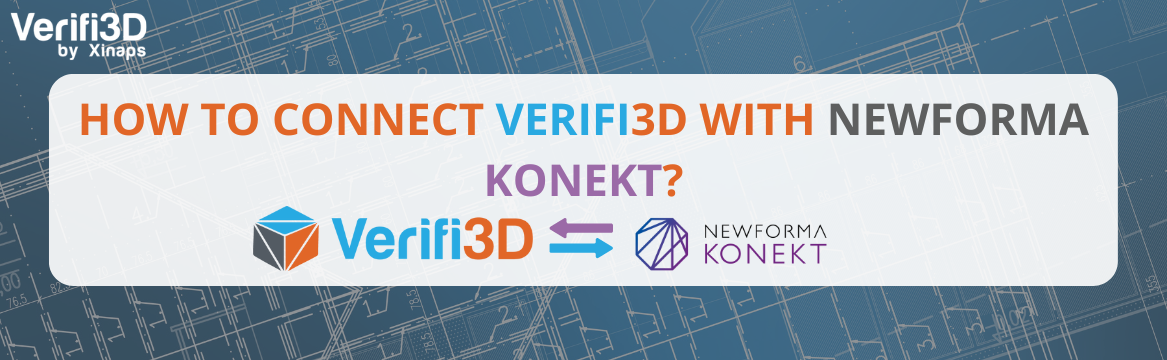
Wie verbindet man Verifi3D mit Newforma Konekt?
1. Navigate to the login and sign up page
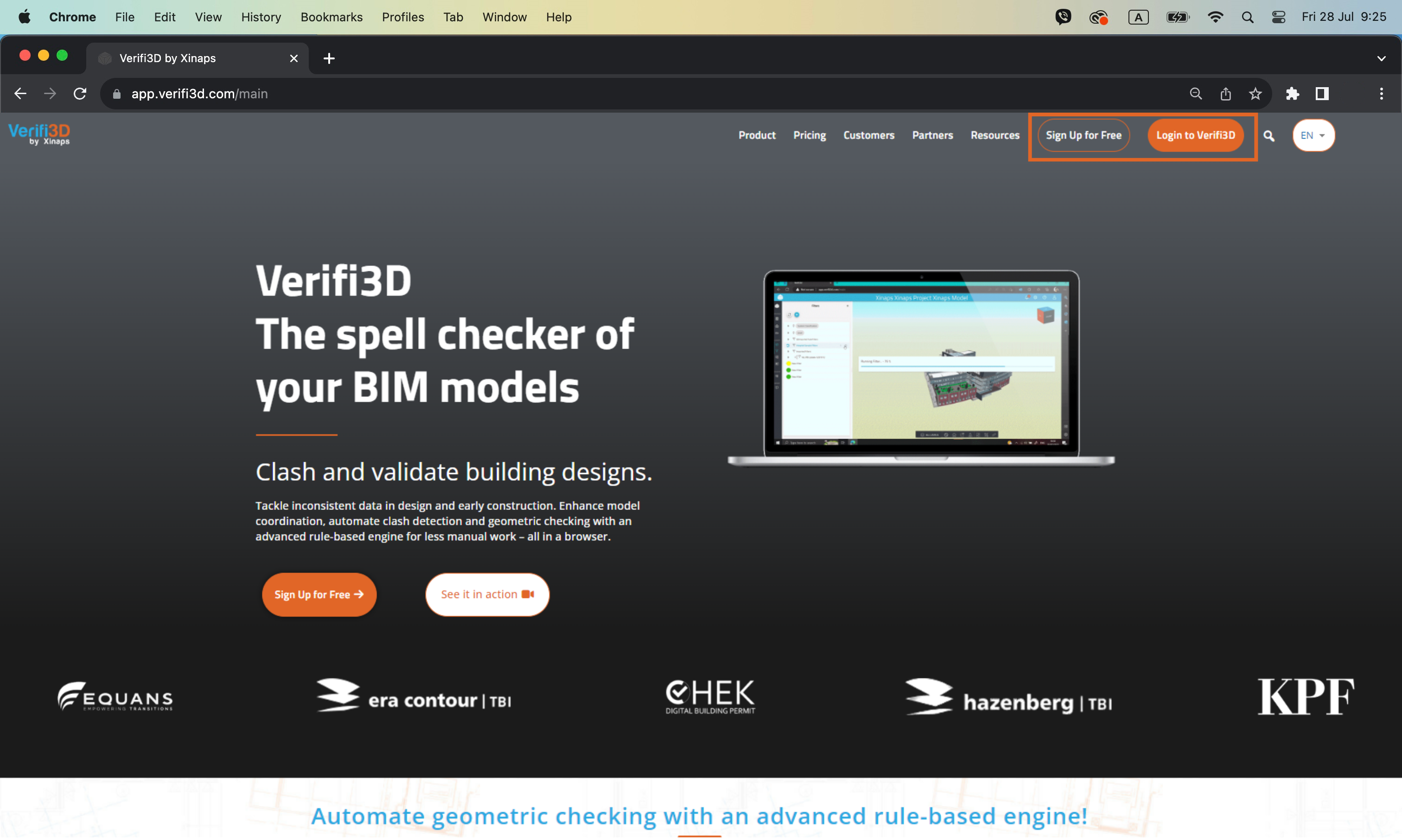
2. Sign up for a new account or log in to Verifi3D with your Verifi3D credentials
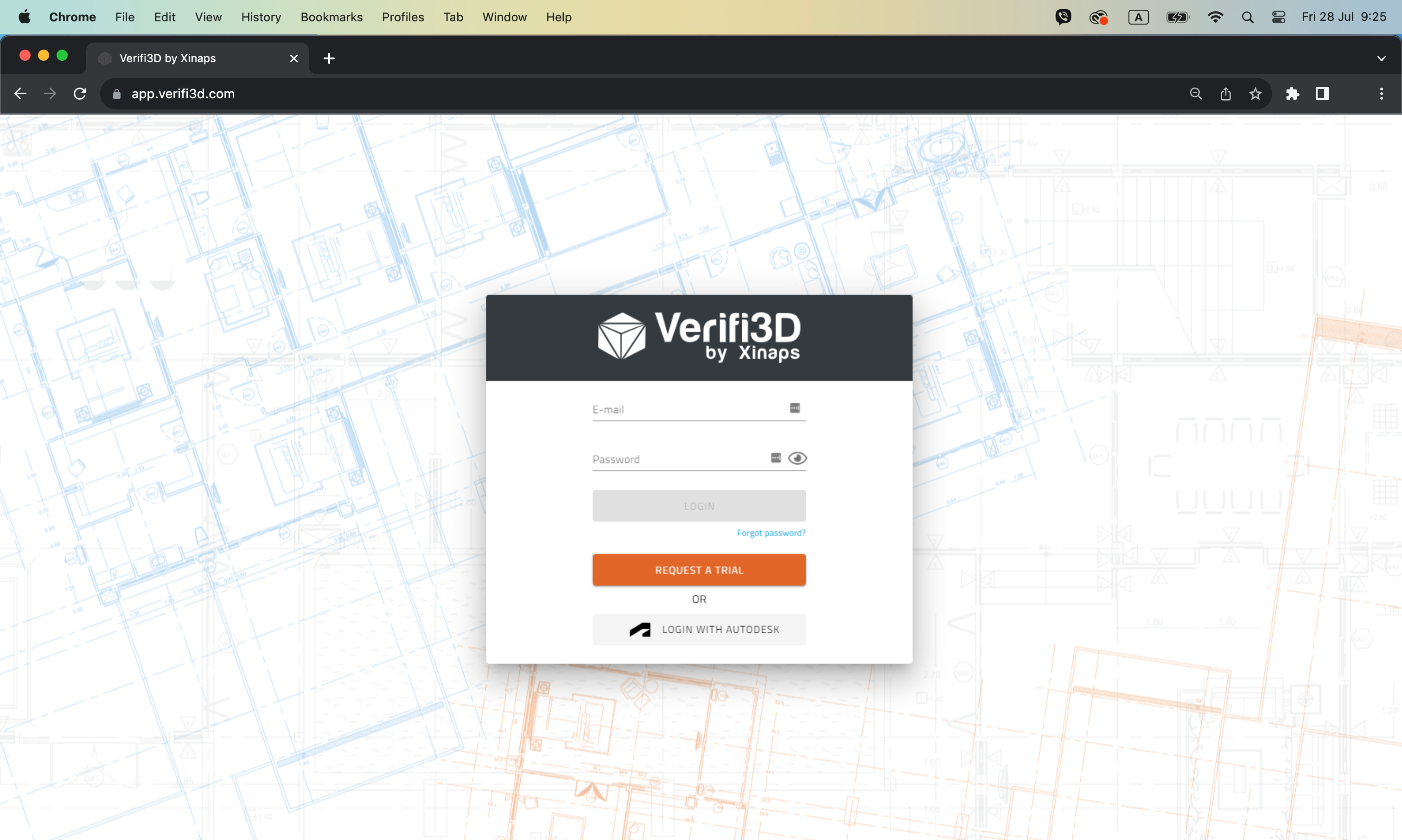
3. Um die Übersichtsseite der Projekte zu sehen, klicken Sie auf die Schaltfläche "Go To Projects"
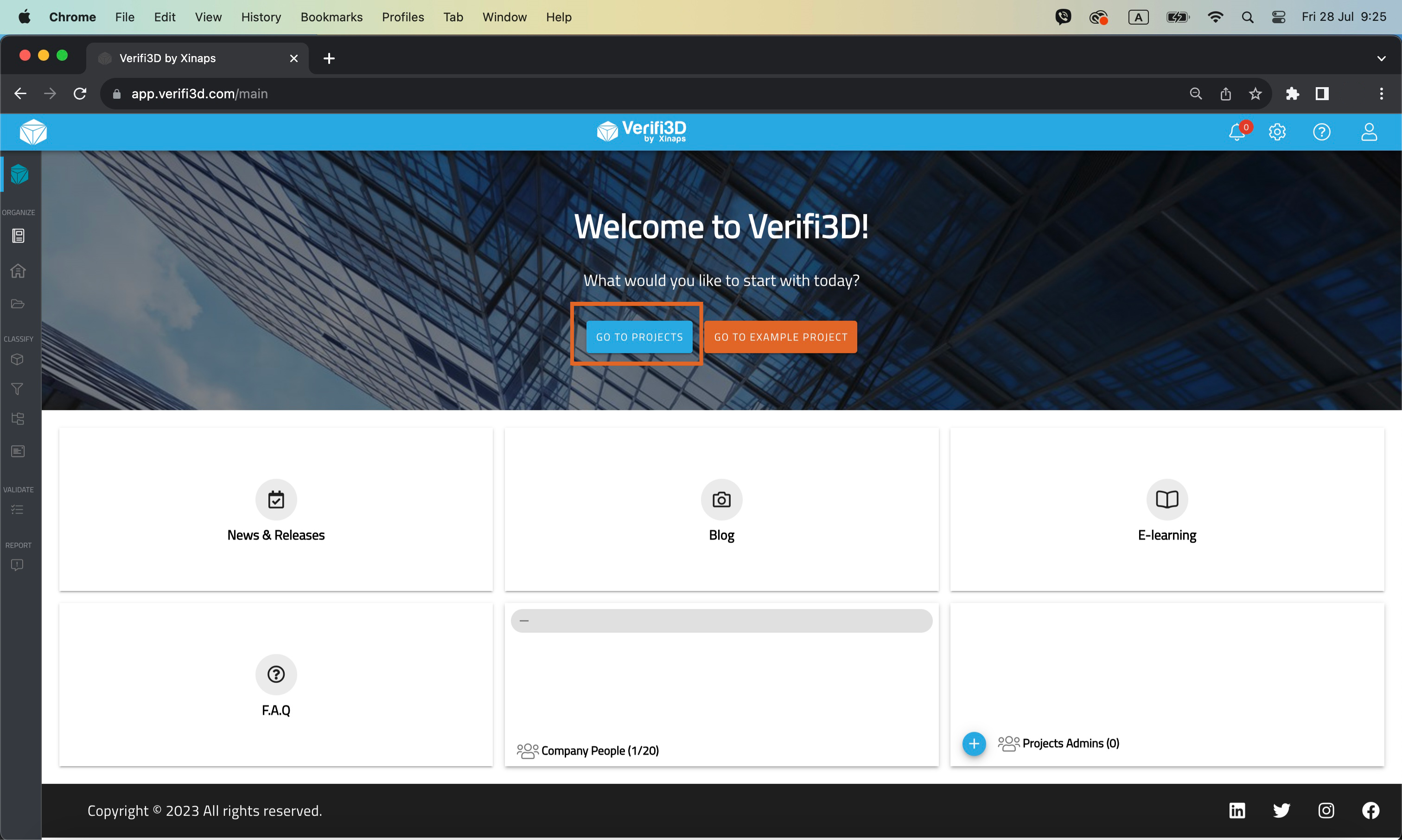
4. Laden Sie die Model/ModelSets in den 3D-Viewer
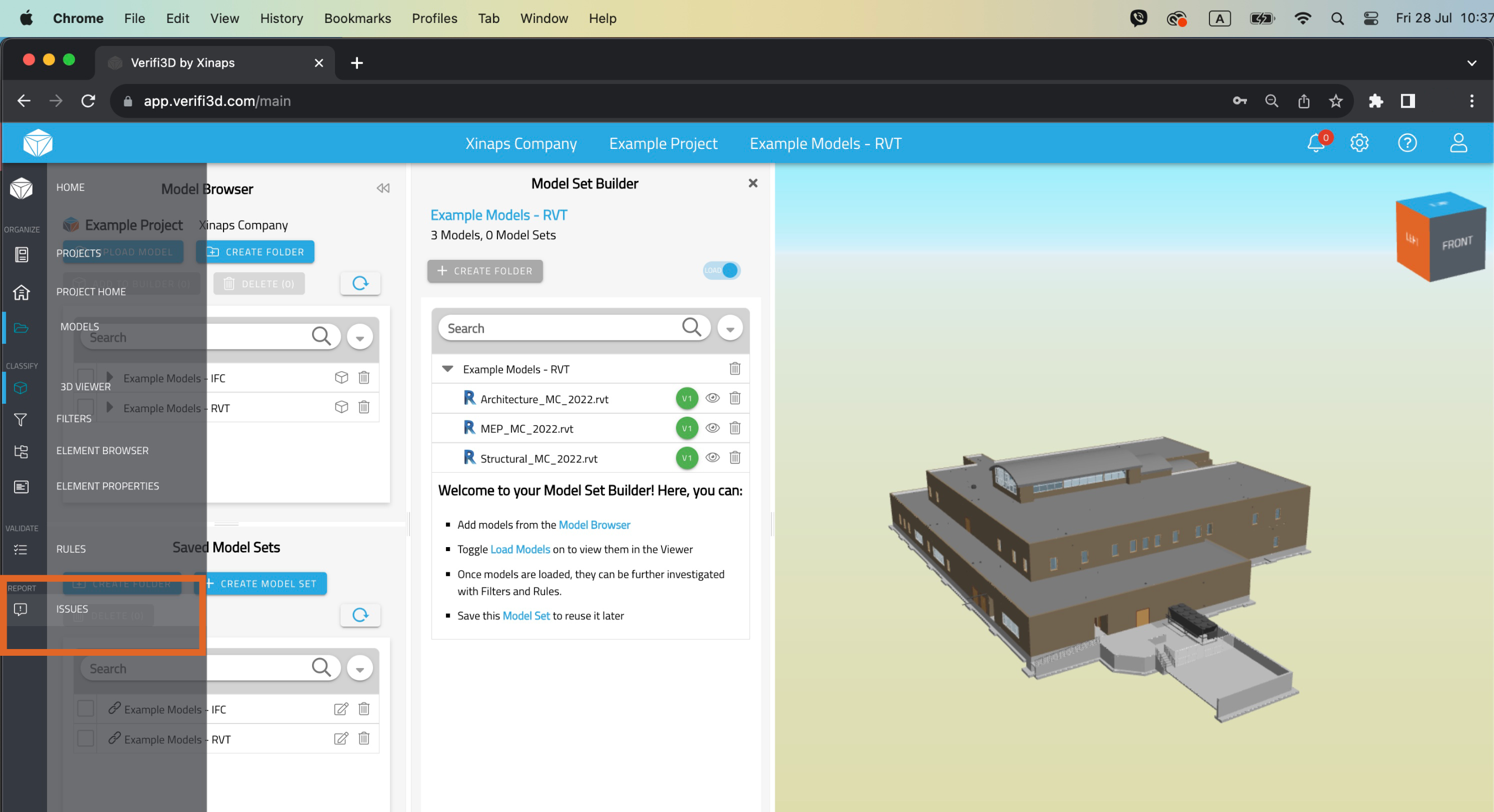
5. Klicken Sie auf die Schaltfläche "Ausgaben", um das Ausgaben-Panel zu öffnen, und klicken Sie auf die Schaltfläche "Drop" und wählen Sie "Newforma Konekt".
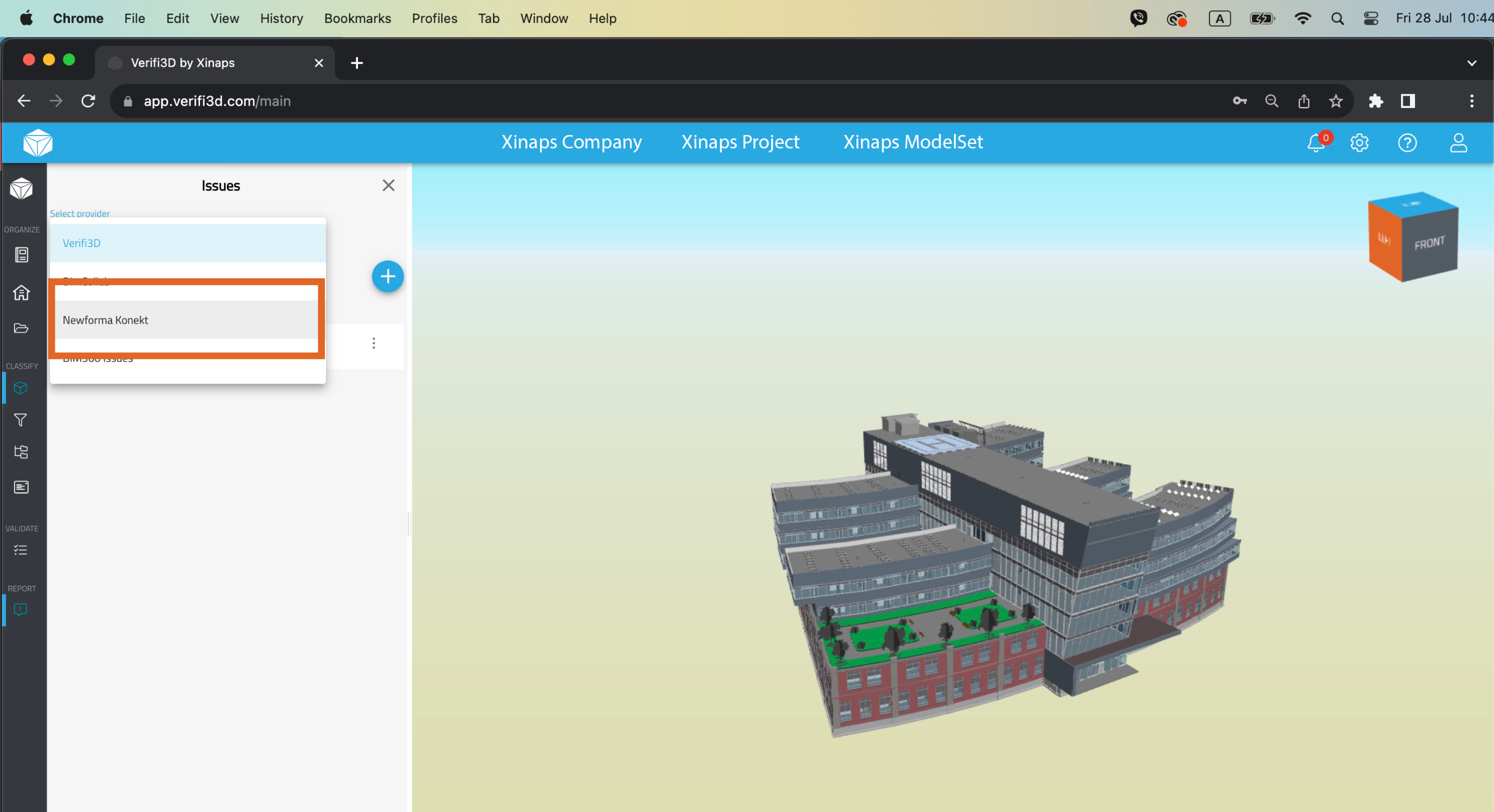
6. Sie müssen sich mit Ihren Newforma Konekt-Anmeldedaten authentifizieren
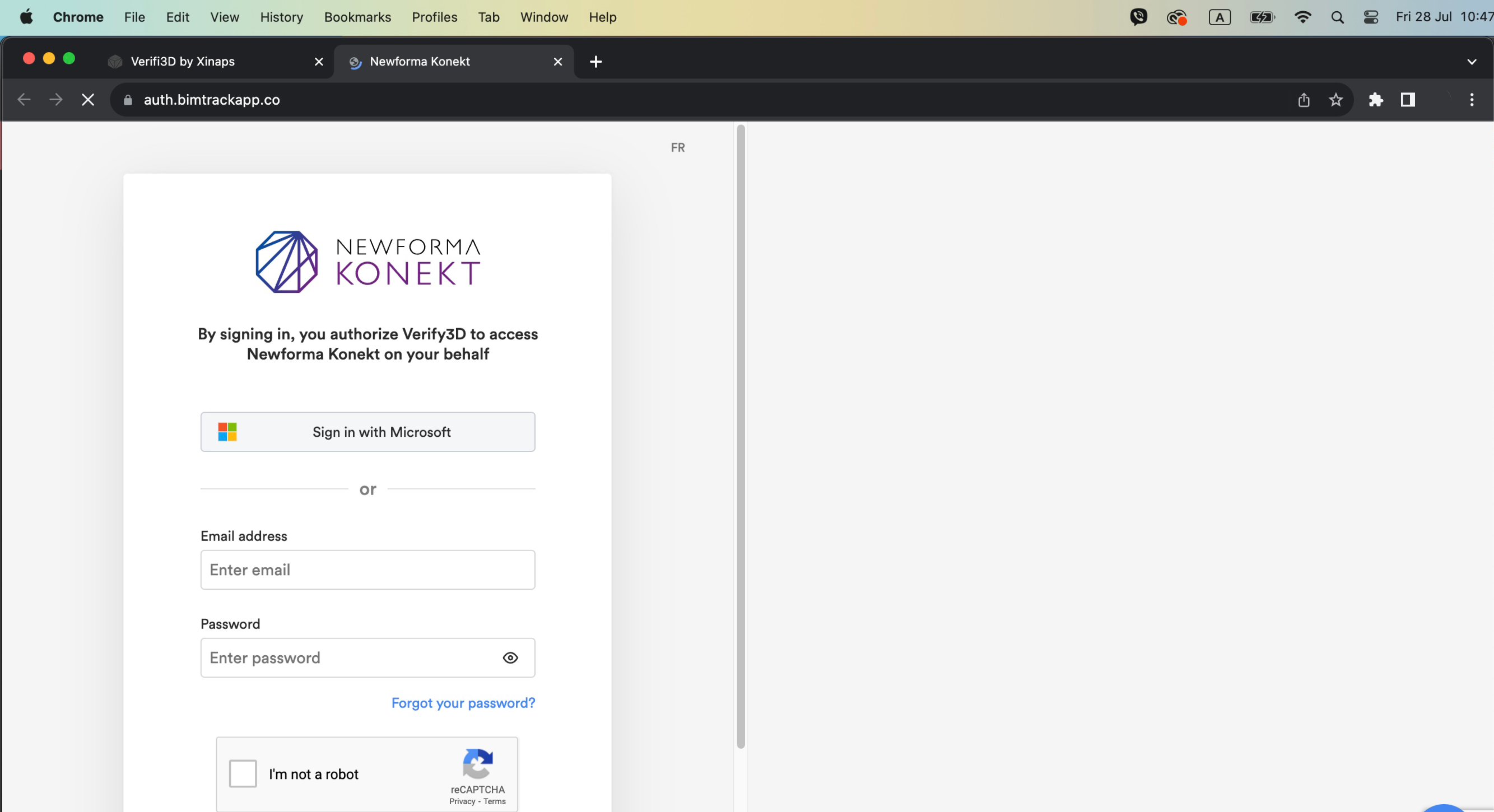
7. Once authenticated, your Newforma Konekt projects will automatically appear in the Verifi3D environment. You can create a new issue or load an existing issue from Newforma Konekt. You can add all the necessary details such as priority, issue date, assigned to person, desciption and add screenshot(s).
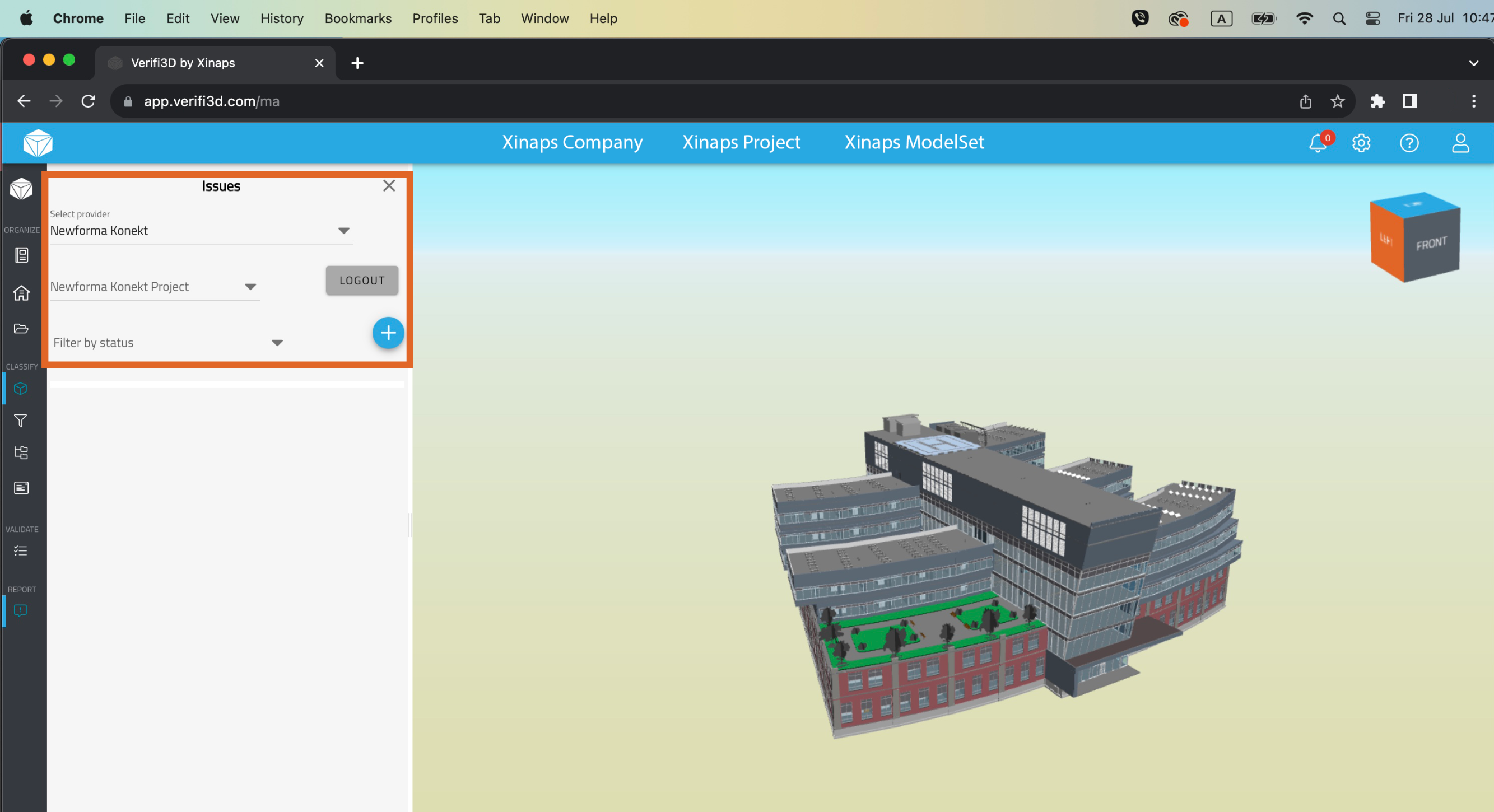
8. Je kunt de problemen downloaden als een BCF-bestand.
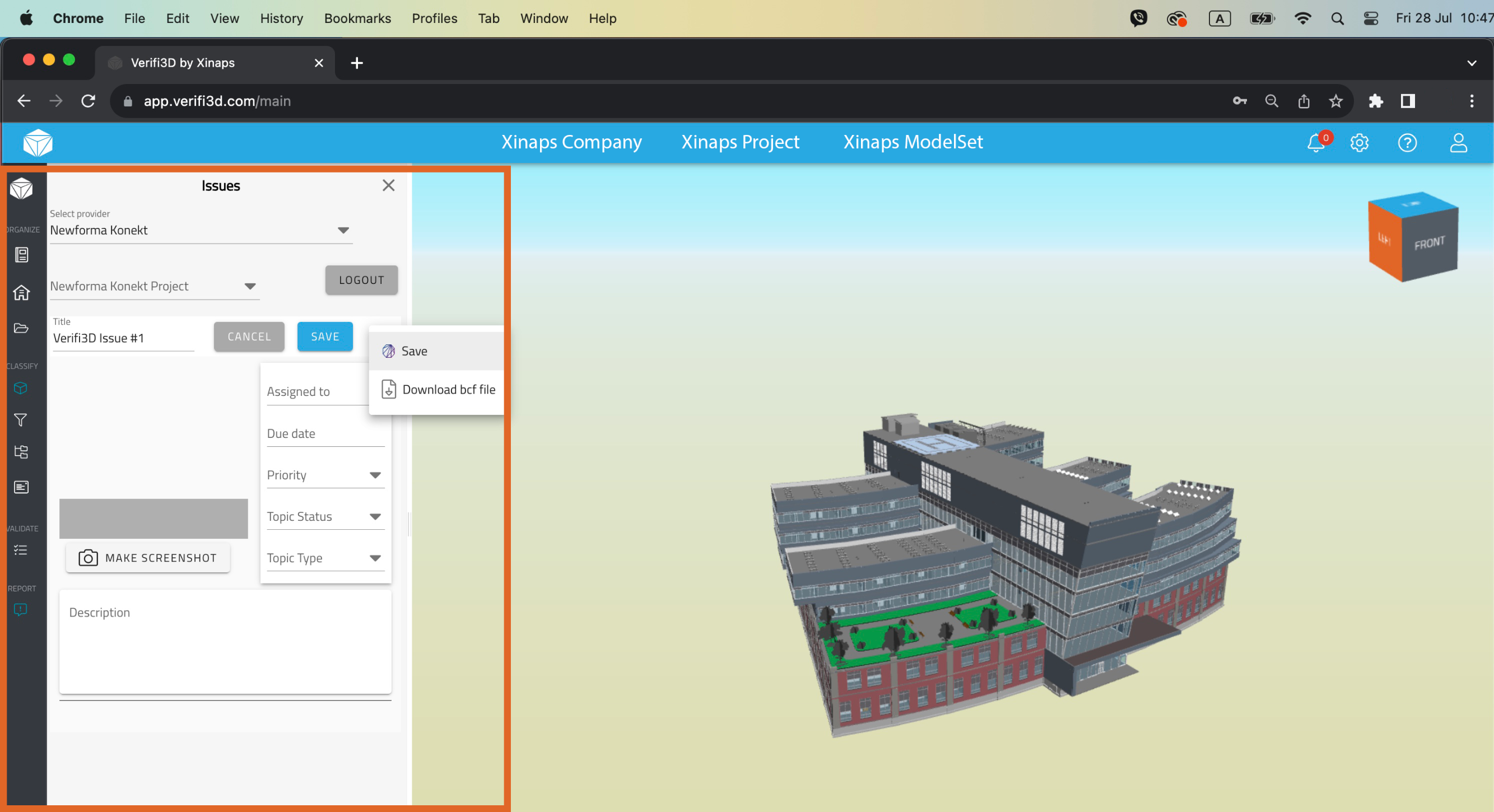
Verpassen Sie nicht unser exklusives Bundle-Angebot!
Kontaktieren Sie uns noch heute, um ein Angebot zu erhalten und die Vorteile unserer Verifi3D und Newforma Konekt Integration zu nutzen!
Kontaktieren Sie uns noch heute für ein Angebot und profitieren Sie von unserer Verifi3D- und Dropbox-Integration!