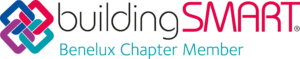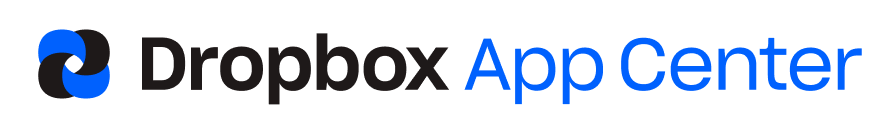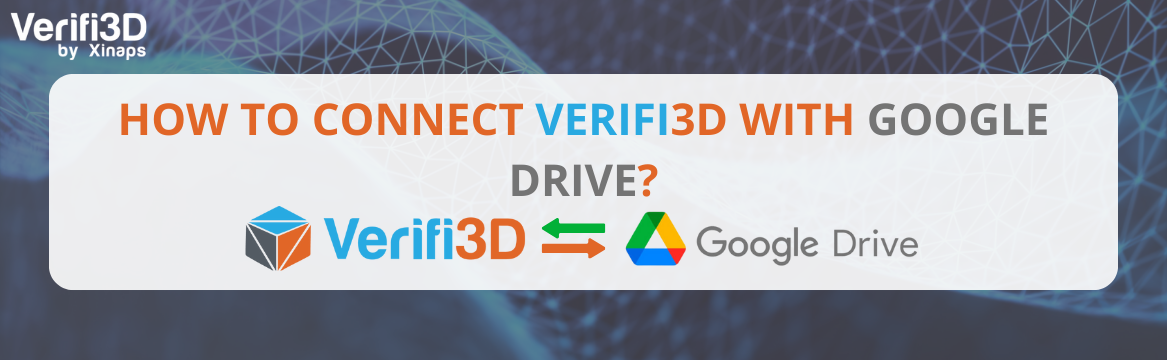
Hoe verbind ik Verifi3D met Google Drive?
1. Navigate to the login and sign up page
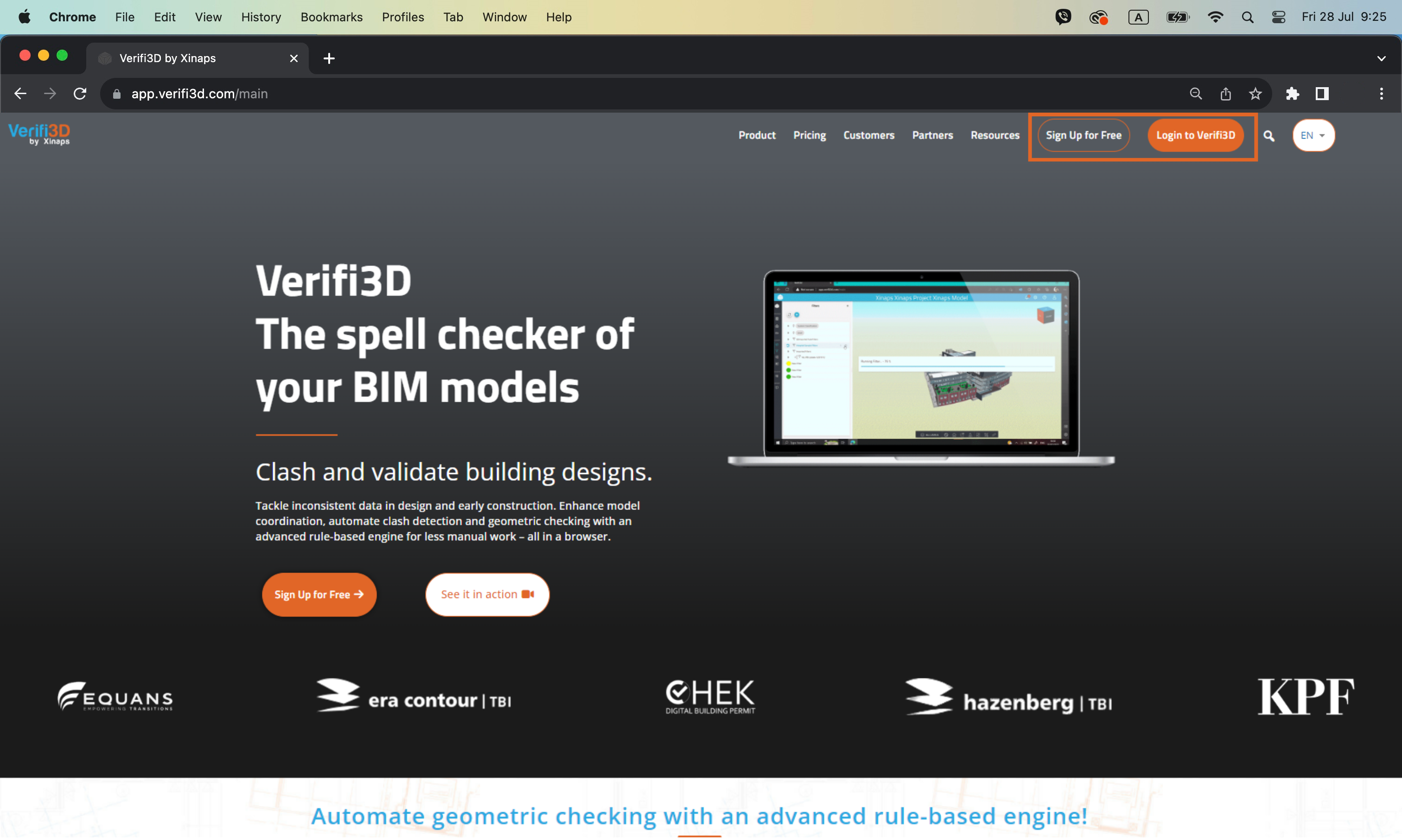
2. Sign up for a new account or log in to Verifi3D with your Verifi3D credentials
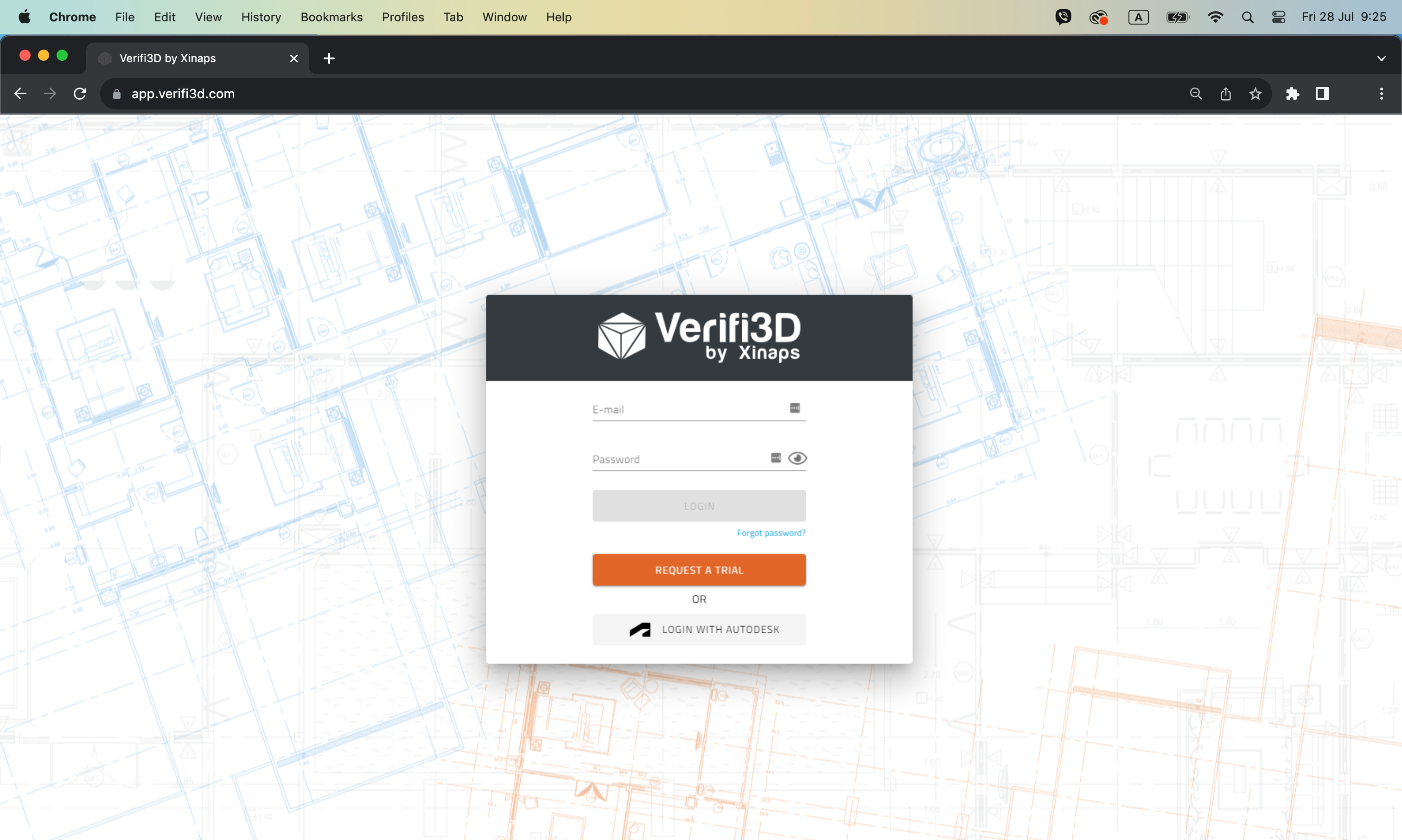
3. Klik op de "Go To Projects" knop om de Projecten overzichtspagina te zien
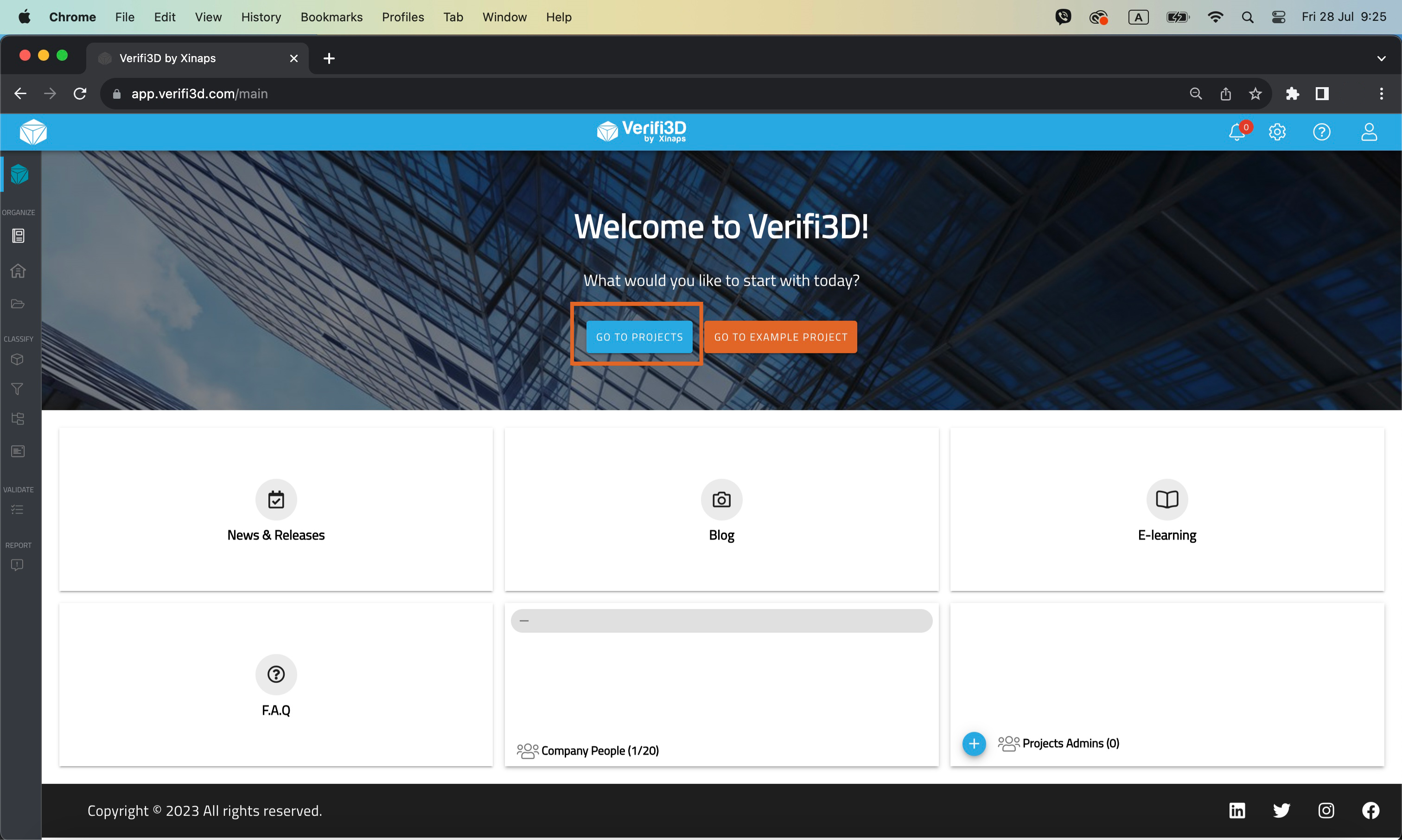
4. Klik op de knop "Add Project From" en selecteer "Google Drive" in de dropdown
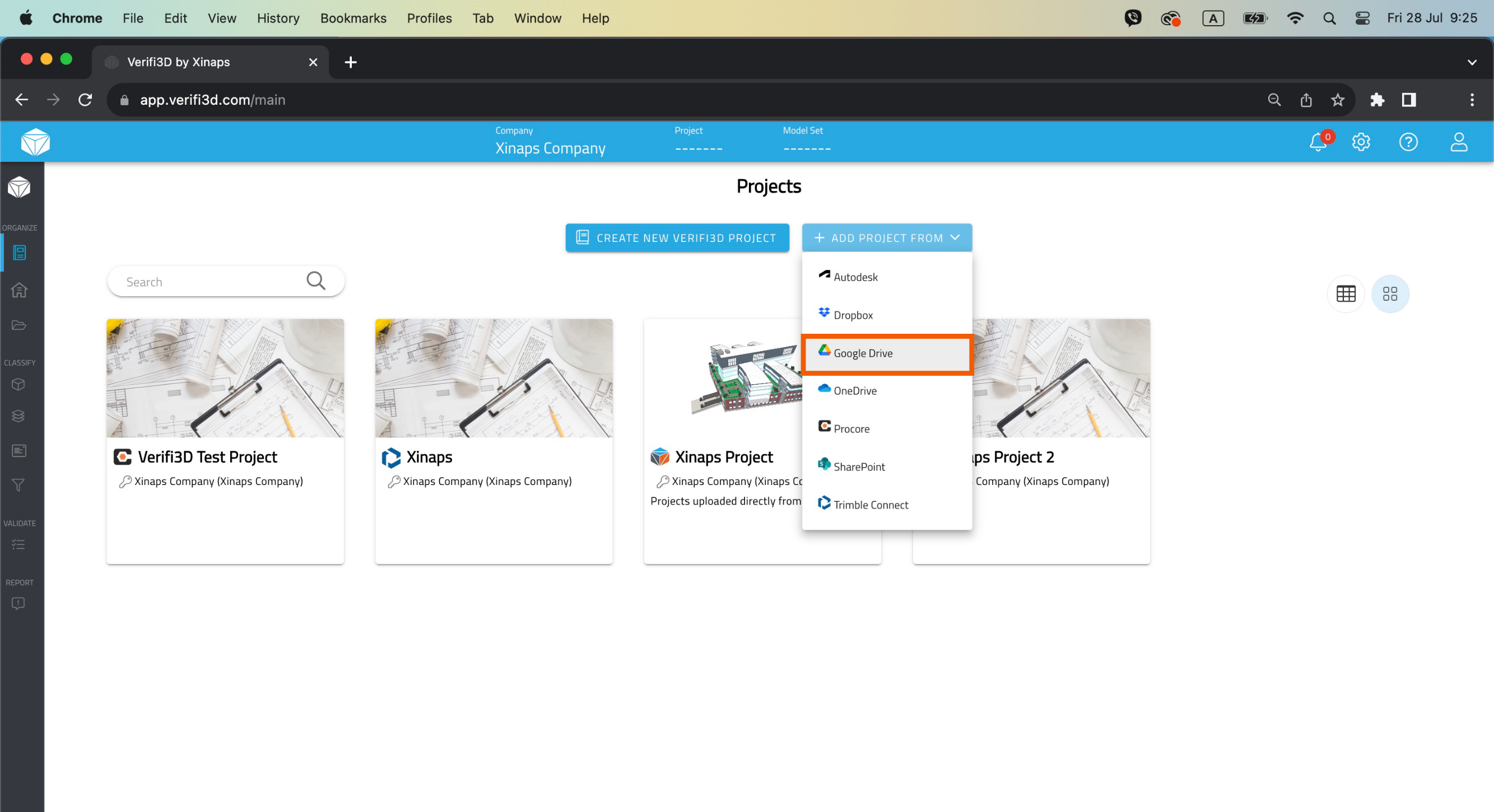
5. Je moet jezelf verifiëren met je Google Drive-gegevens.
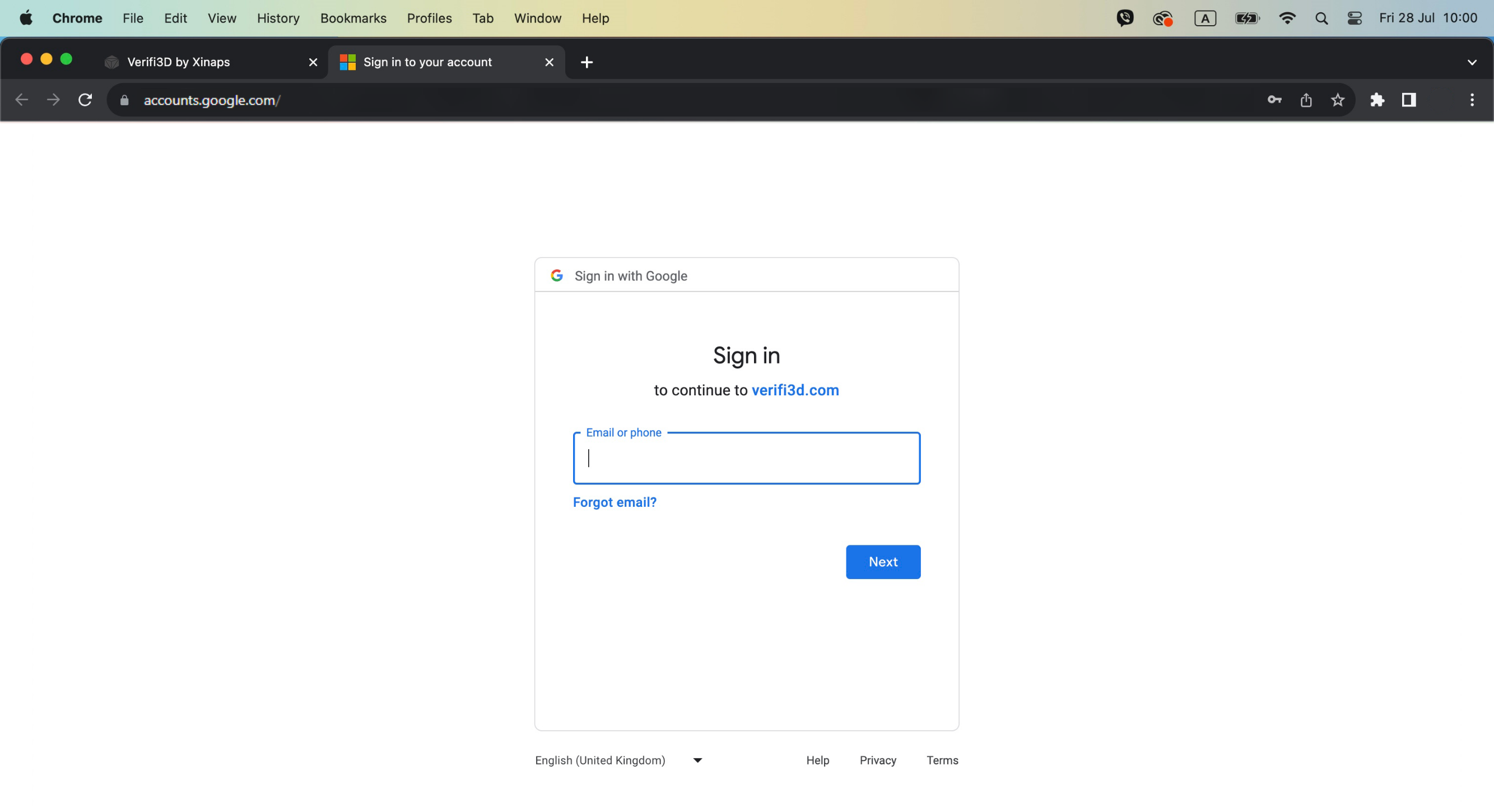
6. Na de authenticatie verschijnen jouw Google Drive projecten automatisch in de Verifi3D omgeving
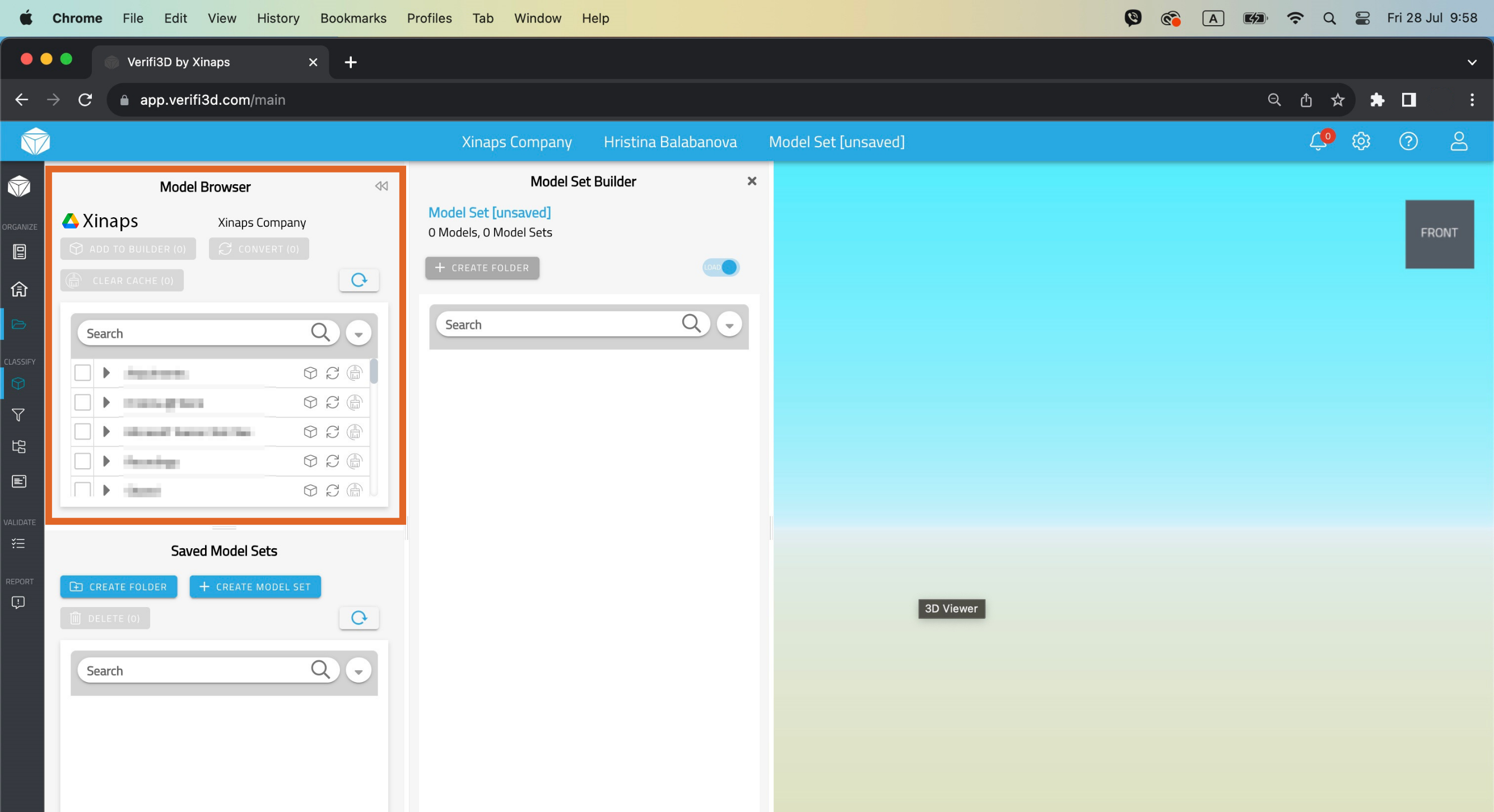
7. Je vindt de inhoud van je Google Drive in Models > Model Browser.
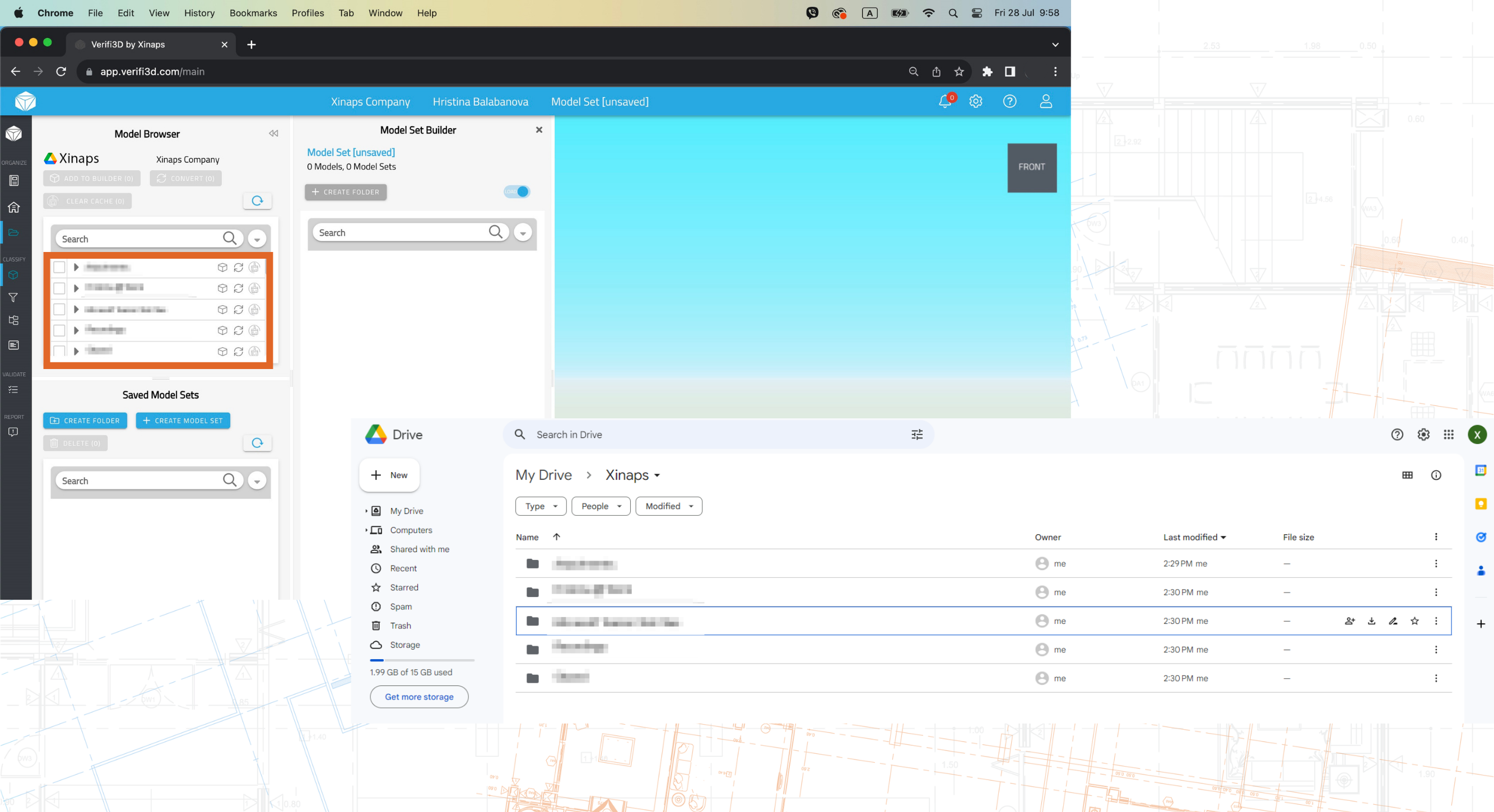
Mis ons exclusieve bundelpakket niet!
Contact us today to receive a proposal and take advantage of our Verifi3D and Google Drive integration!
Contact us today to receive a proposal and take advantage of our Verifi3D and Google Drive integration!