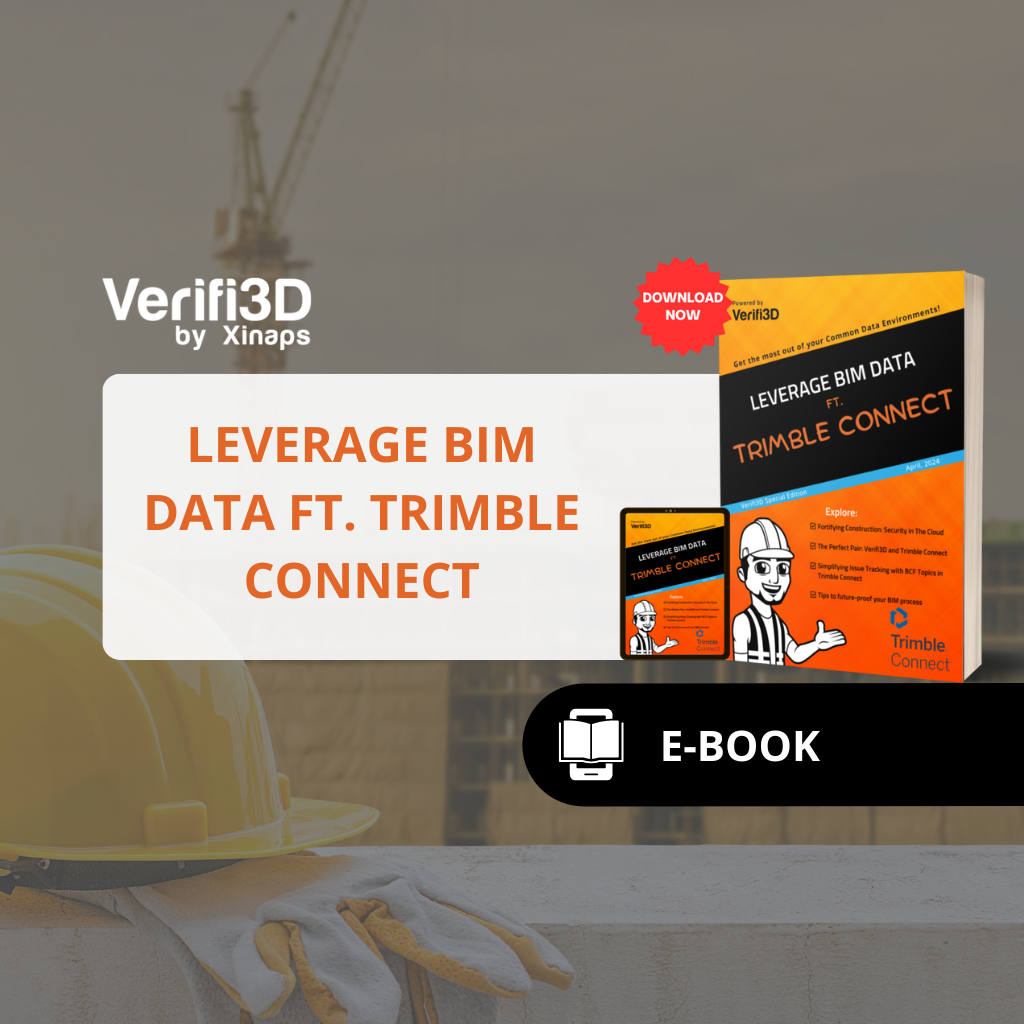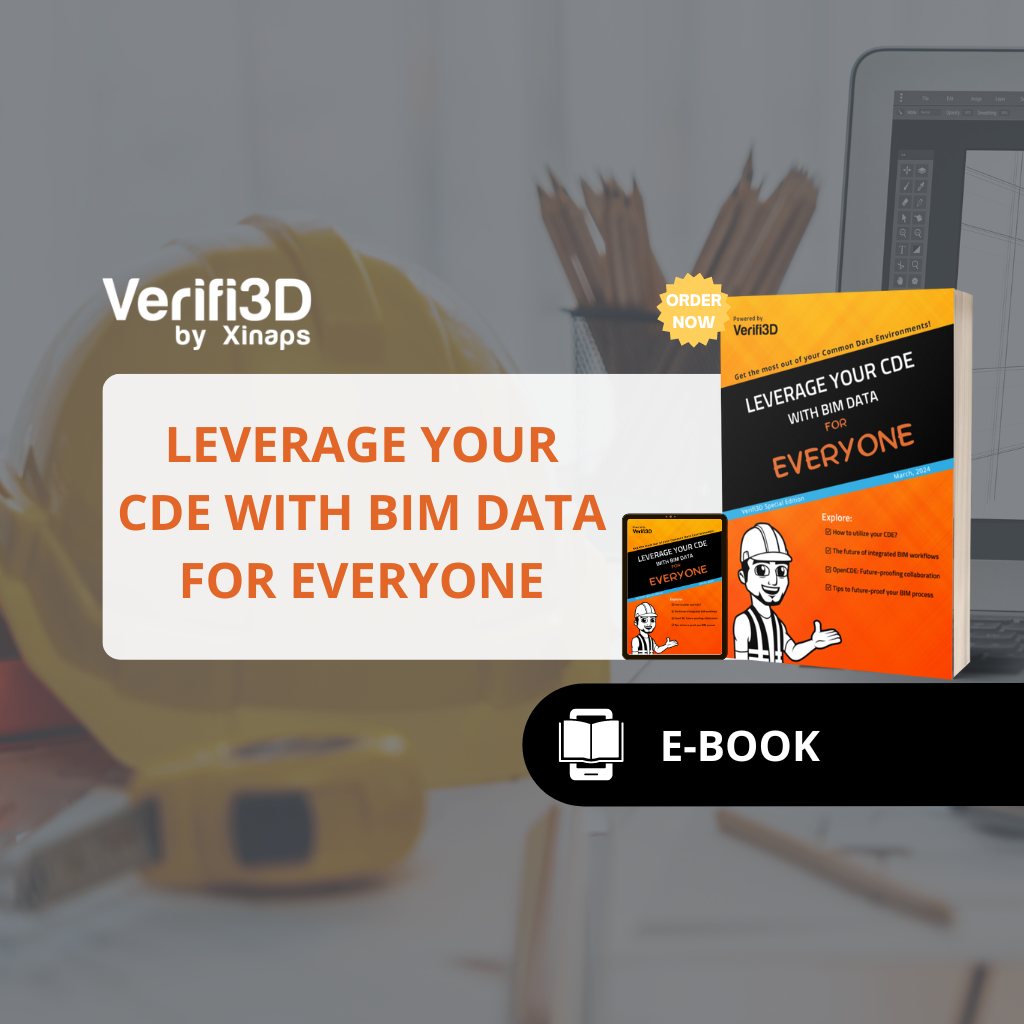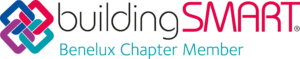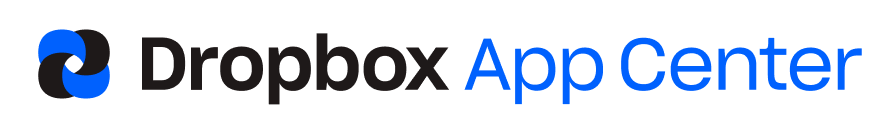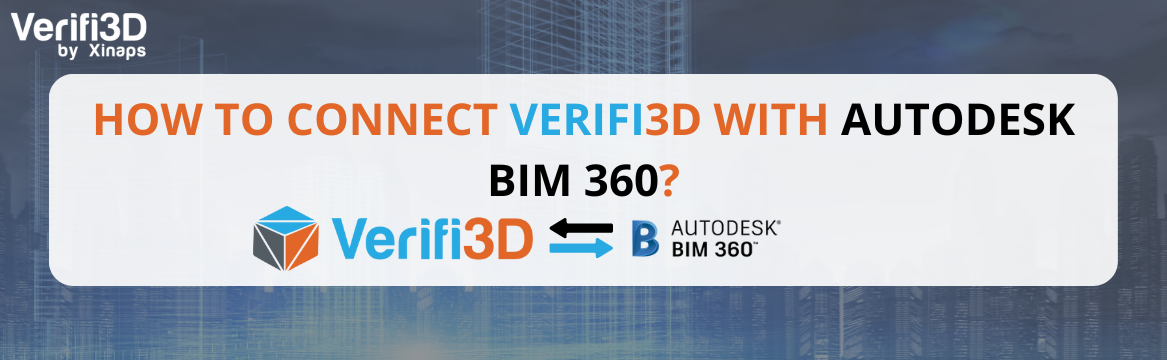
How to connect Verifi3D with Autodesk BIM 360?
1. Navigate to the login and sign up page
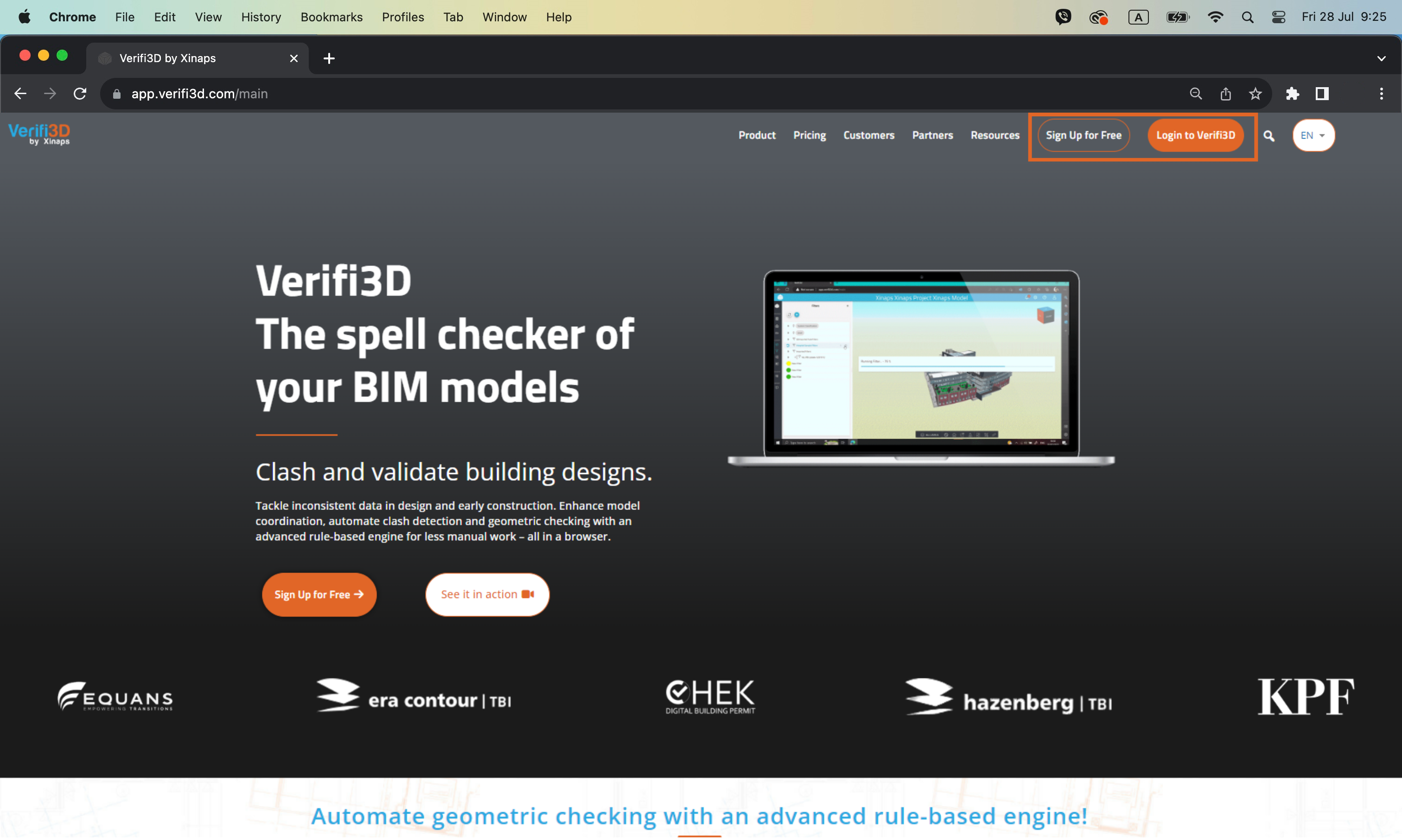
2. Sign up for a new account or log in to Verifi3D with your Verifi3D credentials
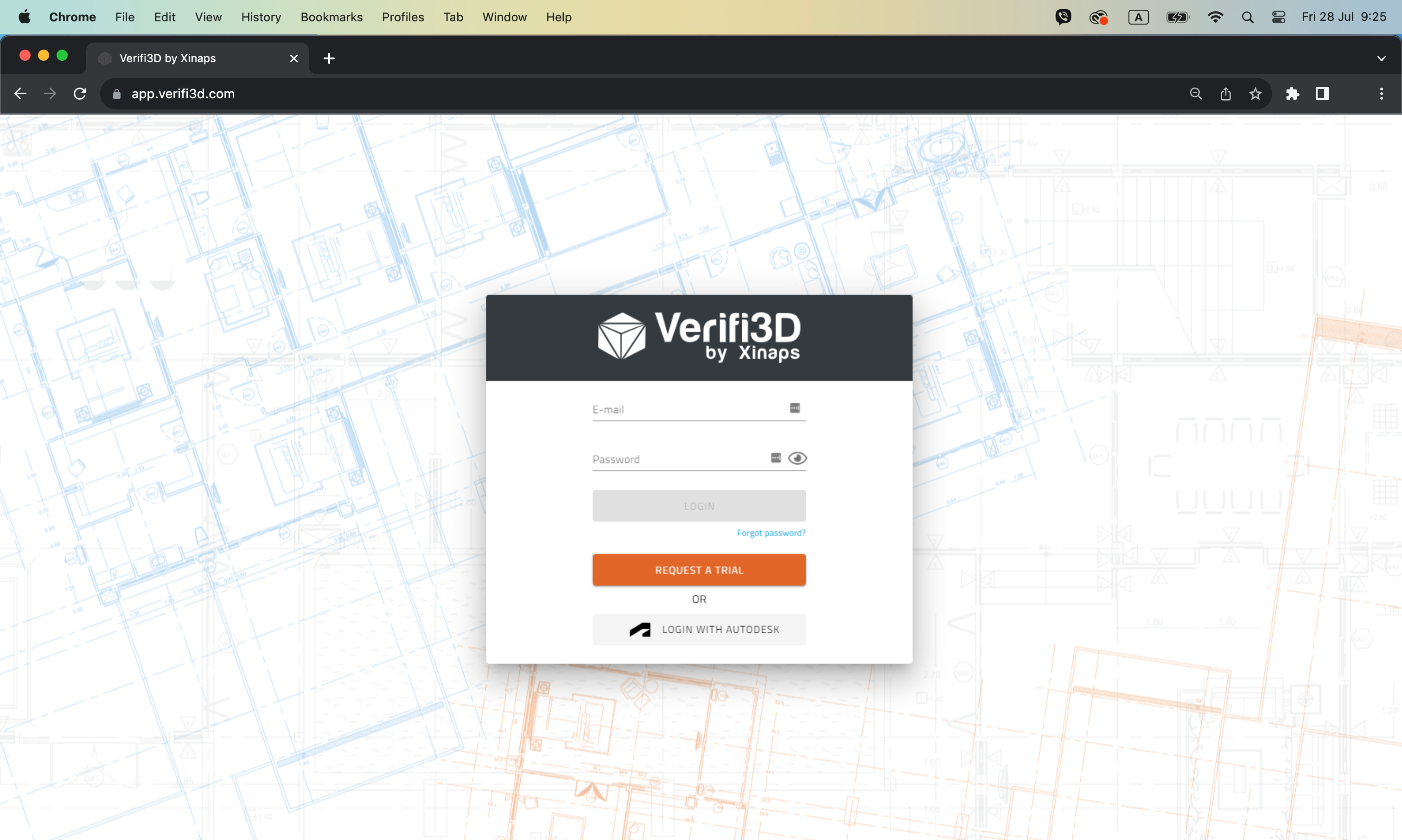
3. To see the Projects overview page, click on the “Go To Projects” button
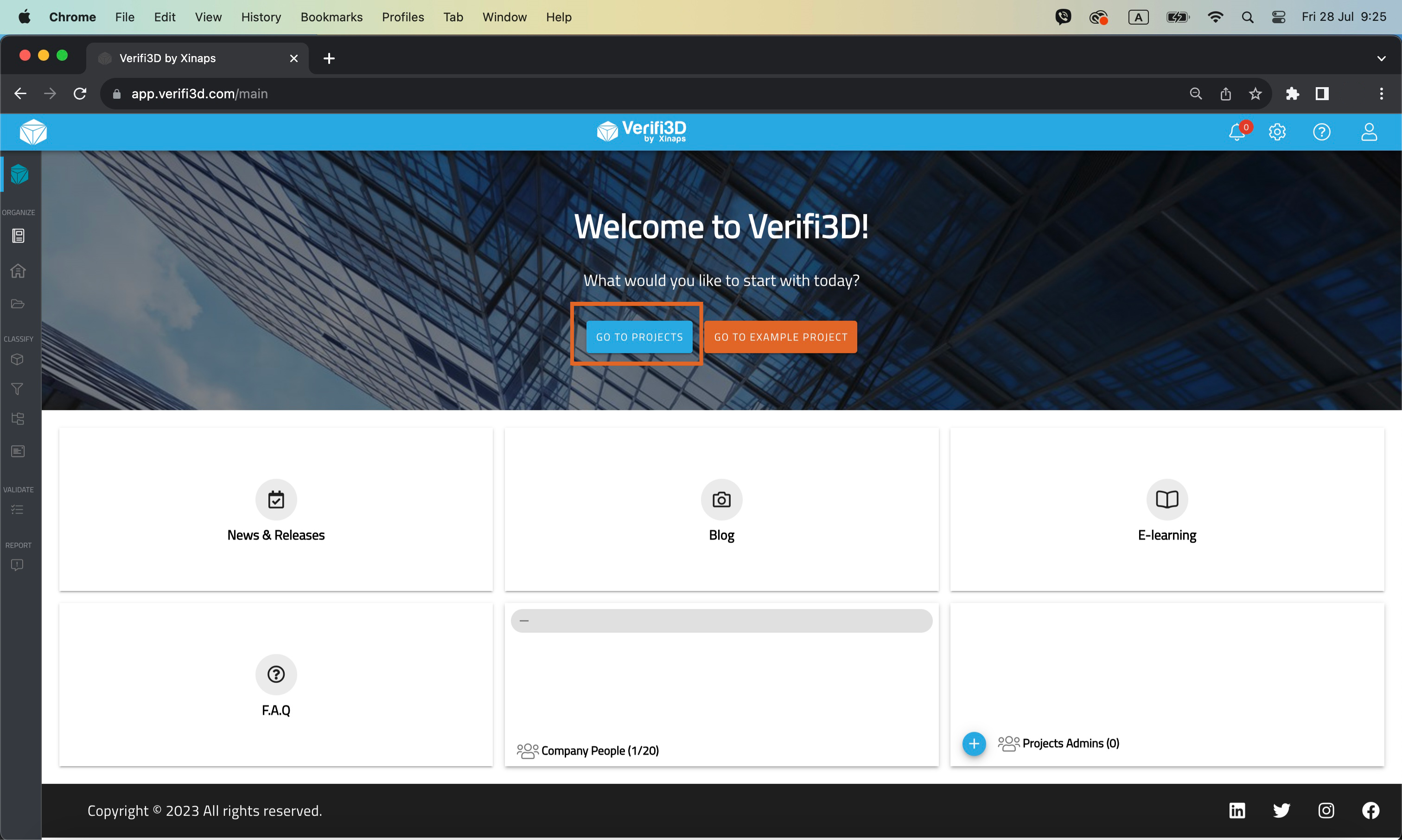
4. Click on the button “Add Project From” and from the dropdown select “Autodesk”
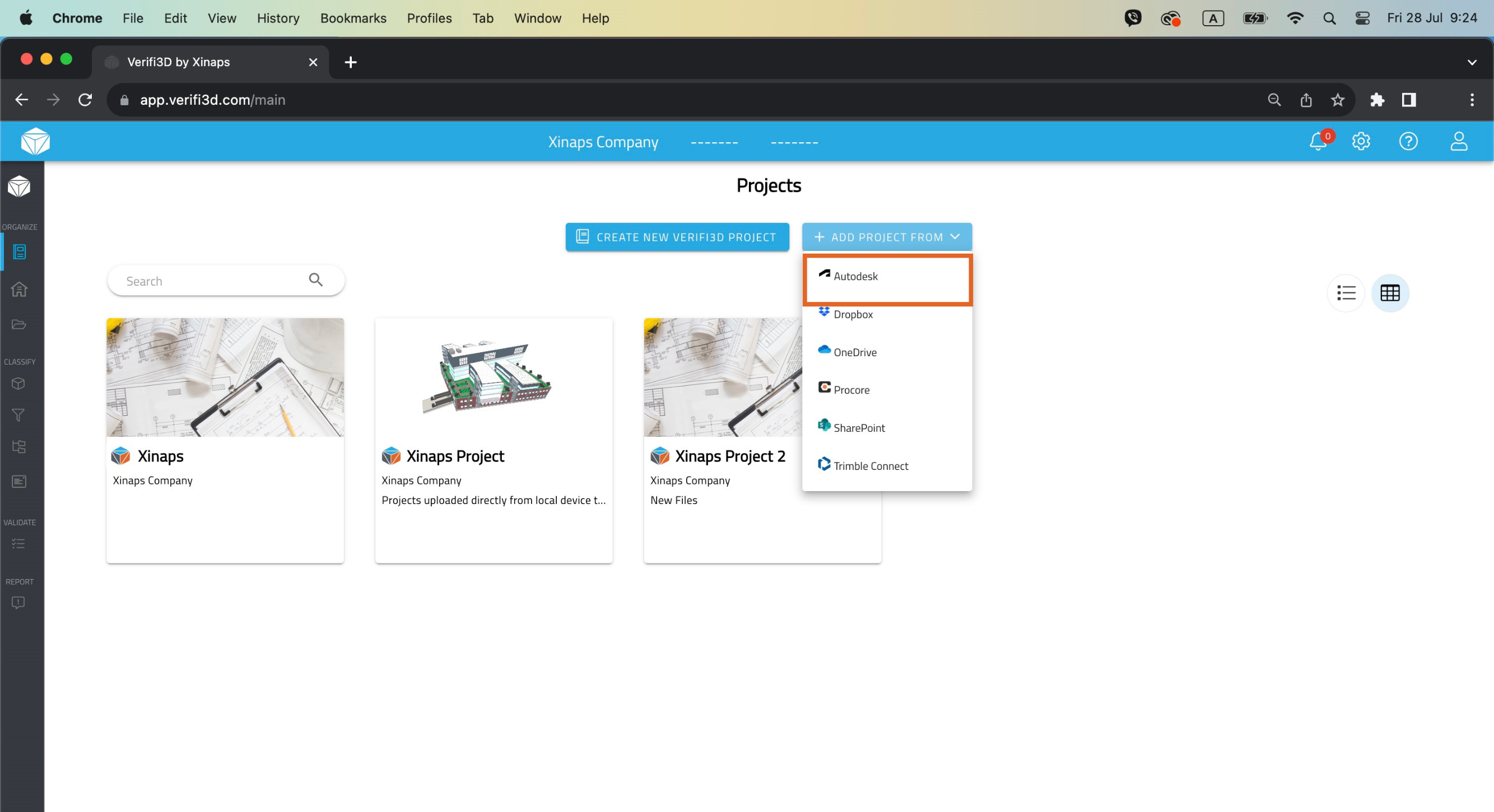
5. You will need to authenticate yourself with your Autodesk credentials
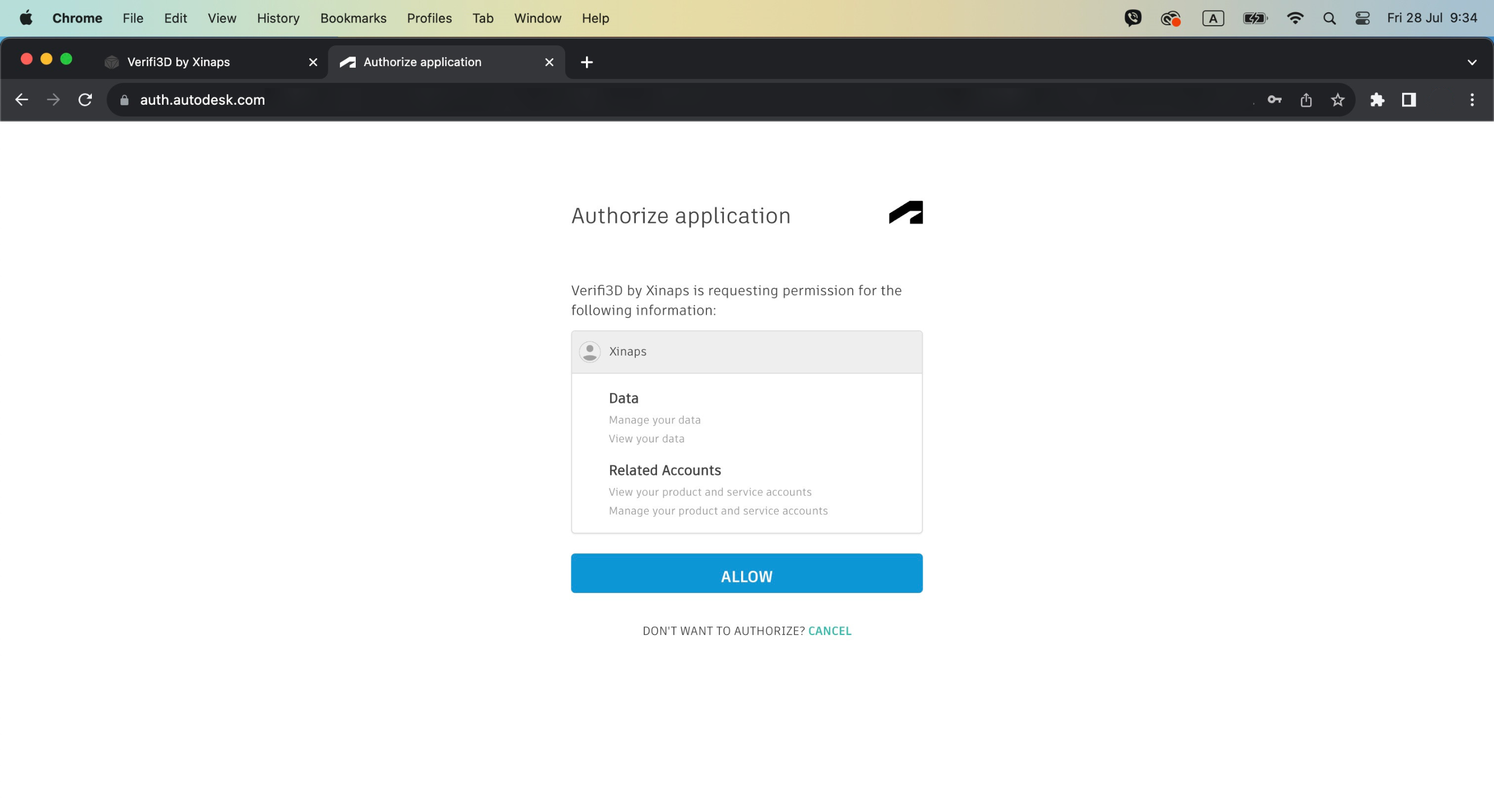
6. Once authenticated, your Autodesk BIM 360 projects will automatically appear in the Verifi3D environment
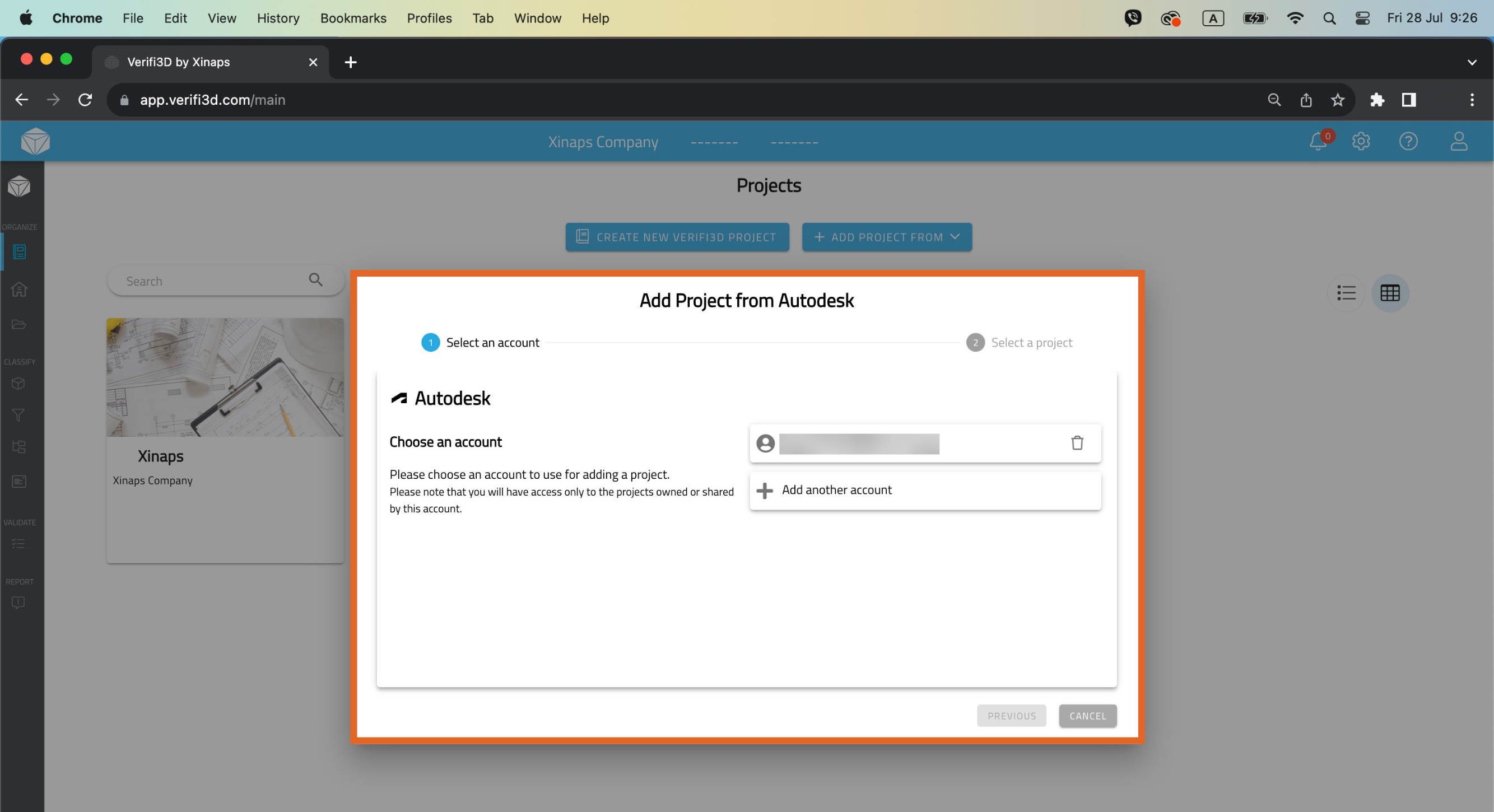
7. You can find the content of your Autodesk BIM 360 in Models > Model Browser.
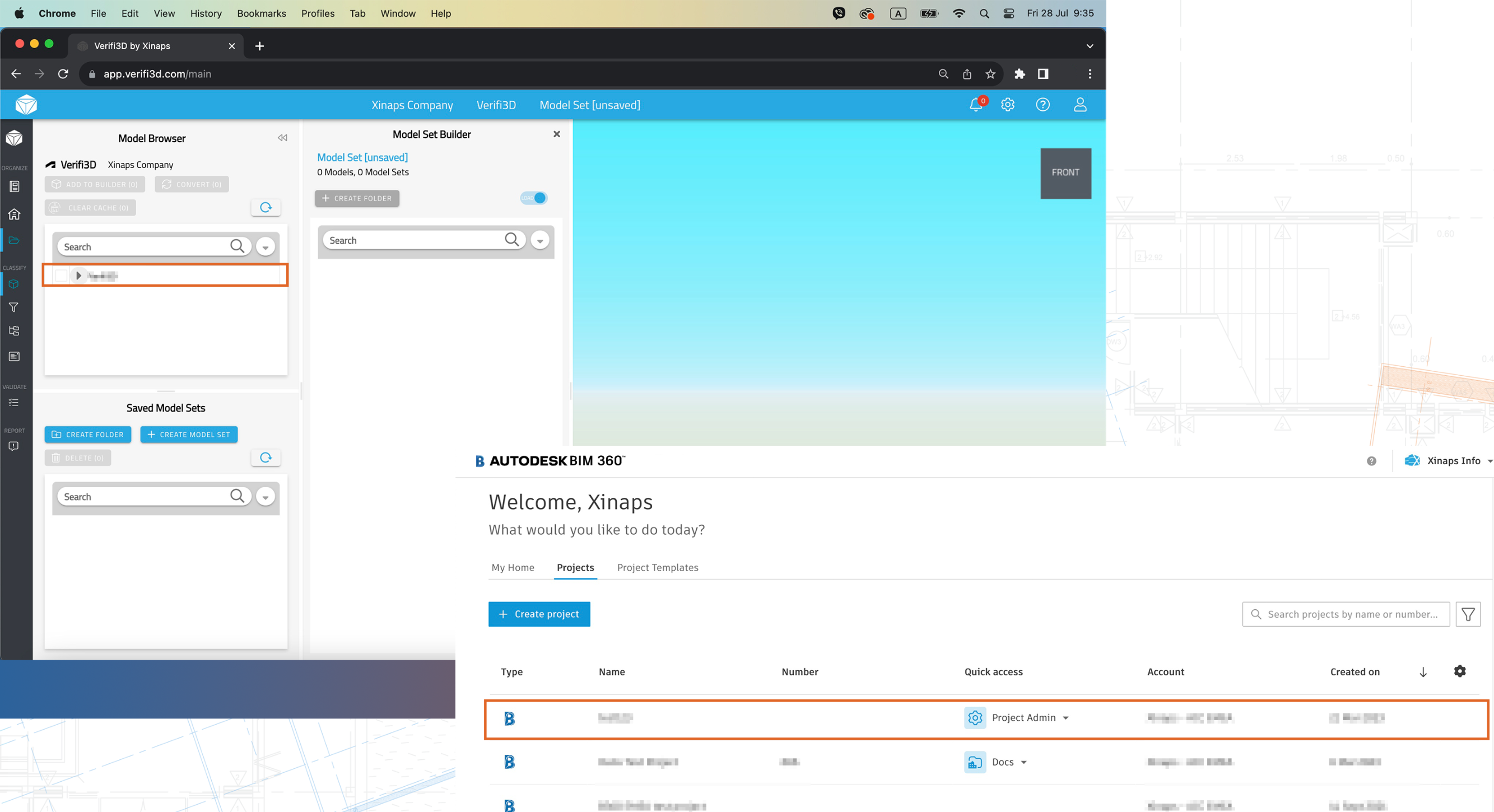
Don't miss out on our exclusive bundle package!
Contact us today to receive a proposal and take advantage of our Verifi3D and Autodesk BIM 360 integration!
Contact us today to receive a proposal and take advantage of our Verifi3D and Dropbox integration!