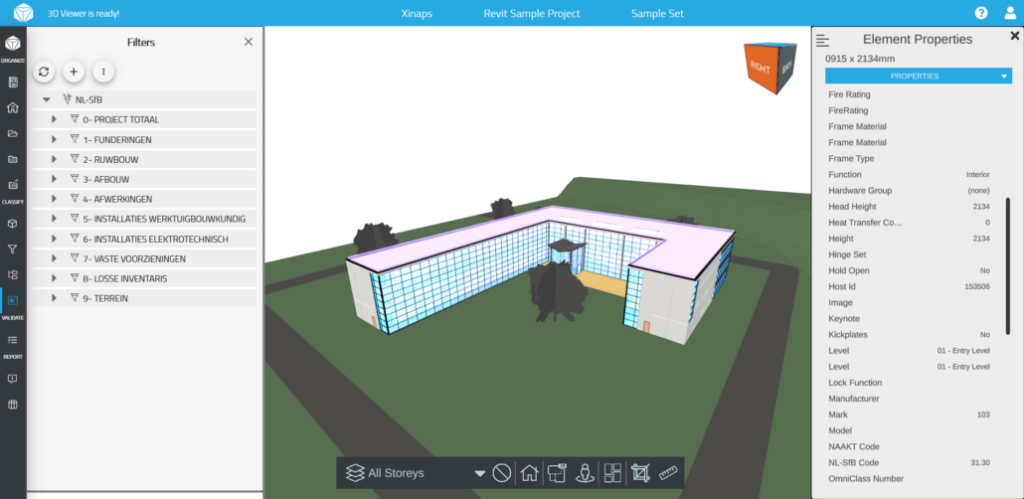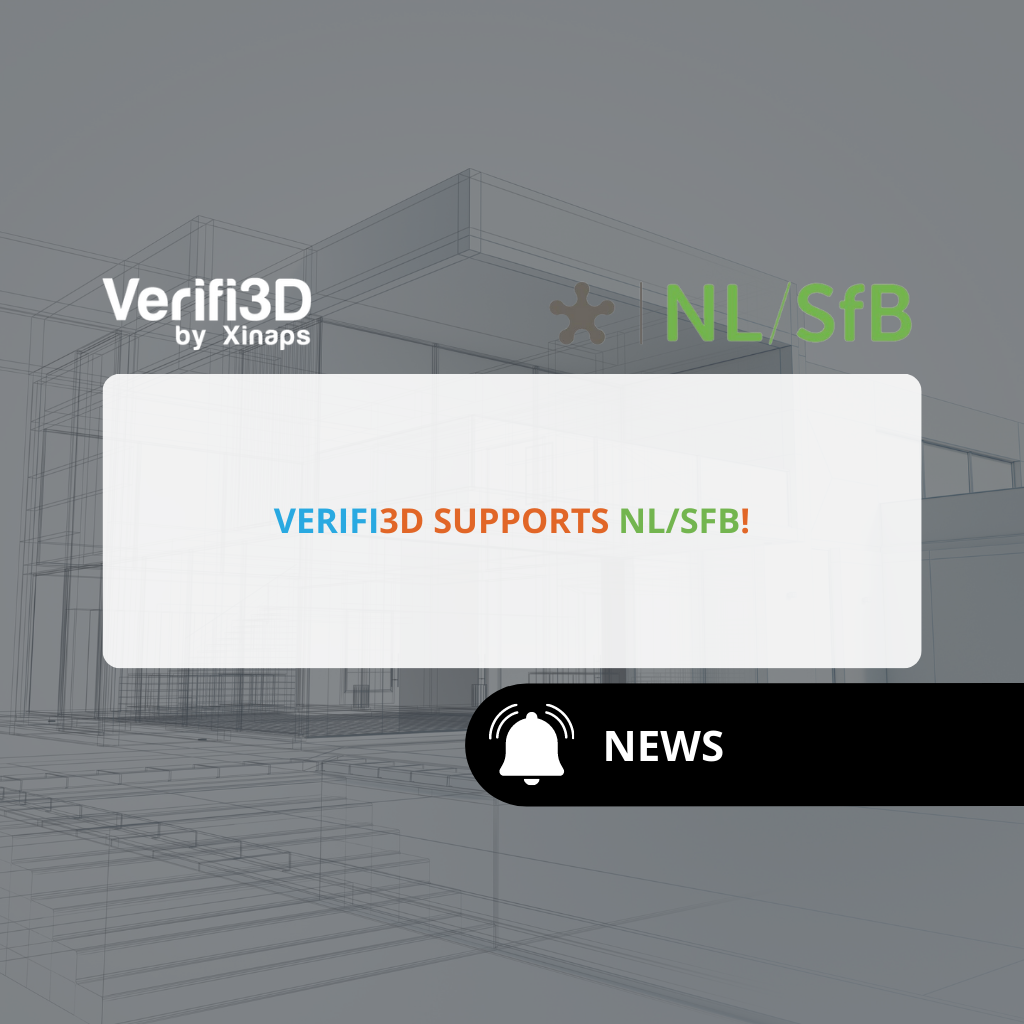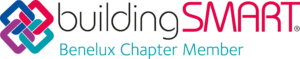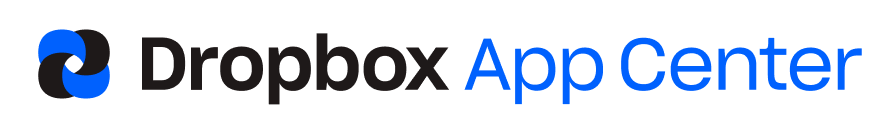No Clashing Here: Cloud-Based Platforms Verifi3D and BIM Track Working Together to Capture Issues During Model Checking Through to Resolution
Xinaps is excited to announce that Verifi3D, its cloud-based model checker, is now connected with BIM Track, the leading issue-tracking platform for BIM coordination, further enhancing the workflows of professionals in the AEC industry and empowering users with advanced coordination, collaboration and validation processes.
Offered as a SaaS (Software as a Service) solution, Verifi3D allows users to classify their BIM data, visualize it in the Verifi3D Viewer, validate it using customizable rules and rulesets, and export and assign issues across various formats in real-time. BIM Track enables users to track issues from identification through to resolution with simplified communication, cross-platform interoperability, and coordination automation. Together, this results in improved speed of procuring valuable data analytics and reporting. Thanks to this new integration, users can publish issues from Verifi3D to BIM Track with individual assignation, due date, priority, status, type, location coordinates, and any associated screenshots. Issues can then be located directly in BIM Track’s add-ins with Naviworks, Revit, Tekla, AutoCAD, or Archicad for a quick resolution.
“Building better is our mission,” says Frank Schuyer, CEO of Xinaps. “By providing AEC professionals with powerful, intuitive, and user-driven tools, the model checking process can become more efficient. With Verifi3D, we are addressing the question of early data validation in a clear, easy-to-use manner. We are also devoted to answering the industry’s need for a digitized model checking process. By integrating with BIM Track, we have the opportunity to optimize processes real-time, coordinate all necessary information between project participants and contribute to a better building process.”
“The Verifi3D and BIM Track integration provides a truly efficient communication channel to track issues until they are resolved in the authoring software. It’s an exciting time for the industry since this new workflow provides a 100% web-based checking solution for BIM projects.” – Carl Veillette, Co-Founder and VP Product at BIM Track
Connecting Verifi3D’s model checking capabilities with BIM Track’s issue-tracking platform provides a seamless and efficient coordination workflow. This unique integration offers the best of both worlds: increase efficiency and leverage the power of model checking for a more efficient and optimized workflow.
More information about Verifi3D and Xinaps can be found at [email protected] or review the integration in the BIM Track Integrations page.
About Xinaps
Xinaps is the company behind Verifi3D, a cloud-based model checking solution for BIM models. Verifi3D optimizes and automates existing BIM workflows in the late design and pre-construct phase. Together with you, as innovators in the AEC industry, we provide solutions that modernize the field and help build smarter, safer, and better buildings for everyone. We believe in building better.
About BIM Track
BIM Track is a web-based BIM Model coordination and collaboration platform. Thanks to BIM Track, all stakeholders can track issues, questions, comments, clashes, RFIs, and more directly in their preferred software Whether in Navisworks, Revit, Tekla structures, or any construction software, users connect through custom-designed plugins or integration, so nobody needs to leave their everyday environment. Because the coordination data is centralized, setting accountability and easy tracking of the evolution of projects is a snap. With the viewer, all non-BIM stakeholders can also review and comment easily.
With BIM Track, better coordination = better buildings.
Contributor

Director of Marketing
BIM Track

Marketing Executive
Xinaps